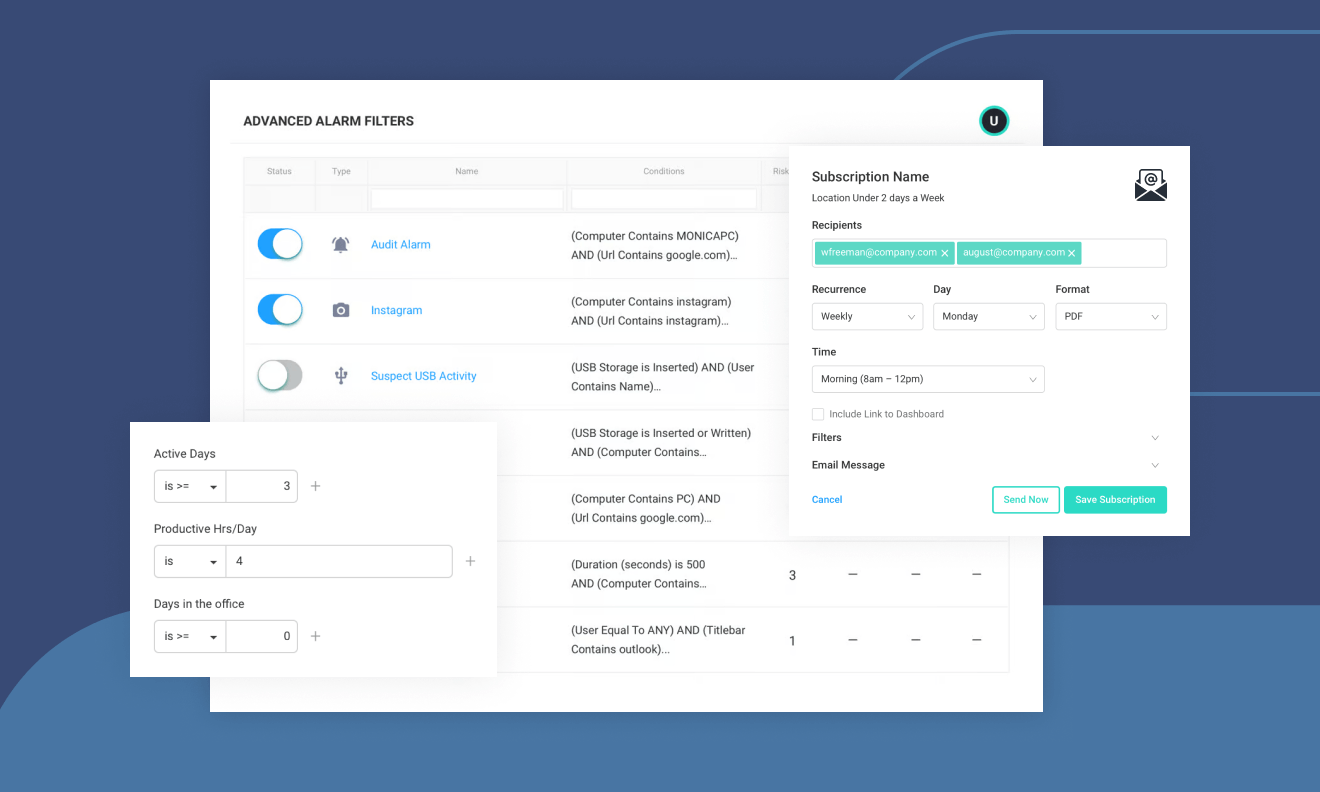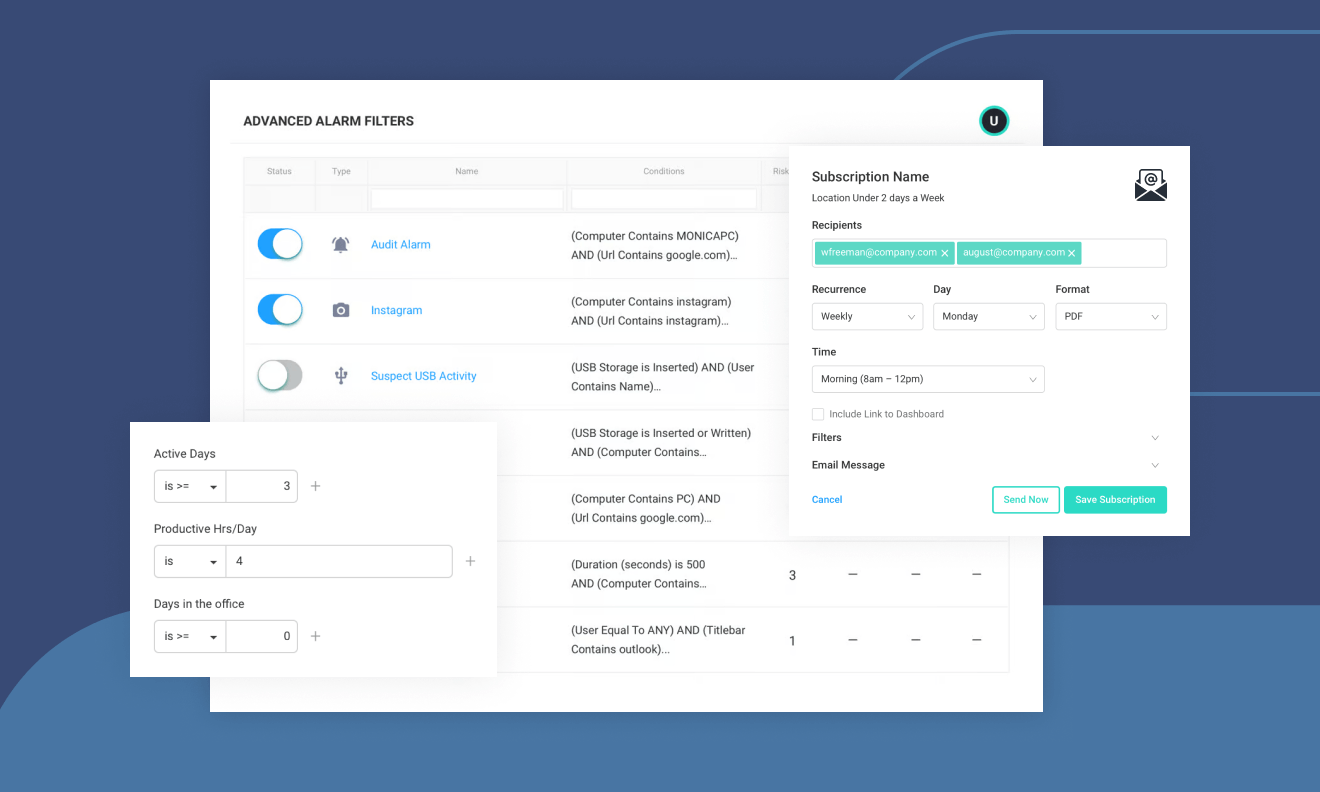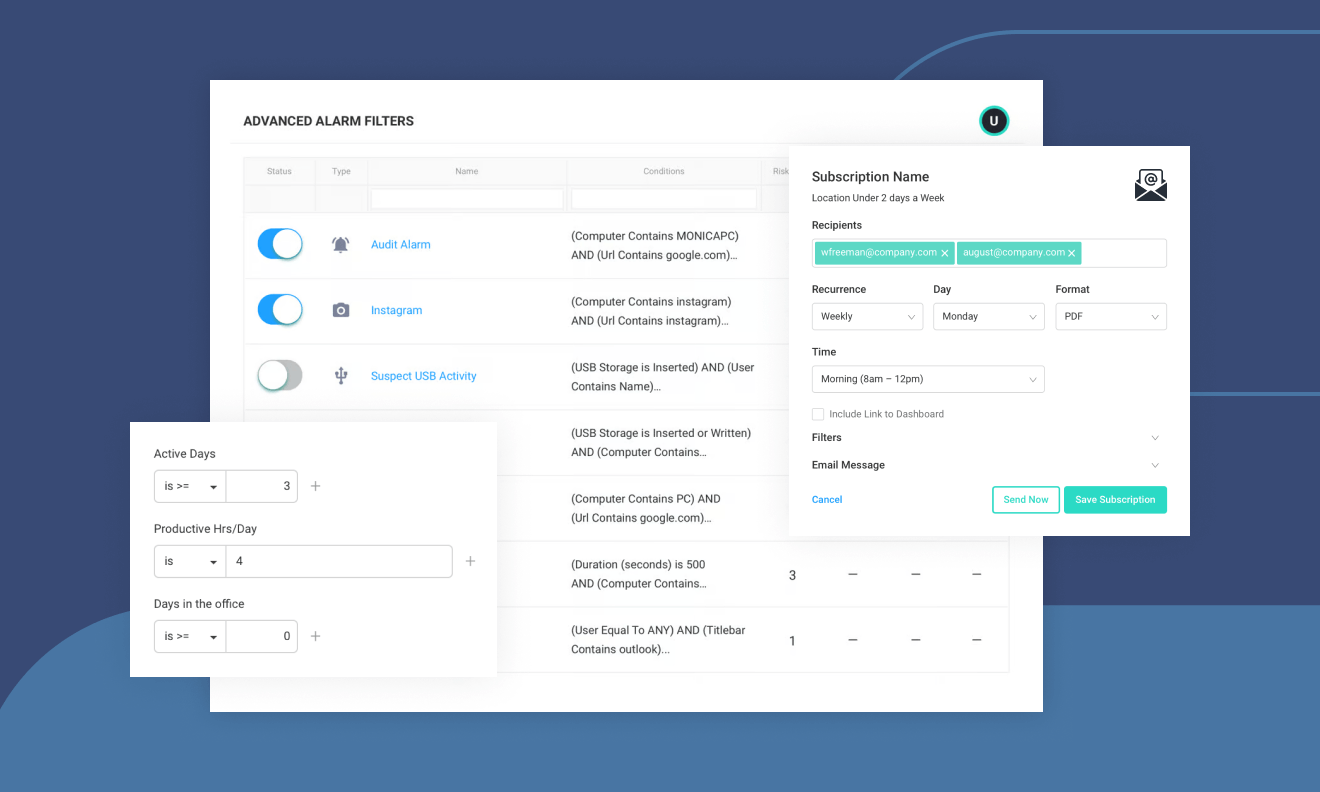
During this training session, our product configuration experts share best practices and tips to ensure you get the most out of ActivTrak. They walk through the alerts everyone should have turned on, how to use the new Filters capability to see actionable insights quickly, and ways to share findings using subscriptions.
You’ll learn how to:
- Set alerts to detect:
- The presence of mouse-jiggler technology to address any possible personnel issues
- When PII information has been accessed, so you’re aware of any breaches right away
- When AI tools are used, they may not be compliant with your company’s policy
- If employees are searching for inappropriate content on company time with company resources
- Use the new Filters to see:
- Who worked less than x productive hours/day for a given period (e.g., an employee works for less than 3 hours per day)
- Who worked less than y days for a given period
- Who worked less than z days from one of our offices
- Who used a particular tool more than x minutes per day
- Deliver key insights to managers without even granting them access to the app