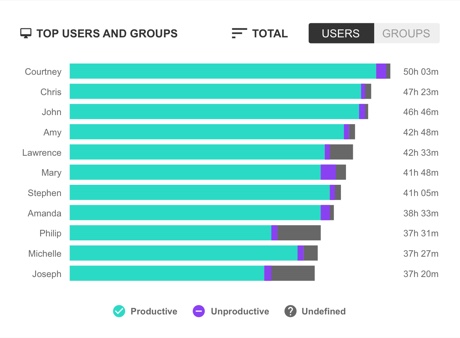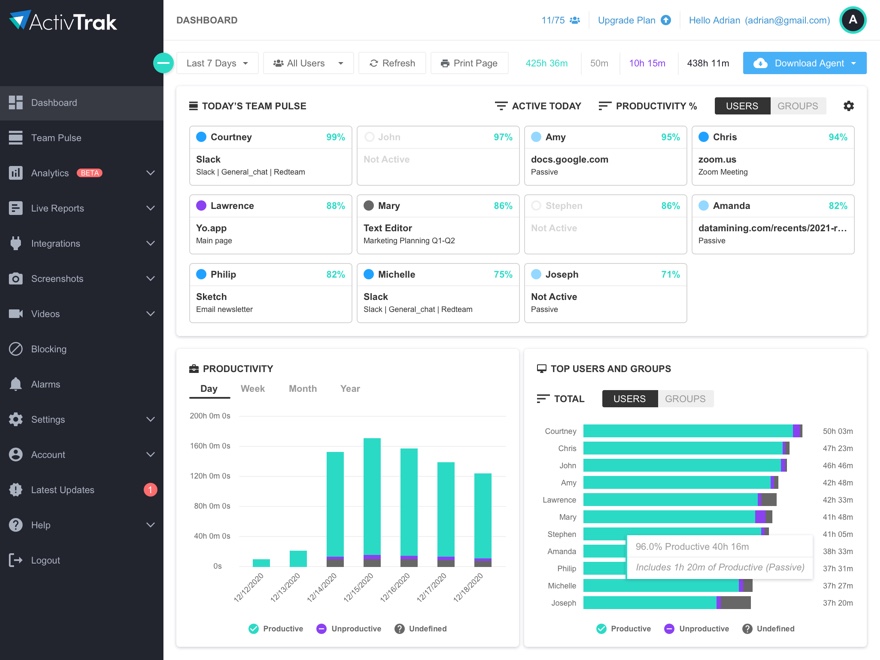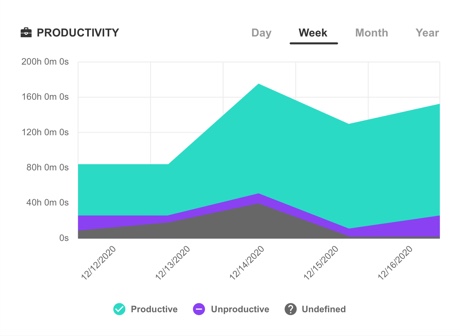What is Remote Employee Management (also known as Remote Workforce Management)?
Remote employee management is an umbrella term that encompasses the tools, processes, and strategies used to manage remote teams while maintaining organizational productivity and efficiency. Leaders of remote teams utilize unique management techniques, software solutions, and organizational processes to increase productivity and meet business goals with a remote workforce.
Whether your team is temporarily working remotely or collaborating with offsite or global employees, remote employee management is necessary to see a big-picture view of everyone’s processes and workflow, allowing you to make adjustments as needed. It also delivers ways for you to keep employees engaged and feeling connected to each other and to the organization. In addition, it helps you uncover operational and security risks introduced by remote work so you can keep critical company data safe and prevent legal issues.
ActivTrak’s remote employee management solution has guided more than 250,000 organizations in effectively improving productivity and operational efficiency. Read the article below to learn about using remote employee management tools, including actionable tips on managing remote employees and teams.
The Emergence of the Remote Workplace
For years, many companies have offered remote work options. Employees appreciate the flexibility, and employers see remote workforces as an opportunity to reduce company costs while also expanding their talent pools.
However, productivity has always been a concern. Leading an offsite team introduces unique challenges. Are employees actually doing their work? Are there inefficiencies in established processes? Is it possible to increase efficiency with offsite workers?
Fast forward to 2020, when the COVID-19 pandemic dramatically accelerated a global shift to remote work. The workplace challenges of the pandemic uncovered a surprising truth: teams can be just as productive working remotely as they were in an office! According to the Society for Human Resource Management, 94% of surveyed employees maintained or increased their productivity while working remotely during the pandemic.
Different Types of Remote Work
Today, several organizations are offering increased flexibility in work-from-home options. Below is a brief list of the remote work options available to employees.
- Full-time
Fully-remote jobs are becoming more common. They are great options for tenured employees who otherwise would have to relocate, highly skilled team members located in different states or countries, or nearshore/offshore workforces.
- Working from Home: Whether their kitchen table doubles as a workstation or they have a dedicated home office, employees who work from home have a dedicated place in their personal homes where they accomplish work every day. Additionally, these full-time remote workers typically have an established schedule with set work hours.
- Working from Anywhere: This dynamic and flexible option allows your staff to complete their work from any location, as long as they adhere to your company’s digital security policies. This is a great option for employees who want to travel and see new places in their off-hours or who are accompanying a traveling spouse or family member.
- Flexible/Part-time
More employees than ever are dividing their time between the office and the home office. Some may work from home one or two days a week, for part of the workday, seasonally, or as needed.
- Project-based
Is your team facing a critical deadline? Is it difficult to focus in a bustling office, especially open office environments? Allowing employees to work from home during time-sensitive projects can help ensure deadlines and quality requirements are met.
- Freelance
If you employ freelance workers, it can be far easier to let them work from their home bases rather than setting up dedicated workspaces for them in your office.
- Nearshore and Offshore Teams
Many companies are familiar with the benefits and challenges of managing offshore teams- those who work in a different country and within different time zones. Nearshore remote teams operate in a similar way, except they typically operate within the same time zone as your company’s.
Hurdles of Remote Work
If you’re considering implementing or expanding your remote workforce opportunities, you’ll need to prepare now for the hurdles you may face and make plans to address them.
- Communication
With teams working offsite, clear communication will become challenging and a critical area to address. Especially if you introduce remote productivity monitoring, transparency is key. Be open and honest about your goals for the program, how data will be used, and the benefits everyone will enjoy.
- Costs and Savings
Think it might be more expensive to manage your team remotely? Think again. Employees who have the flexibility to work from home can save you more than just overhead costs – they can get more done, use fewer vacation days, and stay with the company longer.
- Operational Issues
Inefficient processes can suffer when teams work remotely, and identifying workflow bottlenecks is difficult when you don’t have visibility into your team’s processes. That’s where digital tools to manage your remote workforce can help. You can use them to uncover performance gaps, locate workflow bottlenecks, note times for highest (and lowest) productivity levels, and quickly disperse unbalanced workloads.
- Productivity and Efficiency
Managing productivity and efficiency in remote teams is a simple, streamlined process when using a program like ActivTrak’s remote workforce analytics. You can use real data and insights to help boost outputs while adhering to operational policies.
- Employee Engagement
There are several ways you can prevent your employees from feeling disengaged. Make sure that everyone knows which communication platforms to use for different types of communication. Consider assigning a point of contact to teams or individuals so they can ask questions and offer feedback. In addition, see if you can set up social events digitally so employees can maintain their connections with each other.
Tips for Managing Remote Productivity
When you’re managing remote workplaces, there are three important areas you should focus on: setting goals, communicating, and analyzing productivity and efficiency. Setting goals helps ensure that you and your team are all moving towards the same target. Communication is critical to preventing confusion and ensuring that everyone understands their roles and established policies. Finally, understanding your team’s productivity and optimizing processes for efficiency is a critical component of every business’ success.
Want more tips on managing remote work productivity? ActivTrak’s Workforce Productivity Lab helps organizations understand and optimize productivity throughout their organizations. ActivTrak also offers a free training on tips and tricks for managing a remote workforce.
The Best Remote Employee Management Software
As the reliance on remote employees become more common, managers need ways to verify that their remote workplace is running as smoothly and efficiently as possible. This means looking at solutions beyond remote employee monitoring – solutions that offer greater visibility into individual and team productivity, workflow bottlenecks, and accountability.
Several top-rated remote workforce analytic tools are on the market. Some of the more well-known programs are:
- Slack and Microsoft Teams
These programs are more than just inter-office messenger services. Managers and team members can use them to see project statuses at a glance, and employees get notifications when they’re mentioned or queried.
- Monday.com
This web-based project management resource gives individuals and groups a quick, color-coded look at current tasks and upcoming projects. It lets employees notify one another when they need to complete the next part of the workload.
- ActivTrak
Unlike more specialized versions of remote work management software, this workforce analytics resource collects and analyzes data, then delivers insights to support productivity and efficiency. With a scalable and easy-to-use user activity monitoring platform, ActivTrak can improve productivity by highlighting process bottlenecks, alerting you to potential risks, and providing data that celebrates and rewards your highest performers.
Transitioning to Remote Work
Interested in shifting your workplace to a remote workforce, but not sure where to start? Creating a remote work checklist can help you identify top priorities, set clear expectations, and minimize risk. Even if you’re still in the planning stages, reviewing a remote workforce checklist now can give you a head start by addressing:
- The company policy, including a summary and relevant definitions.
- Agreement protocol with specific information like eligibility and applicability.
- Information on employee support, such as problem-solving, engagement, and employment laws.
A work-from-home policy is another valuable tool that can protect your company and ensure business continuity. A comprehensive remote work policy can set the groundwork for clear communication, efficient processes, and management strategies.
Whether your team works off site sometimes or all the time, remote employee management can give you the business insights your company needs to thrive, even in challenging times. Thanks to workforce analytics and productivity insights, your team can get things done more efficiently and effectively, no matter where your employees are working.