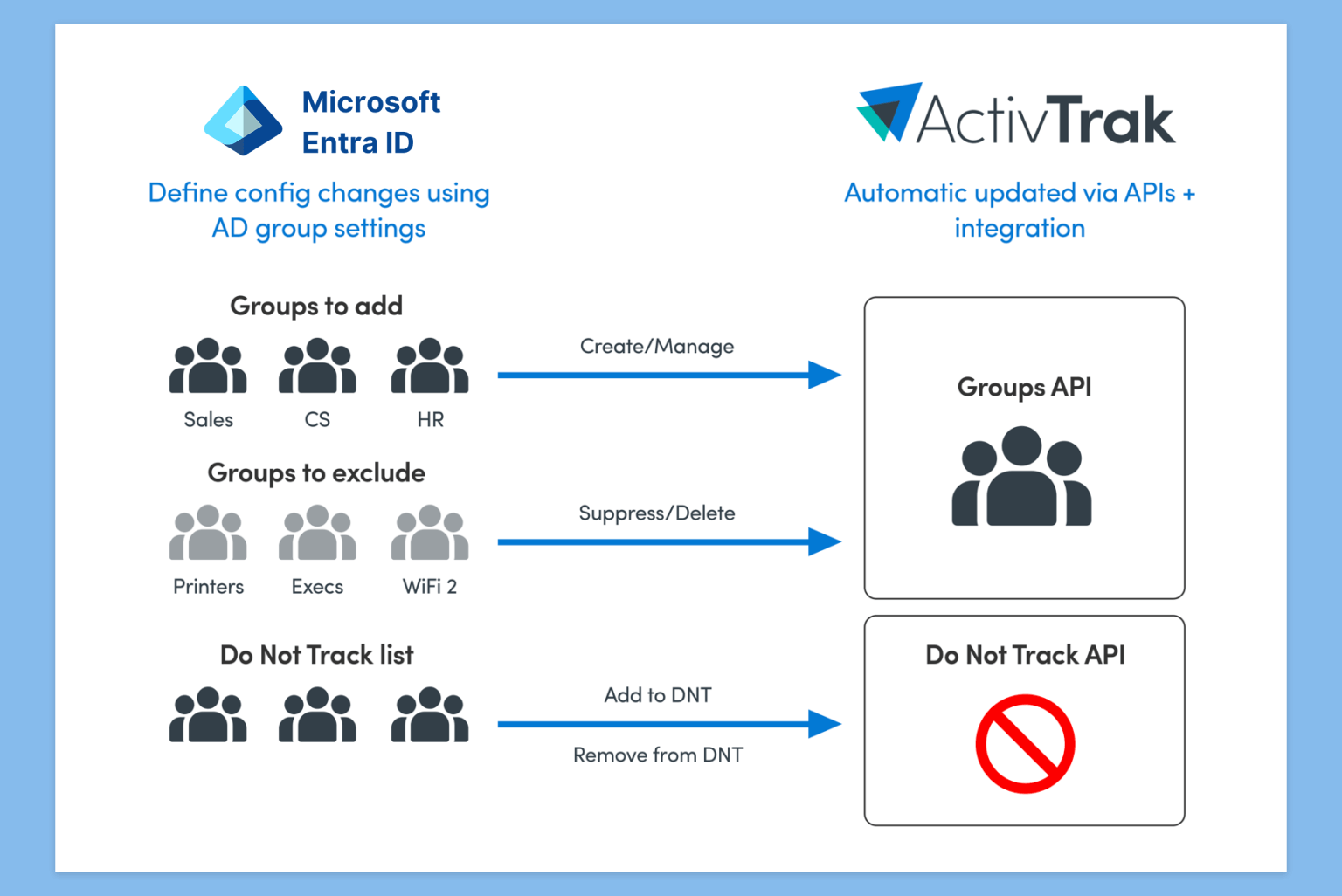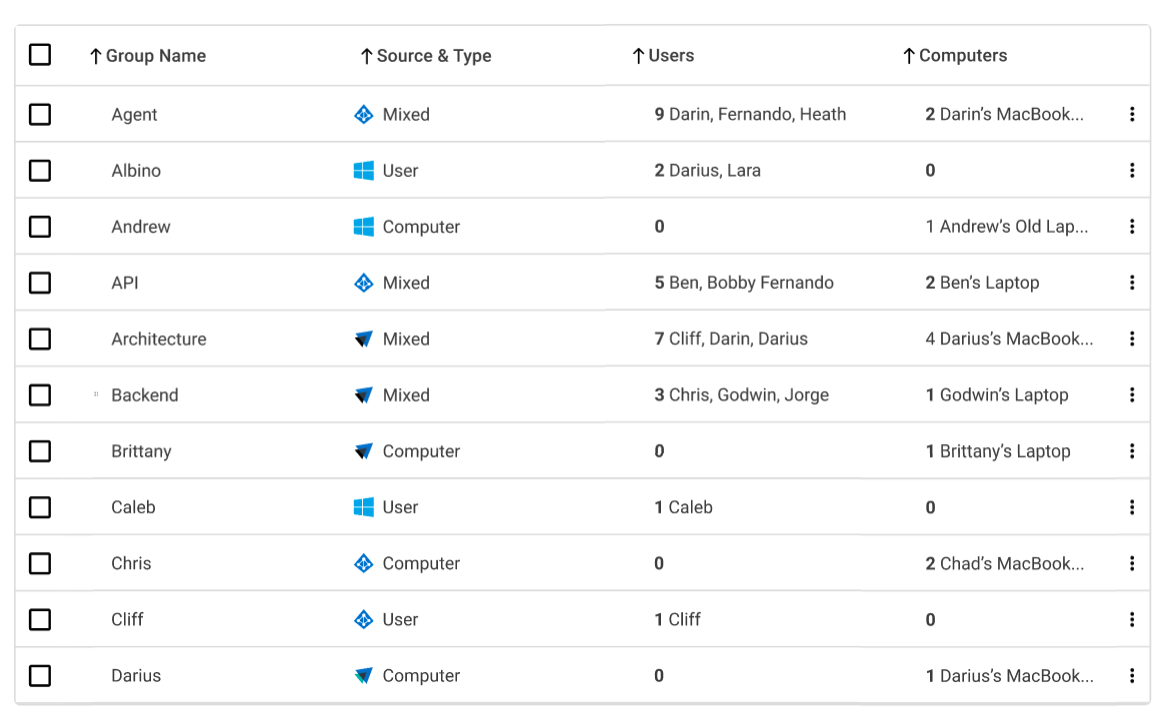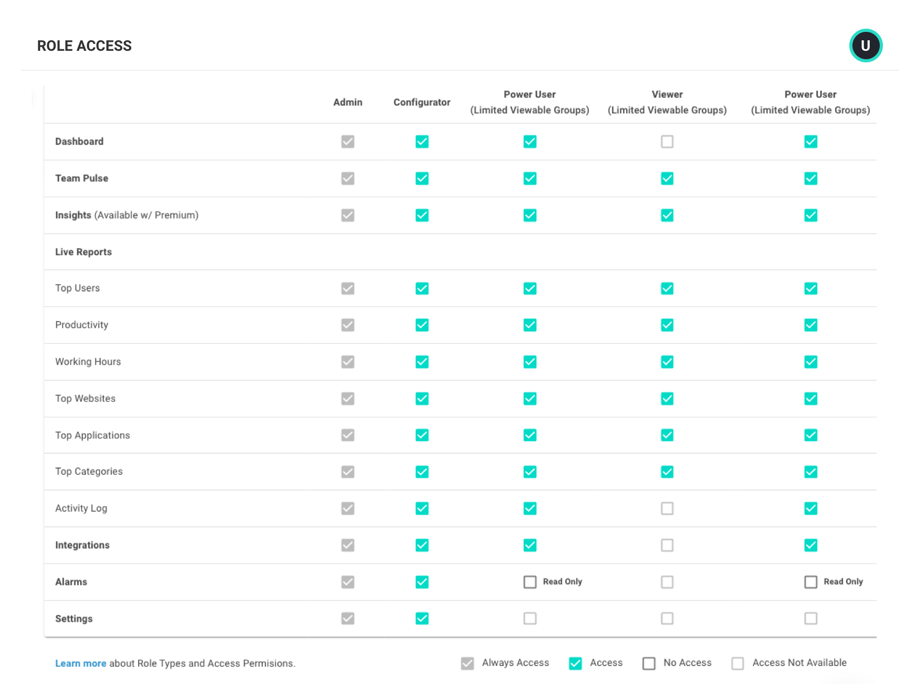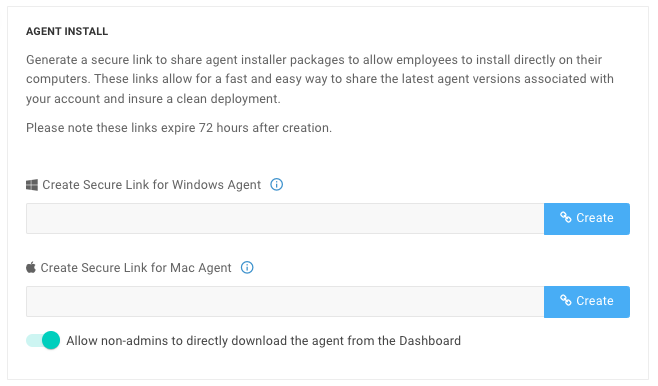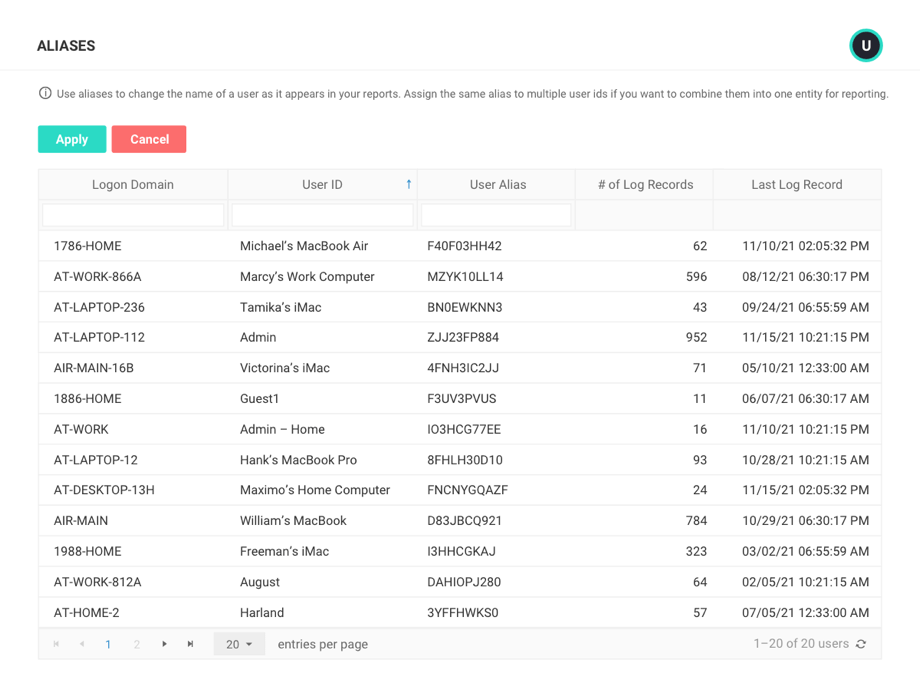Automated User Management via Entra ID (FKA Azure AD)
Automatically configure users and groups inside ActivTrak without having to administer changes manually.
- Create and delete Groups.
- Add users to the Do Not Track list.
- Add and Remove users from Groups.
- Delete Users.