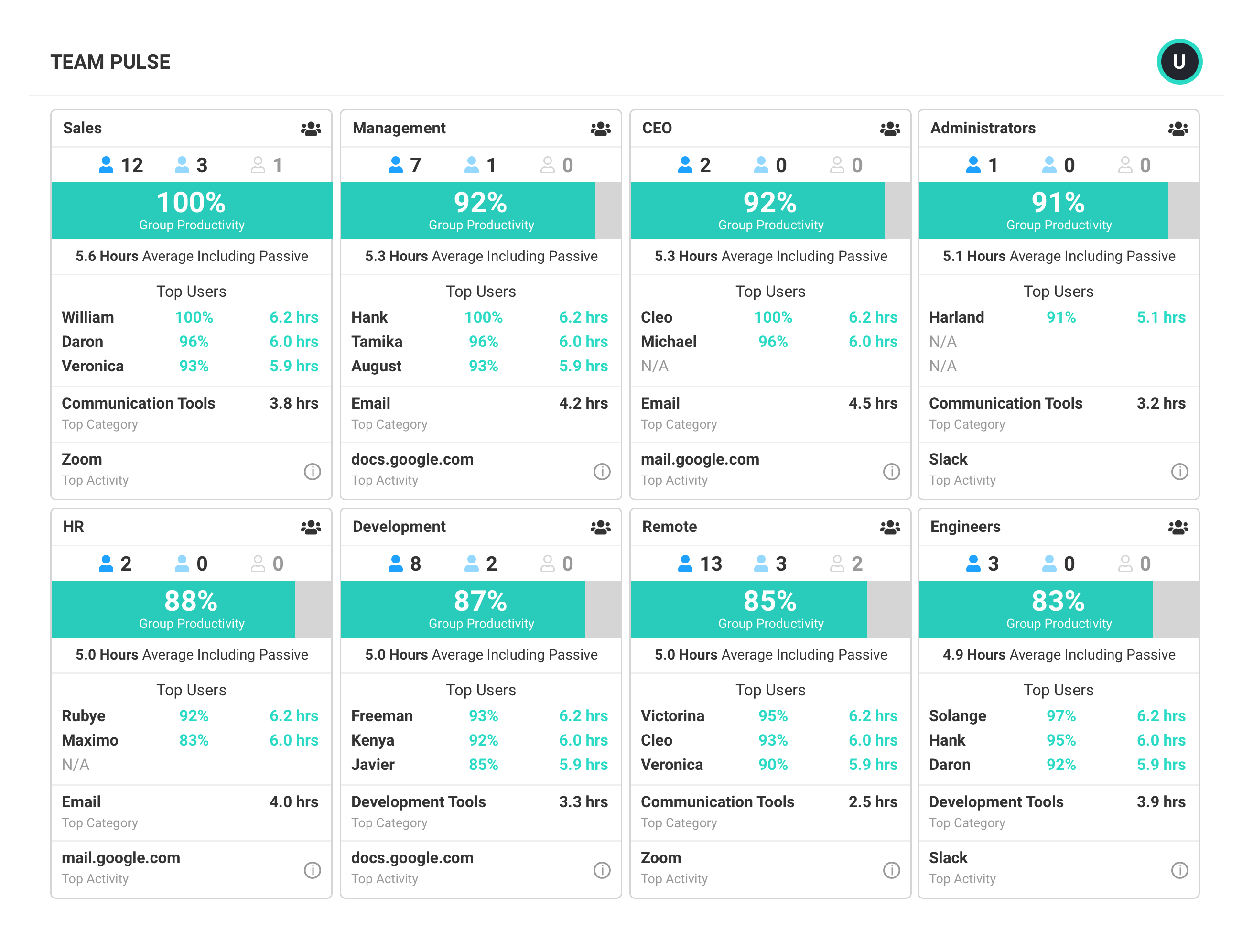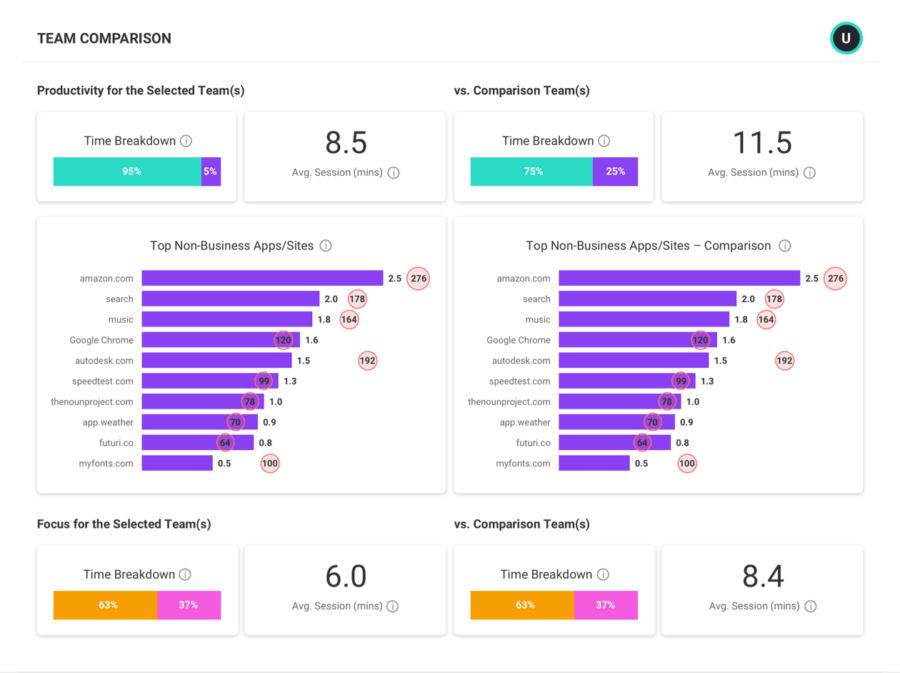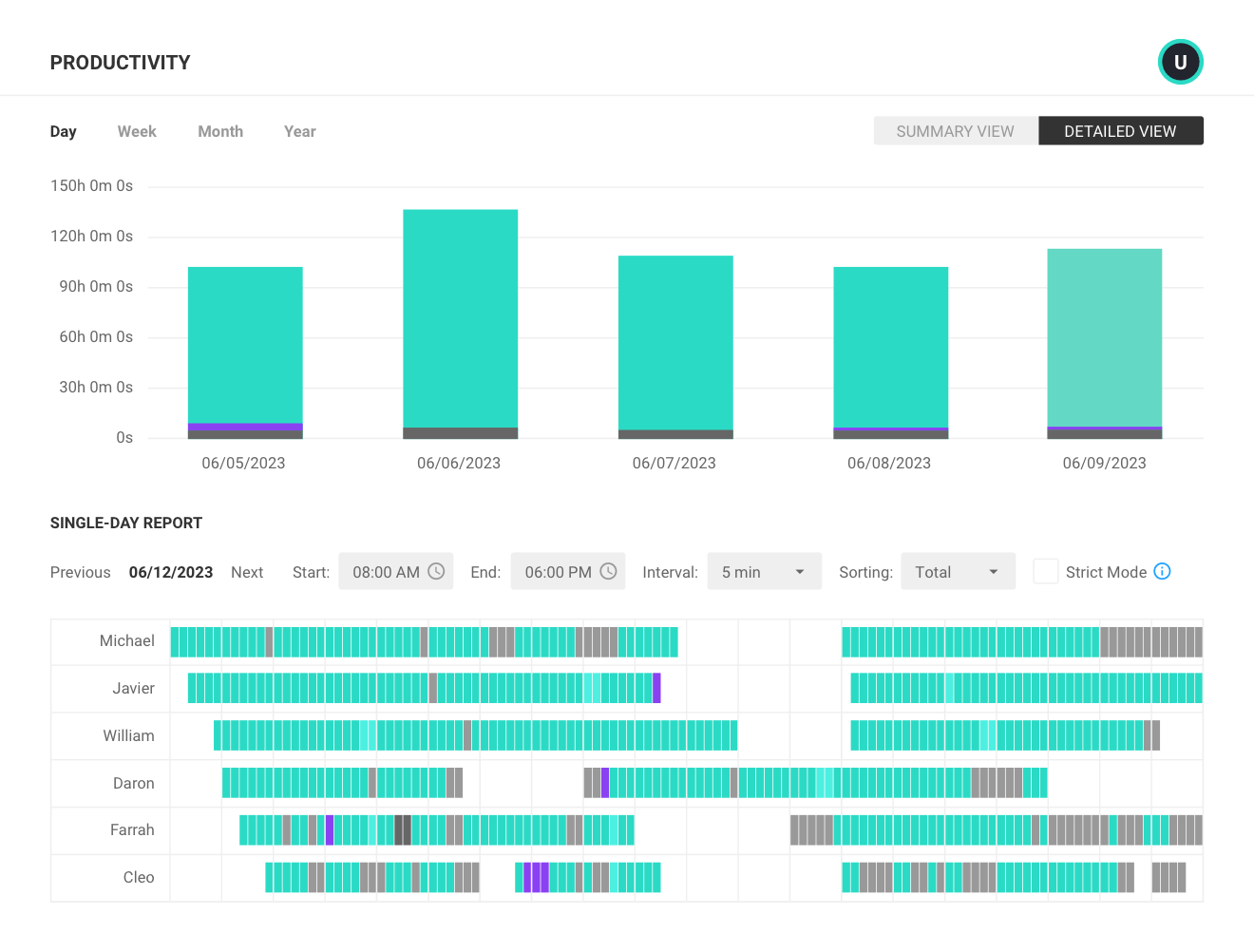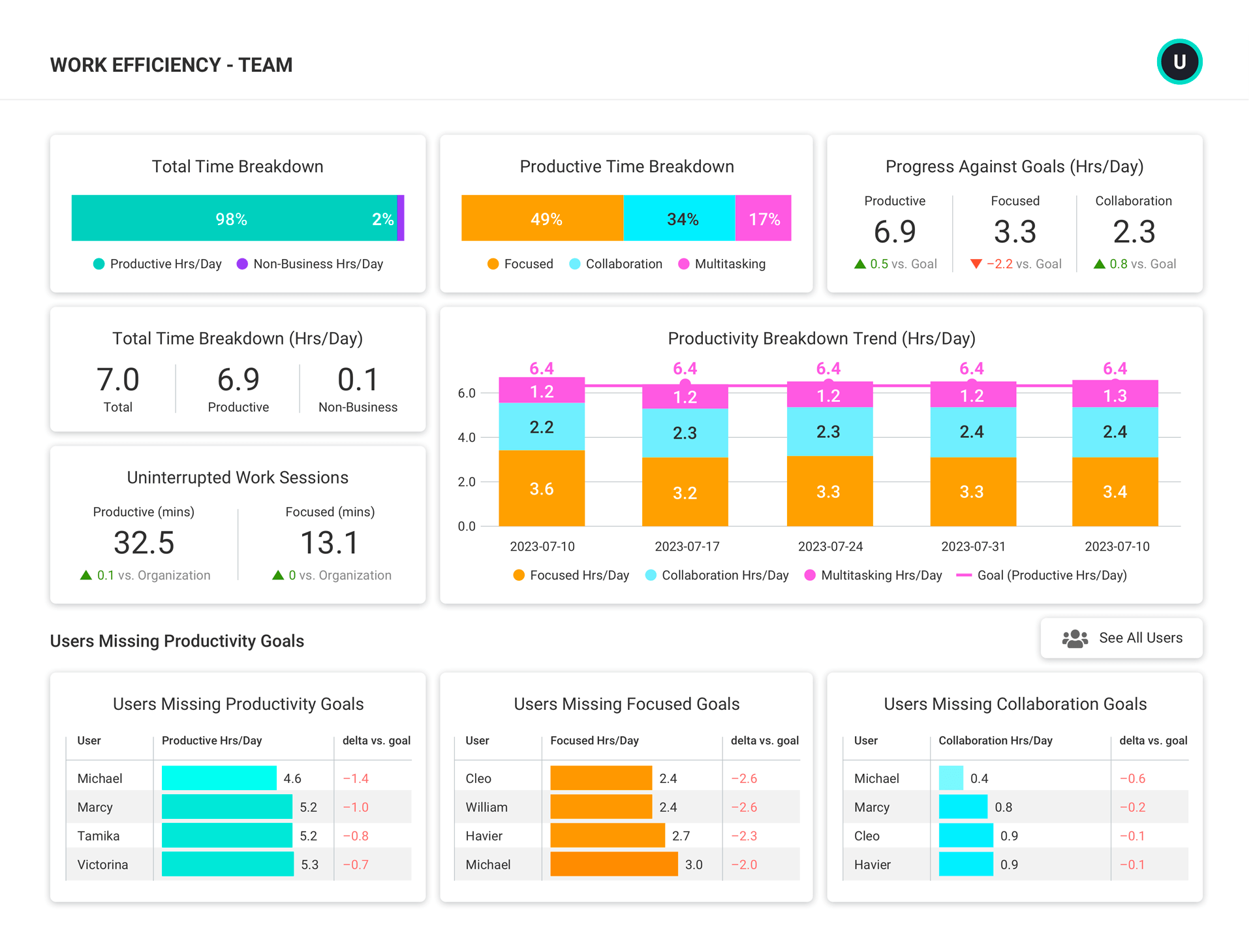Team Productivity Pulse
This dashboard serves as your real-time “virtual office” so you can see key information across in-office and remote teams and individuals.
- Daily at-a-glance snapshots of individual and team productivity.
- Real-time availability status and current activity to avoid interrupting focused work
- Easy drill-down into reports for additional details on application usage and productivity analysis.