ActivTrak provides a free employee monitoring tool which includes many of the features found in our award-winning ActivTrak Essentials and ActivTrak Professional Plans. Like the Essentials and Professional versions, the free edition is a cloud-native SaaS application powered by an agent that collects and normalizes user activity data to provide visibility into productivity.
With the free version, you can:
Collect activity data for up to 3 employees
Visualize work patterns and time management
Understand which apps and websites are used most
Get alerted to activities that introduce compliance risk
Use your free account for as long as you like with up to 3GB of storage
ActivTrak Free Edition Features Include
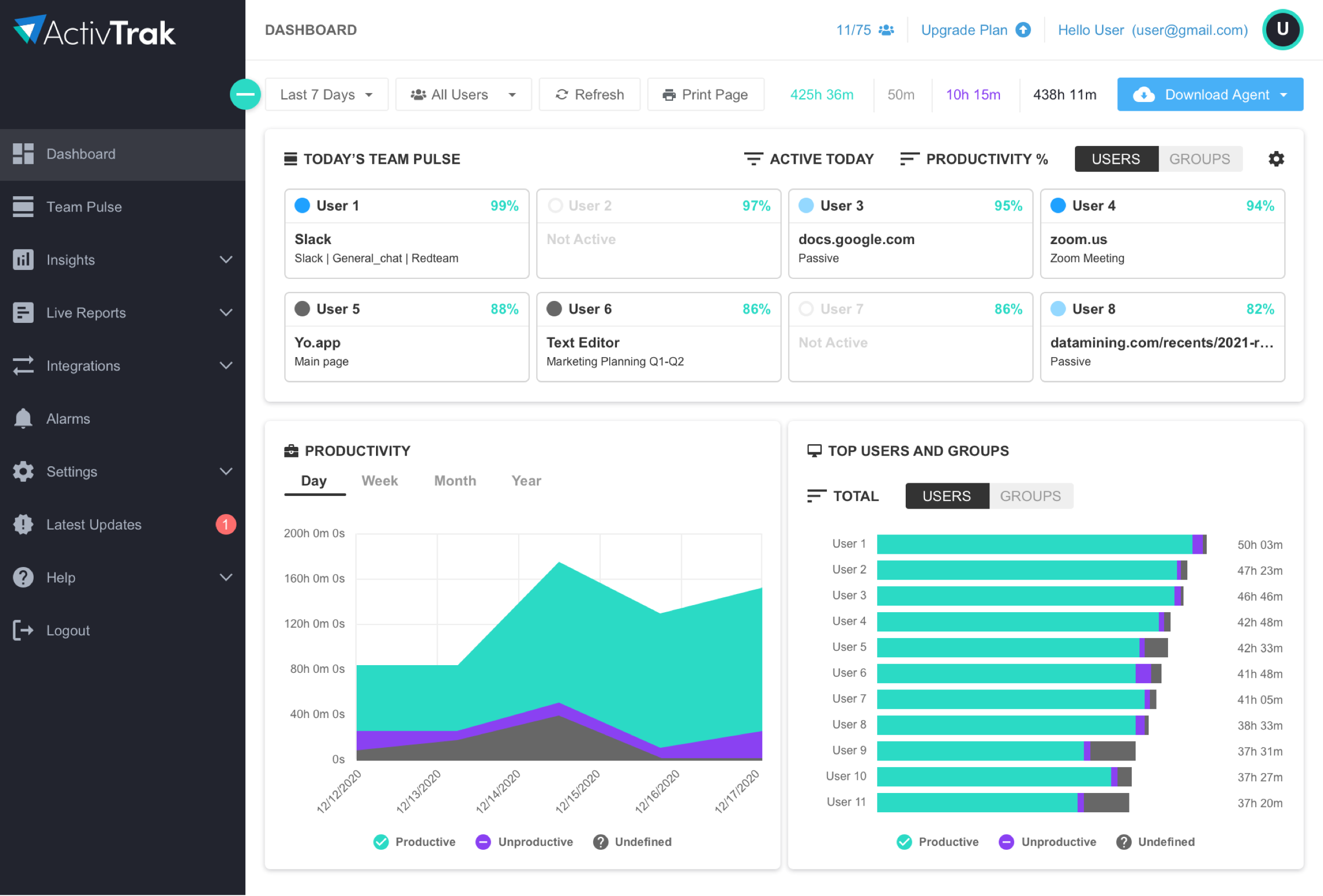
The Dashboard
Get an at-a-glance summary of total and productive work time, most used applications and websites and more. The dashboard lets you quickly and easily:
- View summaries of user activity with drill-down for further details.
- Learn what types of applications and websites employees use most.
- View total and productive work time
- Uncover time spent on unproductive activities to use as coaching opportunities.
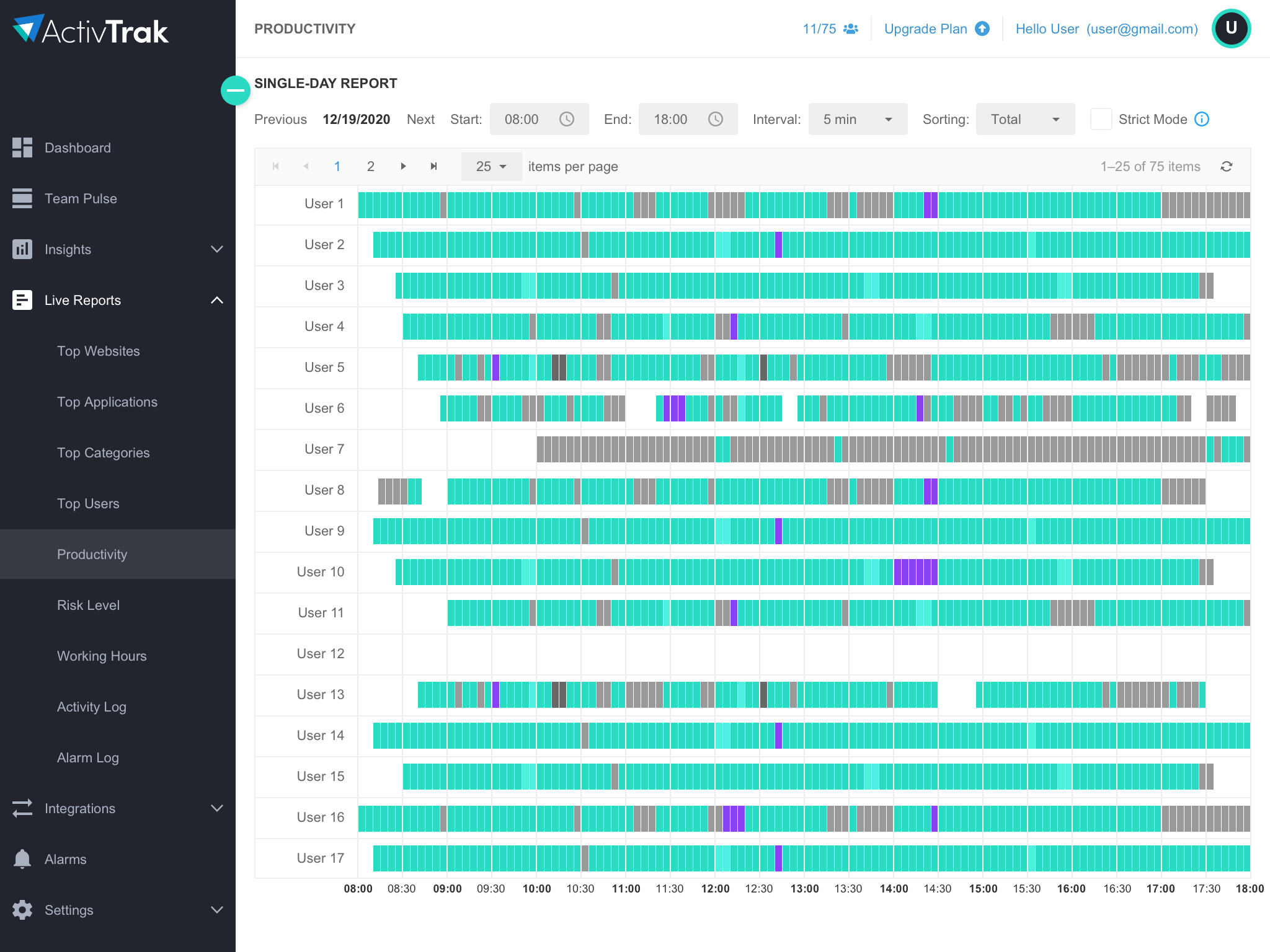
Productivity Reports
Easy-to-understand reports provide summaries with the ability to drill-down for more detail.
- View employee productivity using the Productivity report.
- Leverage trend reports to find the right workload balance for each team member.
- Learn workload patterns to identify misaligned skill sets and adjust as needed.
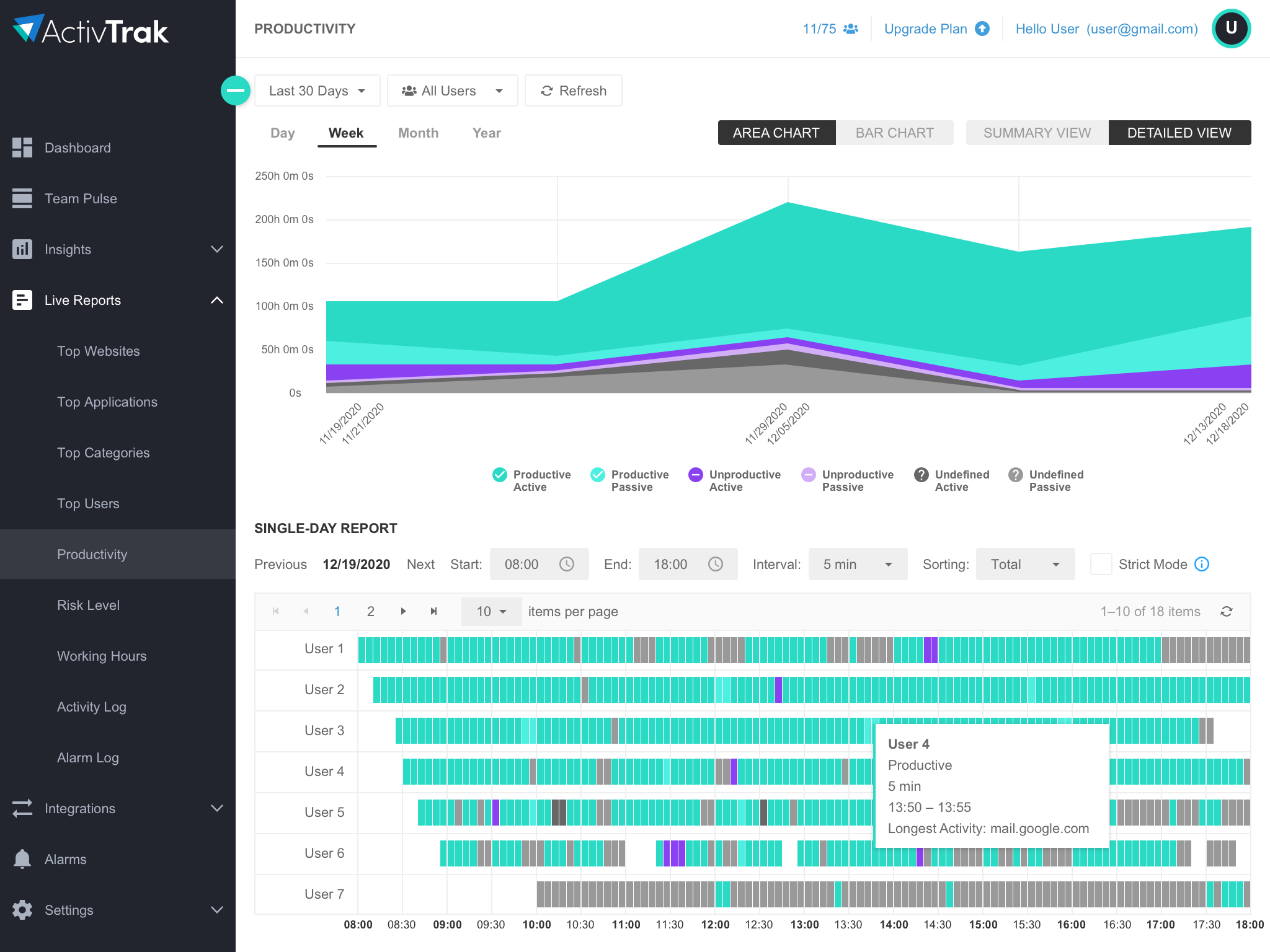
Activity Classification
ActivTrak’s intelligent engine automatically classifies thousands of apps and websites by category and productivity. You can also customize to suit your organization’s unique needs. With auto-classification you can:
- Jump start productivity tracking with crowd-sourced classification of most common applications and websites.
- Get a snapshot of activities with pending productivity classification status to take action.
- Collect a library of work applications used with helpful categories such as email, meetings, messaging, etc.
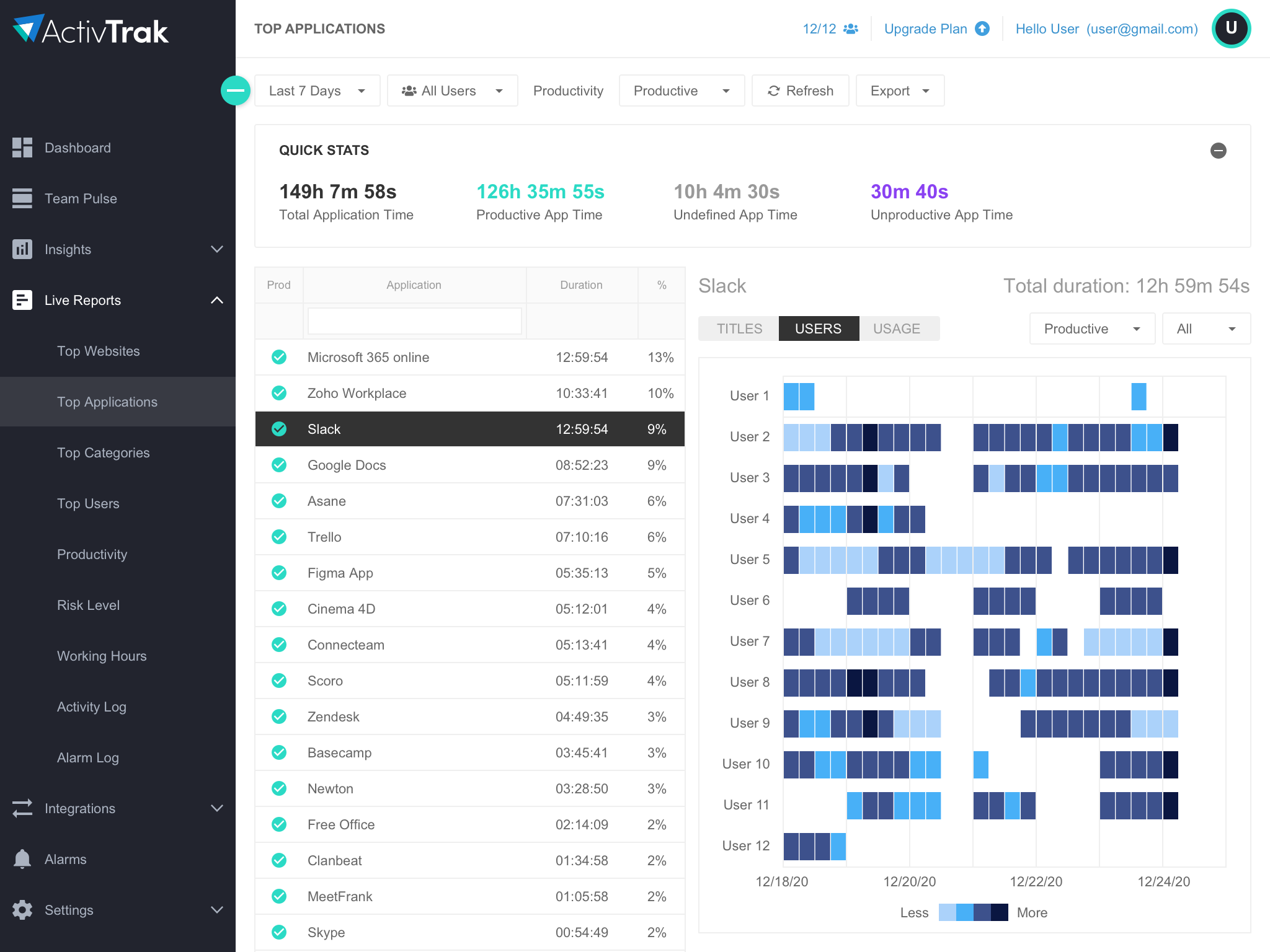
Application and Website Usage
Understand app and site usage to identify adoption gaps and potential risk areas from unvetted tools.
- Understand which applications and websites employees use most.
- Filter usage % by productive and unproductive categories.
- Identify frequently used unproductive apps or websites and set usage limits.
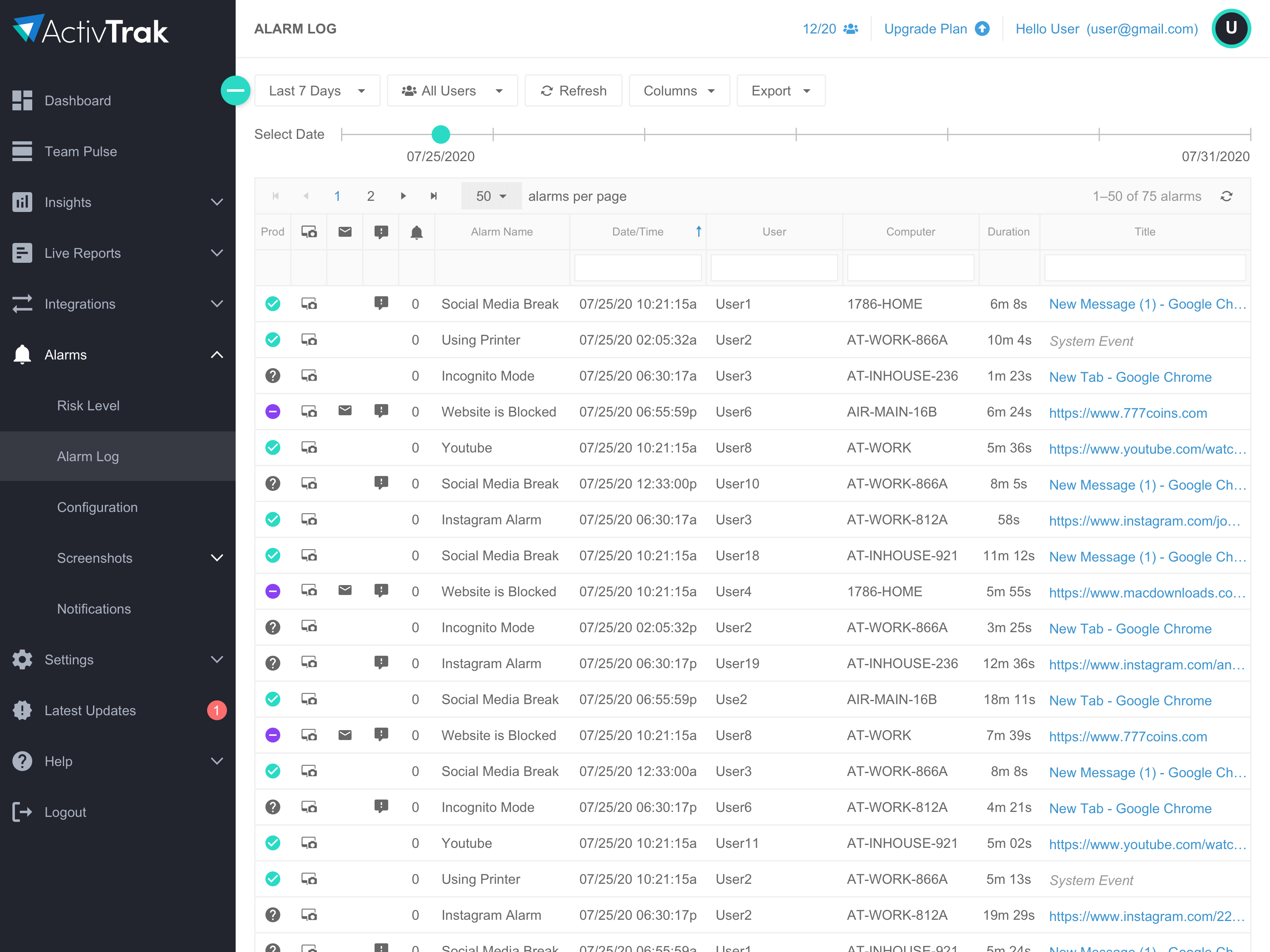
Activity Alarms
Utilize pre-built alarms and custom create your own with any combination of conditions to fit your operational compliance needs. With Activity alarms you can:
- User activity notifications with a pop-up message or email.
- Get alerted to activity on file-sharing sites to avoid unauthorized access
-
Get notified if employees try to access blocked websites or spend excessive time on social media
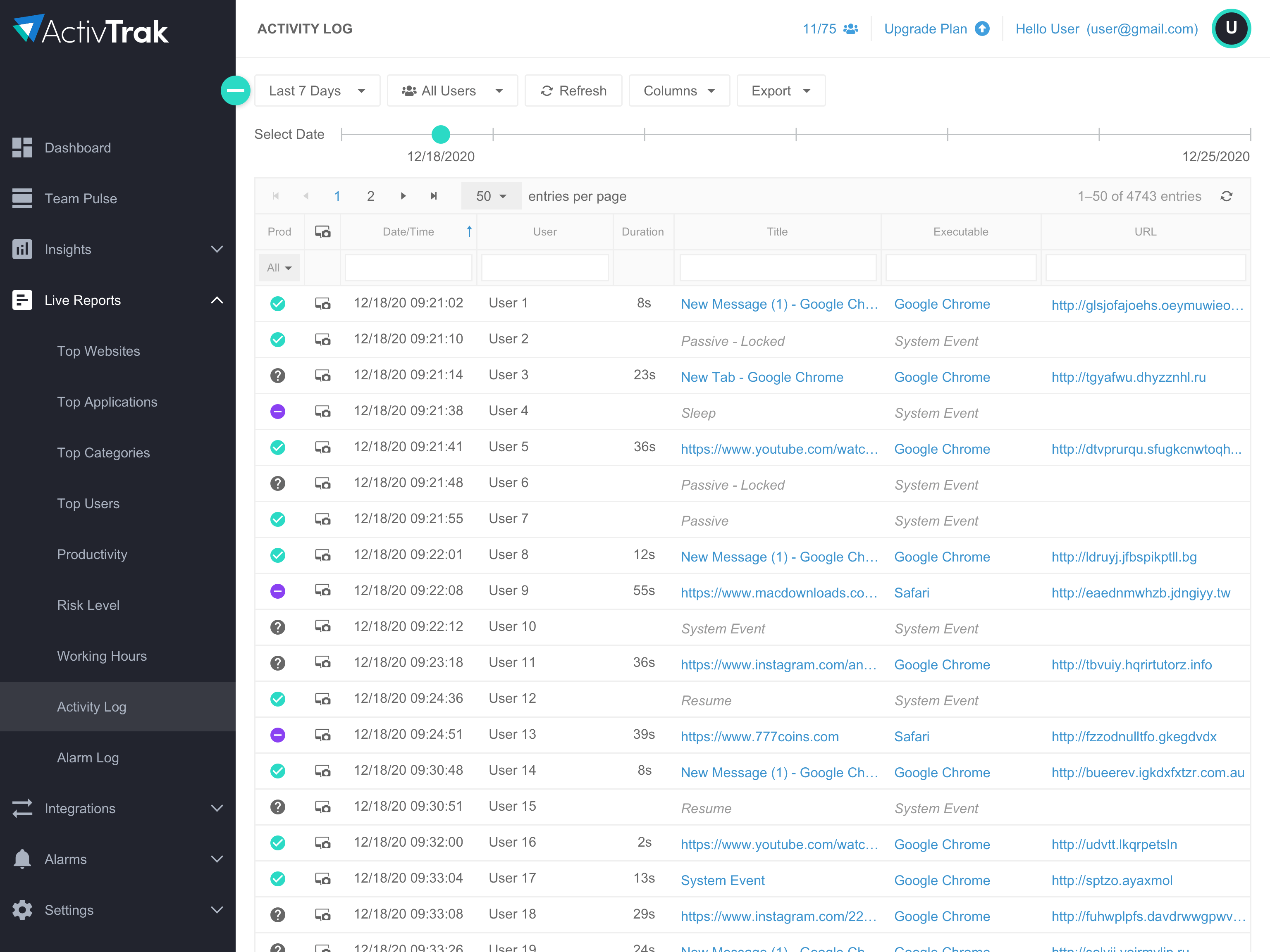
Activity Logs
Reference detailed logs of user activities and events collected to better understand workflows, or view an audit trail when needed.
- Analyze workflows by following the displayed chain of events.
- Find gaps in workflows and where time can be better allocated.
- Investigate compliance incidents at any given time with data and context.
- Use the analytic findings as coaching opportunities and to improve processes.







