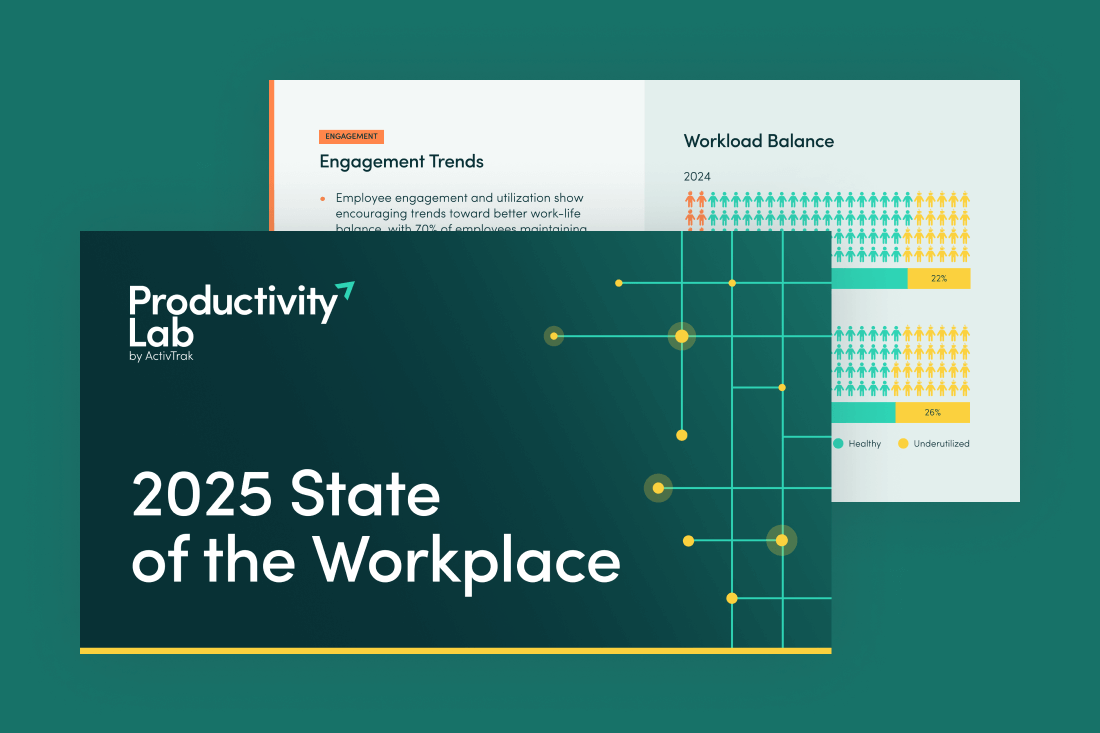Are you looking to maximize the potential productivity of your business and improve employee performance? If so, you might consider using a workplace productivity assessment tool. These tools help identify areas where your business can improve, making it easier to find and implement changes that can lead to greater efficiency and profitability.
In this guide, we’ll explain what workplace productivity assessment tools are, their top benefits and their common features. Plus, tips for choosing, implementing and analyzing the results you’ll get.
What is a workplace productivity assessment tool?
A workplace productivity assessment tool is a program that helps you identify and evaluate various aspects of your business processes that could be optimized for better productivity. Most of these tools require you to enter data about your business process, like the time it takes to complete specific tasks, and then the tool will generate a report that shows which areas need improvement. Some of these solutions come with preset checklists that help you quickly assess easy-to-measure productivity metrics.
Benefits of using a workplace productivity assessment tool
There are several benefits of using a workplace productivity assessment tool in your workplace. First and foremost, these tools help you identify areas where your team is underperforming, letting you develop strategies to help improve overall team performance.
This is particularly useful when trying to determine workloads or where you need to reprioritize important tasks. You can use the data to quickly see which employees may need more resources or training to create better work habits and accomplish their goals. It’s also great to use during performance evaluation periods or as a way to help managers find top employees and reward them for their efforts.
It can also help you identify where communication breaks down between employees or specific project teams, so you can fix any issues standing in the way of collaboration. This helps managers align team members to company goals and improve employee morale, to help prevent burnout and create a better work environment.
Another benefit of using a workplace productivity assessment tool is that it can help you find bottlenecks in your processes or workflows. You can track the average time spent on specific tasks, or see which projects were completed on time and within budget. This helps you tweak issues and introduce solutions for more effective time management. By streamlining project management, you can help employees finish tasks more efficiently and with fewer headaches.
By streamlining workflows, reducing bottlenecks and increasing communication among teams, you can see significant improvements in your team’s overall performance, resulting in better customer satisfaction, increased revenue and decreased costs over time.
Common features of workplace productivity assessment tools
Most workplace productivity measurement tools have some common features that you should be aware of. These usually include:
- Data tracking and analysis to evaluate your current productivity levels
- Task management and scheduling features like time trackers to help your teams stay on top of their workloads
- Collaboration features to improve team communication and collaboration
- Integration features to make the tool fit seamlessly in your existing workplace technology stack
- Reporting and analytics to help you track productivity over time and set goals
How to select the right productivity assessment tool for your business
When choosing a productivity assessment tool, here are a few steps you can take to find the right solution:
- Identify your business needs
Every business is unique, so a productivity assessment tool that works well for one company may not be the best fit for another. It’s important to identify your specific business needs and goals when you choose a workplace productivity assessment tool.
Ask questions like:
- What kind of data do we need to collect?
- What type of information do we need to report on?
- What processes do we need to streamline or automate?
When making these considerations, be sure to think about both short and long-term objectives for your business. By identifying immediate needs and long-term goals, you can get a better idea of the features you’ll require when choosing a productivity assessment tool.
- Compare features
Once you know what your business needs, examine the available workplace productivity assessment tools to see which features line up with your needs. Some will have a more robust feature list than others, which can be great if you need all of them. But this sometimes comes with a higher cost or a more complex implementation process.
At the same time, if you opt for a solution that’s inexpensive but doesn’t have everything you need to assess your employees’ performance properly, you may end up spending more time and money finding other ways to get this information down the line.
Start comparing features by focusing on the essentials, which will give you a list of potential solutions. From there, evaluate tools based on additional features and other factors we’ll walk through below.
Look into user experience and support
Ease of use and user experience are essential parts of any workplace productivity assessment tool. No matter how great its features are, if you can’t figure out how to use them, it’s a waste of time. And remember: This tool is supposed to help you streamline your work processes, not add extra stress through a steep learning curve or hard-to-understand reports.
Customer support is another aspect of choosing the right tool for your business. While you may not need 24/7 customer support for your productivity suite, you may prefer to speak to a person on the phone than fill out an online form. Read reviews about the product to see what problems or successes other customers have had with the tool’s support team in the past to make sure you’ll get the support you need, from implementation to daily use.
Evaluate cost and ROI
Cost is, of course, a major factor when selecting a productivity assessment tool. Many of these tools have recurring subscription costs that can add up over time, while some will offer a free plan, usually for new users. However, it’s important to evaluate the return on investment (ROI) that you can expect from it. This means considering not just the initial cost or monthly fee, but also the potential savings over time, like increased productivity and revenue.
How to implement a workplace productivity assessment tool
Once you’ve selected the right productivity assessment tool, it’s time to implement it within your organization. Here are some essential steps to follow:
- Talk with your team about the new solution
Before you start using a productivity assessment tool, it’s important to ensure that your team is ready for the change. Hold a meeting and create a communications plan to explain how the solution works and why it’s important. Let them know about any tracking functionality and how the productivity software can help them in managing their work. Getting buy-in from all teams early by letting them know how the tool will benefit them can make implementation much easier for everyone.
- Set up the solution and customize it for your business
Next, set up the solution and configure it to work with your business workflows and processes. Depending on which tool you’ve chosen, this may involve adding specific data sets, creating custom workflows, setting up technology integrations or programming it to provide the right kinds of insights. Make sure the data inputs are appropriate so you get valid and relevant data in return.
- Train employees on how to use it
Training is a critical aspect of using productivity assessment tools. Make sure all relevant employees understand how to use it and the best practices for inputting and interpreting data. This is when your employees should start to see how the solution will benefit them and how they fit into the bigger productivity picture.
Analyze results from your workplace productivity assessment tool
Once data is collected, it’s time to analyze the results. Review the data from your workplace productivity assessment tool to identify areas you can improve and opportunities to optimize processes.
Here are some key steps to follow:
- Interpret the collected data
Once you’ve got the data from your productivity assessment tool, you need to interpret it and turn the information into relevant insights for your business. By looking at productivity data on various levels, you can spot trends and outliers. For example, if several employees within a department are getting bogged down by a particular process, it may indicate the need to revamp the workflow. However, if it's just one employee spending a longer amount of time on certain tasks, retraining in that area may suffice. The data may give you raw numbers, but your understanding of your business processes will help you figure out why performance trends exist and what changes you can make.
- Prioritize key areas for improvement
Once you’ve identified areas for improvement based on the data, it’s important to prioritize which improvements will most contribute to your overall business goals. Start by prioritizing your business goals. Is increasing revenue and conversions the key focus, or is improving customer satisfaction at the top of your priorities? Based on how you prioritize goals, you can map those goals to the takeaways you gathered from the previous step and determine which areas for improvement to start with.
- Set goals and create an action plan
Using the findings from your data, you can develop specific strategies to help you improve areas and increase productivity. This is the time to set productivity-related goals and create an action plan. Your goals should be specific and measurable, such as reducing average customer wait times by a certain percentage or increasing sales revenue by a certain amount and by a certain date. Think about how these smaller-scale goals contribute to your most important overall business objectives.
- Monitor results and check in with employees
Keep an eye on your results to see how they change over time or how they react to new processes. It may take a few cycles to fully understand the impact of changes, but some will be apparent immediately. Employees also need to be kept in the loop, so it’s a great idea to set up regular meetings to discuss the project plan and see how each employee feels about the progress. Based on the results and employee feedback, you can make changes to goals or plans as needed.
Try ActivTrak’s workplace productivity assessment solution
Get the workforce productivity analytics you need to make improvements and decisions with confidence with ActivTrak’s workplace productivity assessment solution. Our platform helps you identify productivity patterns and tweak them to achieve your business goals. Schedule a free demo today.