How efficiently you allocate tasks across employees is one of the biggest predictors of success. But unfortunately, it’s also one of the hardest areas for team leadership to get right. Are your employees taking on too much? Do they need more work? Or is each person’s workload just right? The answers change by the week — sometimes the day.
The sooner you learn how to distribute workloads effectively, the more productive your people will be. And performing a workload analysis will get you there fast.
What is a workload analysis?
Workload analysis is a process for evaluating how to distribute work among team members. It looks at the time and effort each task requires, along with each employee’s skills, strengths and availability to take on new assignments. Together, these factors clarify the most efficient way to distribute tasks across your available workforce so employees are as productive as possible.
Successful organizations conduct workload analyses at regular intervals to manage capacity, inform hiring decisions and improve employee well-being.
Why should you conduct a workload analysis?
Analyzing workloads is crucial to maintain a productive, engaged workforce. You might think work is distributed fairly and projects are running smoothly, only to be shocked when employees miss deadlines or produce low-quality work. But this is easy to prevent. Conducting a workload analysis empowers project managers to:
- See when employees are overworked. Just because someone’s willing to take on more work, it doesn’t mean they have capacity. While working longer or harder for brief stints is common, employees who consistently carry too much of the workload will eventually burn out. Conducting a workload analysis lets you see overutilization unfold in real time so you can correct imbalances before they lead to bigger problems.
- Step in with an action plan. As a team leader, it’s your job to watch workloads closely so you know when to take action. Workload analysis makes this easy to do. You’ll know when to help employees struggling with excessive workloads and who needs to take on more. By regularly analyzing how employees spend their time, you can correct imbalances as they occur to ensure tasks are assigned in a fair and efficient way.
- Determine when it’s time to add headcount. Workload analysis provides the information you need to rightsize teams, whether that means hiring more full-time staff or bringing in contractors for big projects and peak seasons. It’s a great way to optimize your headcount investments and prepare for future needs based on data — not guesswork.
A real-world example of workload analysis in action
To understand the power of workload analysis, picture an organization preparing for a big product launch. In this example, managers assess workloads across teams and support healthy work habits with workload management software..
Everyone is working hard but the team still has three weeks to go, and management suspects several team members are at risk of burnout. So they open the quarterly capacity planning report and see this:
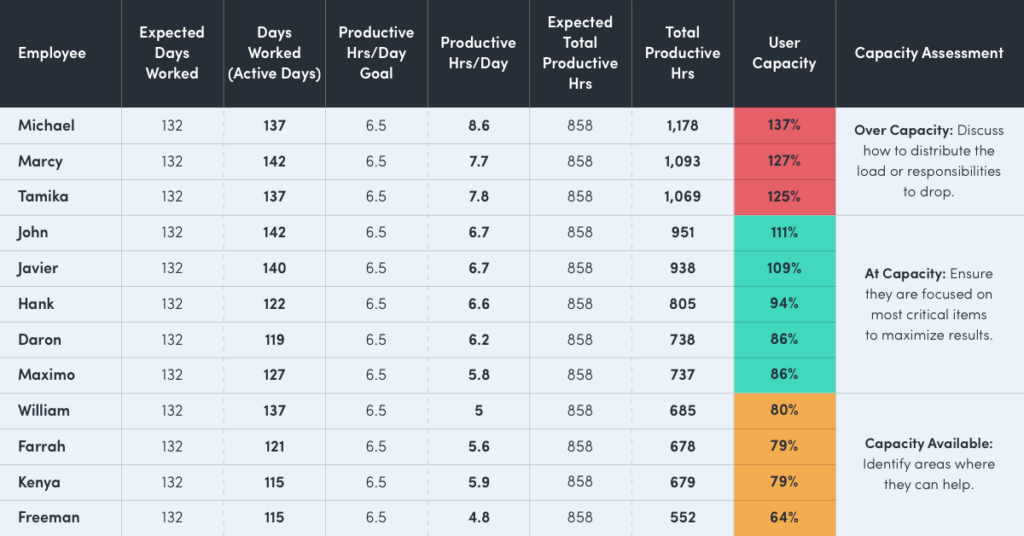
Clearly, these hunches were correct. Michael, Marcy and Tamika are over capacity. If this trend continues, overwhelm will soon impact the quality of their work. But the report also reveals good news. While three employees are at risk of burnout, four people have unused capacity. By coordinating with these team members to redistribute tasks, the manager can confidently strike a balance to keep everyone productive and engaged through the product launch finish line.
6 steps for a successful workload analysis
Follow these six steps to conduct a workload analysis for your team — the kind that empowers people to stay happy and productive.
1. Identify all tasks and projects
The first step is to build a list of all current and upcoming projects, along with the tasks each one requires. Then create two additional sublists: One with all the tasks your employees are currently assigned, and one with unassigned tasks. Project management software makes it easy to complete this step quickly.
2. Estimate your resource requirements
Once you’ve listed all current and upcoming tasks, estimate how much time each will take. The exact number of hours, days or weeks may vary based on skills and experience, so a range is fine. As you work through your task list, note any dependencies. Do some tasks require a specific skill set or software aptitude? The goal is to paint a clear picture of the project’s scope and complexity.
3. Assess workloads
Before you redistribute or assign tasks, you need to understand current capacity. Use workload management software to see who’s over or under capacity. Is everyone working long hours, or do some team members have room to take on more work? This will help determine if it’s time to start a new project or scale back.
4. Analyze imbalances
If your assessment reveals unbalanced workloads — some employees have too much on their plates while others don’t have enough to do — take a deeper look to understand why. Are these temporary imbalances that will resolve on their own when vacations end or an indication of a larger, long-term issue? When in doubt, talk to your employees. While the data surfaces potential problems, your people are the best source for identifying root causes.
5. Balance workloads
Once you’ve gathered all insights, use the information to reallocate tasks, reorganize projects or adjust staffing. For some projects, you might need to shift a few tasks and pay for an additional software license. Others may require a new hire. But don’t make those decisions in a vacuum. It’s important to involve employees in discussions to ensure you align each task to the right person based on expertise and availability.
6. Monitor results and make adjustments
Workload analysis is not a one-time event. Regular monitoring and adjustments are essential for sustainable gains. Paid time off, personal well-being and changing business demands all impact workload balance. By analyzing workloads monthly or quarterly, you’ll empower employees to consistently perform their best. Consider using workload management tools that monitor day-to-day activities for you and provide real-time insights.
Perform a workload analysis with ActivTrak
Performing a workload analysis is critical for any business leader looking to optimize productivity. By following the above steps, you can ensure your workforce operates at maximum potential.
With ActivTrak, you’ll gain a complete picture of your workforce. Our dashboards help you identify and fix unbalanced workloads in real time so people stay happy, productive and engaged. Schedule a personalized demo to learn how you can use ActivTrak to perform a workload analysis for your organization.





