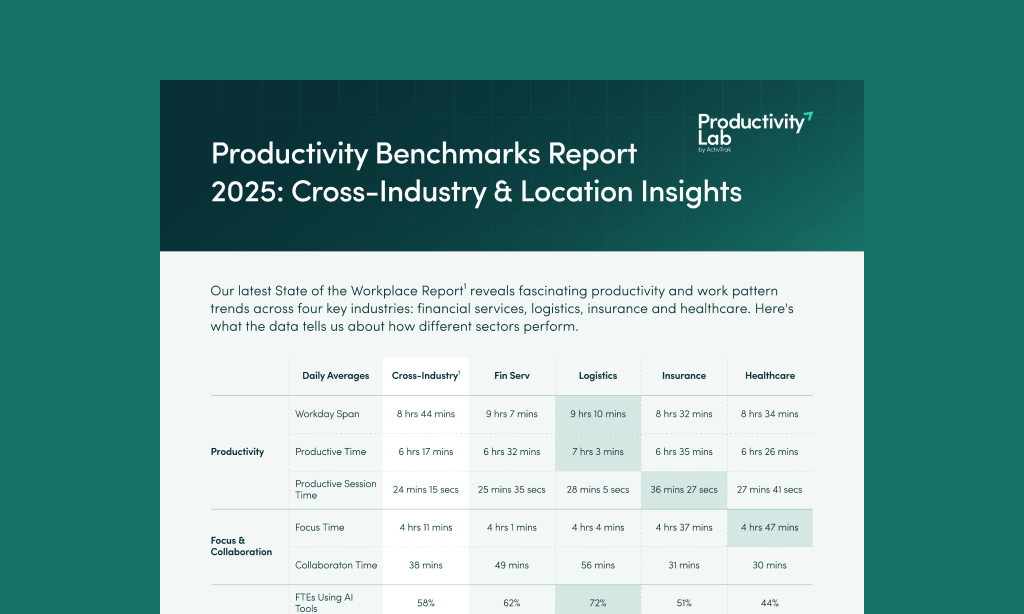Timesheets are one of the most widely used methods of tracking the hours an employee works. Primarily used to fairly compensate employees, the need to track time at work has been around for ages. The phrase “Time is Money” was made famous by Benjamin Franklin back in 1748.
One of the first known methods of tracking time on a timesheet was a mechanical time clock. Willard Bundy filed his patent for a “Workman’s Time-Recorder” in 1891 in which a worker would, “By his own act, accurately record the time of his arrival or departure, thereby preventing all disputes.”
If you think about it, the core idea behind timesheets hasn’t changed in over a century! To this day, hourly employees use some form of user input to track their work hours. So since this system is still around, that means it’s tried and true and totally reliable, right?
Shortcomings of Traditional Timesheets and Timesheet Calculators
Whether they take the form of paper timesheets, spreadsheets, time tracking software, physical time clocks mounted on walls, or time tracking apps, timesheets have a major flaw: They all require direct, manual input from the employee. When humans become part of any record keeping, the level of accuracy drops significantly.
A Timesheet Tragedy
Let’s use a timesheet calculator app for iPhone as an example. Imagine that I’m an hourly remote worker. Before I begin my data entry project, I have to take several steps. I pull out my phone, open the app, check my project settings, and then start the time tracking. I begin work, and my phone is tracking. Great!
But what happens when I have to hop up real quick to sign for a package that was delivered? Knowing myself, after the courier leaves, I’d stop to open the package and see what’s inside because, well, I’m impatient.
Now I have a problem. I didn’t stop the time tracking app. I don’t know how much time has passed since I stopped working. If the app I’m using automatically sends my timesheet to my manager, the amount of time reported will be incorrect. If I keep control of my time records by using a timesheet template I found on the internet, there’s still a problem. I have to take the time my app recorded, guess how much of a gap there was when I stopped to answer the door, record it, and send it in.
Instead of overreporting, there’s also the risk of underreporting and selling myself short. Let’s say I did stop the time tracker when I went to answer the door. Instead, I forgot to start it back up again when I returned to my work. Now I’m working without pay.
In either case, it’s impossible to report exactly how much time I worked. Knowing how forgetful I am, similar scenarios will probably play out a few times per day!
The Cost of Human Error
Let’s set aside the fact that people are forgetful and make innocent mistakes. You still have to factor in employees who deceptively manipulate the time clock to exaggerate the amount of time worked. You’d like to think that doesn’t happen, but almost half of the hourly workers surveyed in one questionnaire admitted to fudging the numbers on their timesheets.
This statistic indicates a major problem: loads of inaccurate time cards. Solving it would require the verification of each and every record of hours worked. Because of that fact, time clocks, timesheets, and time tracking apps deliver data that are all inherently biased, whether intentionally or not.
The Best Way To Track Hours Worked
Timesheet calculators that are automatically generated based on real-world use cant be manipulated to include time an employee didn’t work. Time tracking software like ActivTrak keep records of all activity on an employee’s computer, without the manual process of clocking in or out.
With a tracking agent that runs discreetly in the background of a computer, the act of manually keeping up with the time spent throughout the day on different projects is no longer a concern. Time spent working is collected automatically and sent directly to a reporting dashboard.
Something that makes ActivTrak even more valuable when tracking hours worked is that it shows actual screen time and application usage. Many traditional timesheets only show in and out times. You don’t always know how that time is being spent. Since ActivTrak collects time data, screenshots, and application and website usage, there’s no ambiguity about how an employee’s time is spent.
How to Create Timesheets with ActivTrak
Time Tracking for Managers
The method of how you use ActivTrak as a time clock depends on your own specific needs. If you manage a remote team made up of hourly workers, or just want more accountability for the employees at your office, the time usage reports that ActivTrak offers are vital to having an unbiased account of how time is spent. Tracking begins the moment a user logs in to their machine. Whether they get started right away or take a few minutes to grab a cup of coffee, the activity data leaves no doubt about when work begins.
Some relevant data you can view are: Who the user is, the date and time an activity began, the duration of an activity, the application executable, website URL, title bar, and description of the activity. All of these details can be exported in spreadsheet form to Google Sheets or downloaded to a storage location of your choice. Display and review the data any way you like.
If spreadsheets aren’t your thing, consult the insights in easy-to-read reports in the ActivTrak app. In addition to the Activity Log, another super-helpful tool is the productivity report. There you can see how much of an employee’s time is being spent on productive or unproductive activities. The best part is, you can sort and filter by user and date for every available report. You don’t have to look at tons of information all at once. Check each employee’s time worked, verify that the way they spend their time is relevant to their job responsibilities, and accurately compensate them for their daily efforts.
Time Tracking for Freelancers
ActivTrak is even useful for freelancers and contract workers. Managers expect detailed logs and ActivTrak collects all the details you need. As an example, let’s say you are working on a blog post in WordPress. Filter the Activity Log to include only URLs with the post ID number. You not only see the total time spent, but you also see the date and times the work was done.
You can export your entire computer activity from the activity log report, open it up in Google Sheets, and then sort and filter the data to only include the relevant activities. Remove personal activity data, and send a timesheet of just the application and website usage pertinent to the project you are being paid for.
Time Tracking Software for the 21st Century
Stop using ancient methods for tracking time! They may have worked back in the day when computers didn’t exist, but now computers play an integral part in the success of a business. Don’t leave the accuracy of your payroll up to unreliable timesheets. Entrust the validity of time cards to a free automated time tracking system!