The modern workplace has changed dramatically. Thanks to the Internet and the explosion of cloud-based business tools and applications, most industries had already adopted some form of remote or blended workforce model before the COVID-19 pandemic sent everyone home. Today, industry leaders estimate that the shift to remote work has accelerated the adoption of remote work by nearly 10 years, with 74% of companies planning to shift to more remote work permanently once shelter-in-place orders are lifted.
However, with innovation and change come new challenges, including how to ensure and manage employee engagement and productivity. In a recent survey we conducted, more than 50% of managers cited productivity as their #1 concern with transitioning to a remote workforce. With more teams using more digital apps to do their jobs remotely, having visibility and access into workforce productivity data has never been more critical.
We interviewed Javiar Aldrete, VP of Products here at ActivTrak, who shared our vision of helping organizations understand how teams work, identifying key success and risk factors, and leveraging them to improve business performance and outcomes.
Q. What did ActivTrak announce today?
A: We proudly announced the availability of new workforce productivity and analytics features that help companies understand how teams work, identify key success and risk factors, and improve business performance and outcomes.
The new features combine real-time productivity snapshots, advanced analytics, pre-built and customizable report templates, and deep integrations with BI tools and other data sources that replace manual data-crunching with automated insights and decision support.
ActivTrak’s new productivity features include:
- Team Pulse: An at-a-glance dashboard that offers real-time snapshots of productivity metrics across individuals, groups and teams.
- Data Connect: A powerful analytics tool that integrates user activity data with BI tools such as Power BI, Tableau and other external data sources to provide deeper business insights.
- Auto-Classification and Group Classification of User Activity: A crowd-sourced classification engine that automatically categorizes websites and applications used by employees as productive or unproductive and analyzes data by groups for meaningful comparative analysis.
Altogether, they provide a powerful set of tools that help business leaders quickly capture the pulse of workplace activity, identify and augment what they’re doing well, capitalize on opportunities for improvement, and reduce or eliminate unnecessary risk.
Q. How do organizations use ActivTrak to boost productivity and ensure operational compliance?
A: We see our customers use the data collected and reports generated by ActivTrak to answer questions such as:
- Is our team online and engaged during critical business hours or do we need to adjust our staffing model?
- Which online tools are used the most often and with the best outcomes?
- Are our team members engaged in activities that may pose a risk to our operational compliance guideposts, including use of unauthorized storage devices or apps, or access to sensitive data?
- How can we make work easier through process improvements and best practice identification?
- What are focus peaks and fatigue valleys that may be affecting overall productivity?
- How do our most productive members work and can we model their behavior for the benefit of other members through training and/or mentoring?
- How do our team’s productivity metrics change over time?
Q: How does auto classification help productivity?
A: The answer to this question is two-fold. For ActivTrak admins, auto classification eliminates the manual work previously involved in assigning all applications and websites as “productive” or “unproductive” within ActivTrak. While admins can still customize any classification, we’ve eliminated most of the work and automated this using our vast pools of data and business intelligence. Simply put, it’s now easier and faster to roll out and maintain a user activity monitoring program at any organization.
Coupled with group-based classification, auto classification also helps paint a more accurate picture of productivity by role for each individual user and makes reports more robust and meaningful for analysis. This allows managers to focus their efforts on supporting team members and understanding unique website and application usage patterns that may hinder productivity, slow down business, and cause unnecessary frustrations.
Q: What’s an example of a productivity data point that might help managers adjust how they manage their remote teams?
A: It’s important for managers to have clear visibility into employee, team or department work time behavior. A workforce analytics dashboard with working hours can provide helpful insights into understanding work durations and trends for both remote and in-office employees. Managers can view total time, productive and unproductive time, and workload patterns. Then, using these insights they can identify gaps in productivity and opportunities for optimizing team outputs and workflows.
Q: How does Team Pulse provide a daily view of productivity and availability status across teams?
A: Our new feature, Team Pulse, provides a quick summary of employee productivity and availability in the ActivTrak dashboard and allows users to drill into daily activity details. You can quickly view productivity across your teams for the day and see things like:
- Daily summaries of employee and team availability and productivity at-a-glance.
- Employees’ current availability with easy color-coded identifiers.
- Quick productivity status by % indicators and total working hours.
- Snapshots by users and groups of the work day for employees and teams.
- Additional details on top users, categories, applications and productivity.
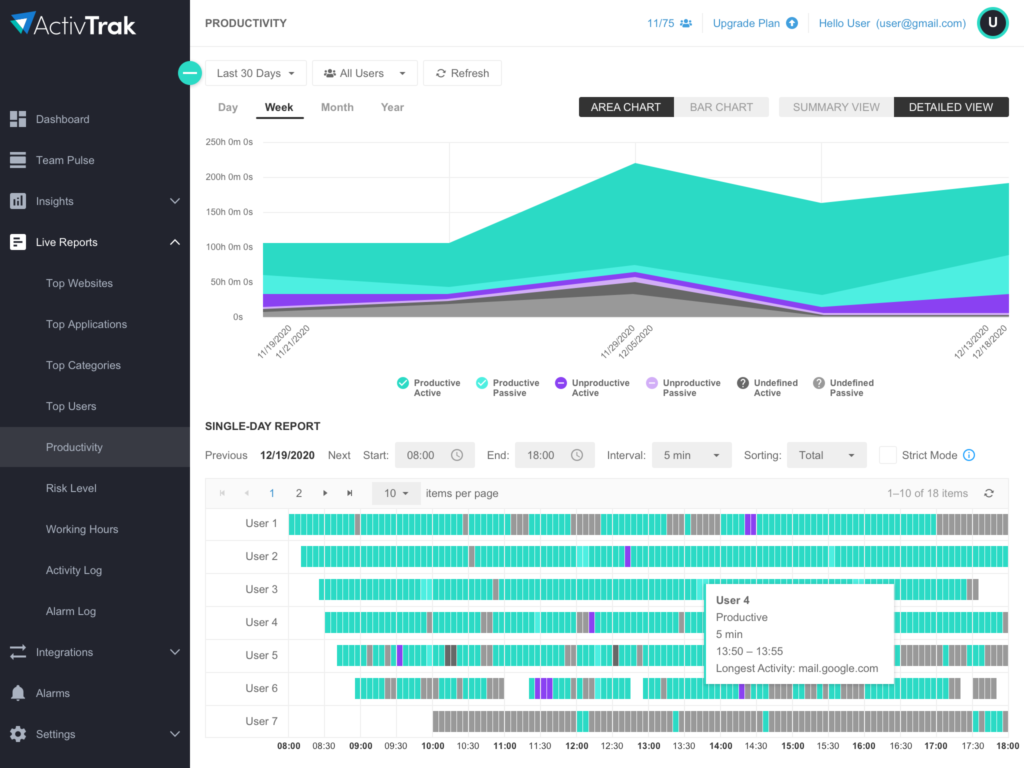
Q: How can business leaders gain a deeper analysis of user activity?
A: With Data Connect leaders can quickly generate detailed reports for Activity & Application Usage, Productivity, Collaboration & Knowledge Management and Compliance & Risk Management. The dashboards and pre-built reporting & analysis templates help users:
- Gain deeper insights on productivity & focus.
- Slice & dice activity data to identify patterns and analyze trends.
- Develop personalized reports for specific needs.
- Integrate activity data with other business application data (e.g. CRM, EPM, SIEM, etc.).
- Generate shareable analytics and insights.
Q: Given the recent mass transition to remote work, do you have any advice for organizations on how to implement a productivity monitoring program that is focused on insight vs. oversight?
A: Traditional employee monitoring solutions focus on answering questions such as “are my employees working?” and “are my employees doing things they shouldn’t be doing?”. This is an outdated, one-sided approach that naturally puts employees on the defensive, and instills a sense of distrust between employees and employers. With today’s remote work being less structured and visible, user activity monitoring must adapt to be more flexible, inclusive, and discerning.
If you shift the paradigm to understanding how employees are working, it encourages teams to look at the bigger picture and put workforce data in context to provide insights for employers and employees alike. It’s not about oversight and “spying”, it’s about working together to optimize workforce productivity and ensure operational compliance.
——–
About ActivTrak
ActivTrak is a workforce productivity and analytics platform that helps organizations understand how people work, whether in the office or remote. Our cloud-based user activity monitoring platform collects and analyzes data and provides insights that help mid-market enterprises be more productive and compliant. It is affordable and easy-to-use with multiple licensing options including monthly plans. We have more than 6,500 customers and over 100,000 users of our free version.
We have evolved from our roots in employee monitoring into a powerful app that provides workforce visibility and insights while promoting trust and transparency between employers and employees. Our mission is to provide insight not oversight. Not all technologies take that same approach.
Unlike others, ActivTrak was developed as a cloud-native, SaaS application that is easy to deploy and configure. The software can be up and running in minutes (whereas non-SaaS applications can be challenging to deploy in a remote workforce environment) to identify operational bottlenecks, flag operational compliance risks, and provide valuable insights that help employees and employers improve productivity outcomes.
To learn more about how to improve your workforce productivity with ActivTrak’s new features, watch our webcast How to Get a “Pulse” on Your Team’s Productivity, download the Data Connect datasheet, visit the product features page, or request a demo to see these features in action.
Don’t have an ActivTrak account? Start one for free today, no credit card required.





