It’s possible that your company adopted (or is looking to adopt) a workforce analytics solution, like ActivTrak, to make sense of new remote and hybrid workplace dynamics and their impact on employee success. This AI-driven software sits quietly in the background, capturing digital activity data and how your employees interact with the tools at their disposal.
Many organizations feel anxious about deploying this type of software and the implications around employee privacy and culture. If this is you, you are not alone. Most leaders and managers want visibility into employee productivity, engagement and morale levels — without encroaching on privacy and trust across a distributed workforce.
And, they want to ensure compliance with newly passed data privacy laws designed to protect personally identifiable information (PII) and encourage the right to know, delete, opt-out, limit use and correct inaccurate personal information.
ActivTrak was designed with trust, transparency, privacy, compliance and security top of mind to focus on the collection of contextual data and avoid intrusive employee monitoring techniques. We intend to better understand how to improve overall productivity and business outcomes through secure, responsible, empowering and ethical use of data intelligence built for a modern workplace.
Supporting a culture of transparency and trust
First and foremost, education around how workforce analytics will be used is essential to support an organization’s ability to gain acceptance and preserve trust with employees. We recommend being transparent with employees about the intent, use and benefit of workforce analytics for improved productivity, healthier work habits and greater engagement.
It’s important for leaders to set the tone at the top and share what’s being collected with their organization, why it’s being collected and how it’s going to be used – sharing findings along the way. A shared understanding of how the data can help each employee personally leads to better outcomes for the company as a whole.
Privacy-conscious data practices protect employees
Aside from major privacy regulations like GDPR in Europe and a handful of standards and regulations in the US like CCPA, the global data privacy landscape is extremely fragmented. In the absence of any universal governing laws, leaders need to set appropriate data privacy guidelines that allow for visibility into workforce productivity, process inefficiencies and employee experience.
How can you determine the level of privacy that best fits your organizational culture without compromising productivity and competitiveness? Modern workforce analytics solutions recognize the importance of data privacy considerations for customers and employees alike and integrate privacy-centric practices in their approach. Offering multiple data privacy settings and configurations within their platform, combined with contextual data where applicable, enables businesses to select the right balance based on their unique needs.
How ActivTrak helps ensure employee data privacy
ActivTrak workforce analytics delivers privacy-first analytics to safeguard privacy and confidentiality without the loss of any productivity insights. We turn data privacy on by default to prevent collecting any personal or sensitive user data. We do not support intrusive data collection via keystroke logging, camera access, video recording, email reading or counting.
What does data privacy by default actually mean? In short, it safeguards employee privacy and personal data. We exclude sensitive data and non-business activity from reporting. Only the activity main domain name is displayed – title bars, detailed URLs, screenshots and screenviews are unavailable. Non-business activity details classified as undefined and unproductive such as app name or website, are removed and displayed only as an aggregate of time.
Customers that would like access to this type of information can purchase our Screen Details add-on for $2 per user per month. The Screen Details add-on enables several features including:
- Alarm actions:
- App terminations and popups
- Alarm-triggered screenshots
- (Latest per user, History)
- Screenviews
- Detailed URLs
- Title bars
Here are a few examples of what this looks like with Data Privacy by Default versus the Screen Details add-on.
Example #1: Team Pulse – No extended list screenviews
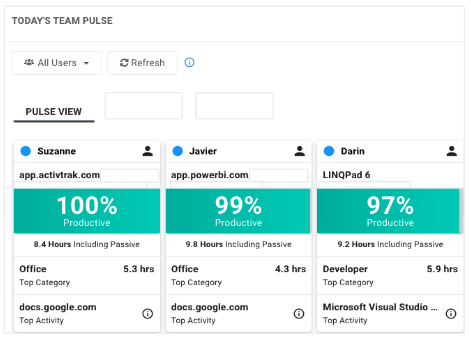
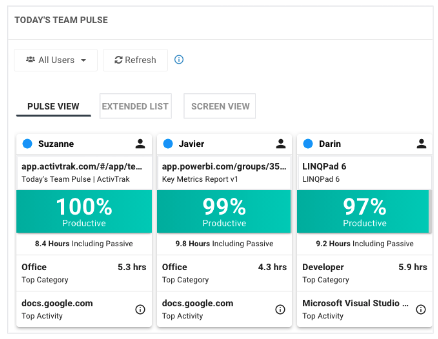
Example #2: Top Sites – No titles and subpages
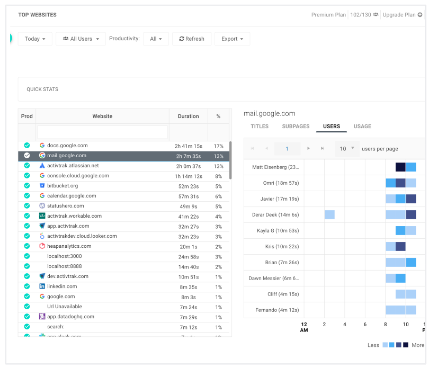
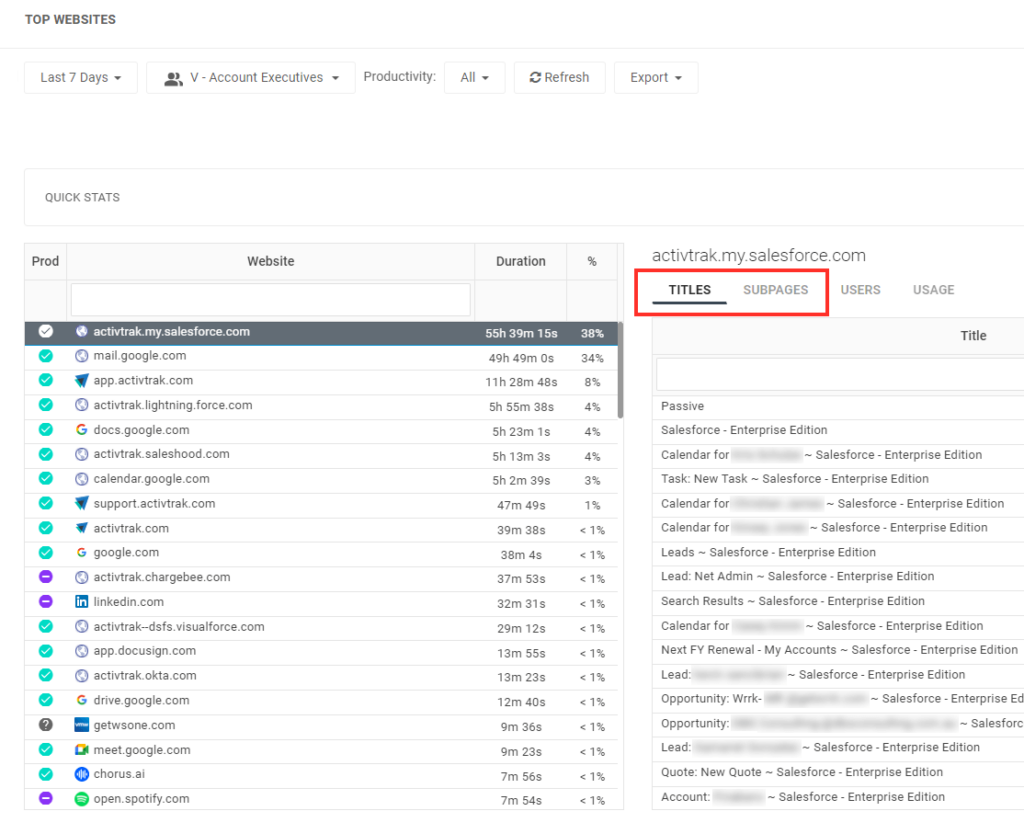
Example #3: Alarms
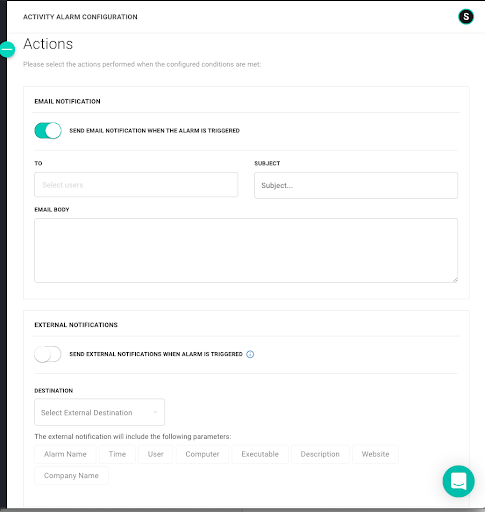
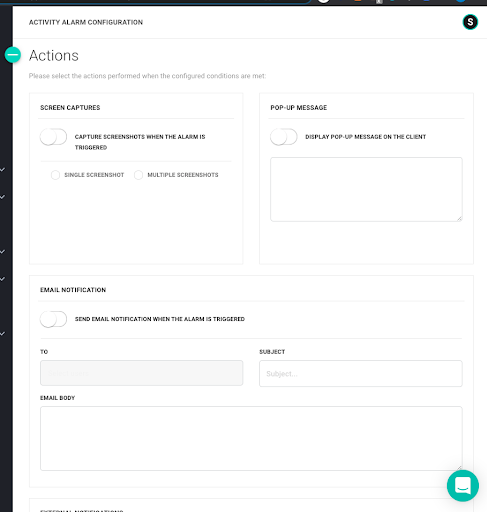
Example #4: Activity Log
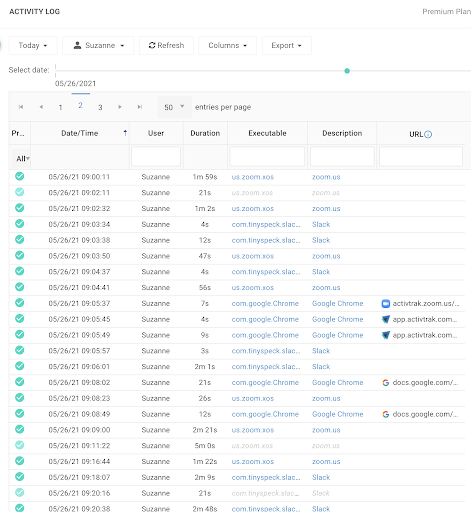
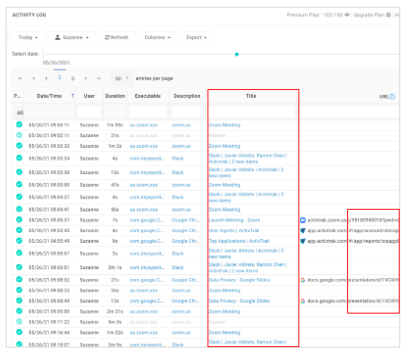
There are other privacy-conscious data practices that we enable, including:
Excluding non-business activity details such as app name or website, classified as undefined and unproductive. They’re removed and displayed only as an aggregate of time to protect employee privacy and ease monitoring concerns.
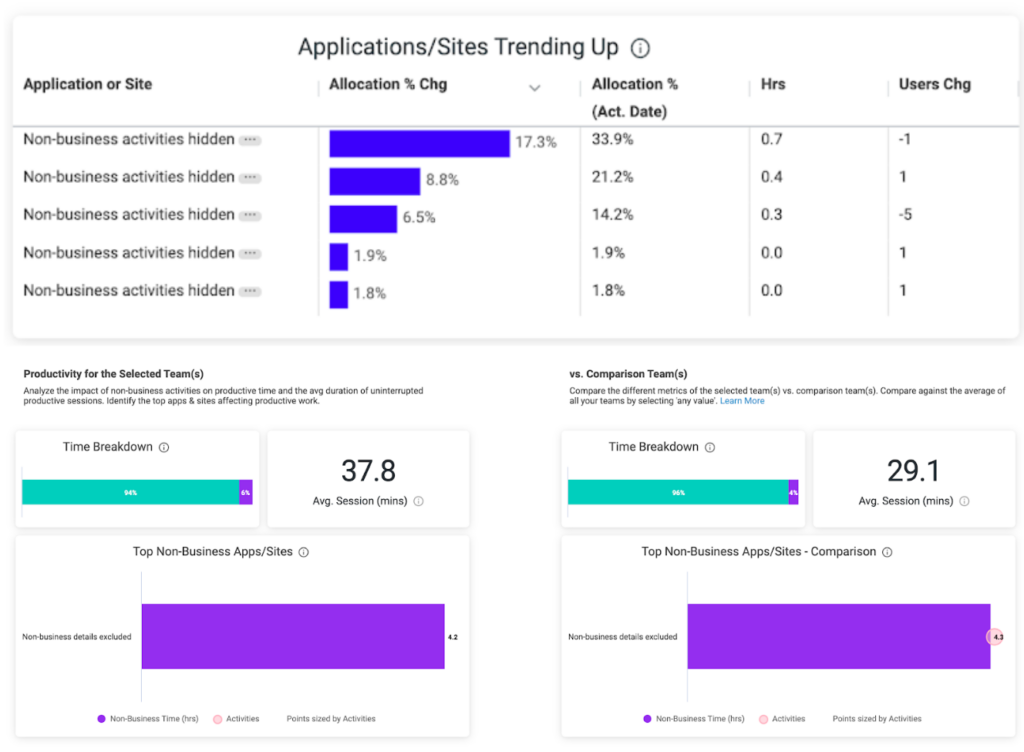
Controlled access based on role and permissions to give organizations more control over who can see certain reports.
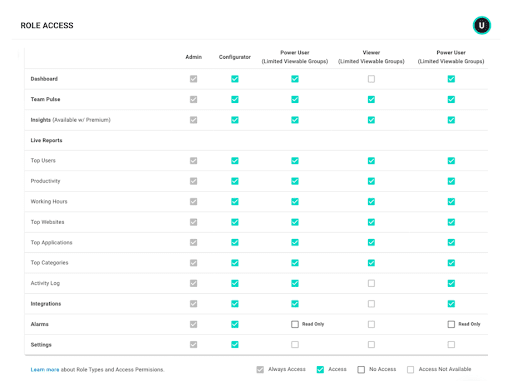
Providing employees access to their data to build trust and increase employee buy-in and adoption.
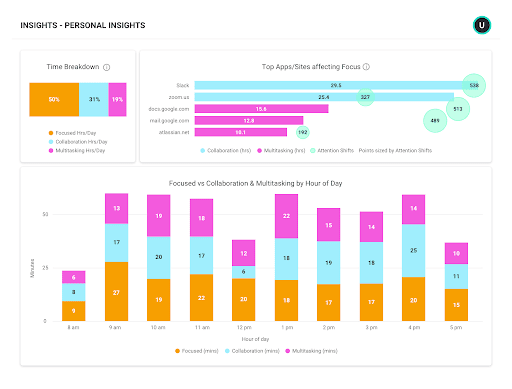
Workforce analytics is a win-win for all
At ActivTrak, we’re focused on providing our customers privacy-first analytics with insight not oversight. We highlight positive patterns to empower employees with the flexibility to do their best work, and reduce burnout and frustration — leading to better outcomes for everyone.
Learn more about ActivTrak’s Privacy-first Analytics here or request a demo with one of our experts.





