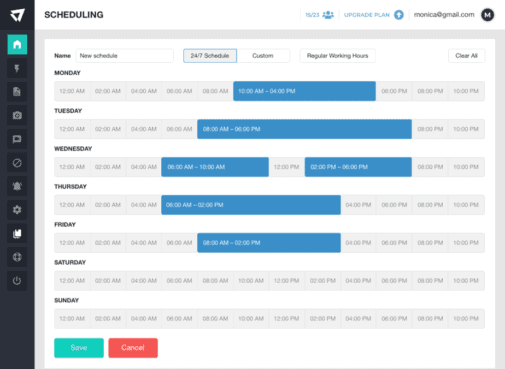We’re happy to announce that Scheduled Monitoring is now available for all ActivTrak accounts!
Scheduled Monitoring lets ActivTrak Admins control when the agent should and shouldn’t be monitoring your assigned workstation.
We’ve added Scheduled Monitoring to our product specifically to respect employee privacy after working hours, and to ensure a clean dataset for analysis. While ActivTrak data is an incredibly valuable tool to analyze team productivity during working hours, it’s utterly useless to record non-work activity. In fact, it makes data analysis more difficult by clouding otherwise clean workforce analytics with irrelevant, non-work-related activity data.
Scheduled Monitoring empowers remote teams to work on their own schedule, and it protects their personal privacy during off hours. The flexibility of scheduling monitoring times ensures that any team, no matter their location, time zone, or peak productivity hours can collect valuable workforce data while at the same time respecting employees’ personal privacy.
This new feature allows you to create an unlimited number of custom reporting schedules – giving business leaders the flexibility to choose when you need to understand corporate device activity, and for how long.
A schedule can be different for each day, or uniform across the board. Once you have set a schedule, you can then assign it to the appropriate users. If you don’t need anything fancy, we have an out-of-the-box schedule template you can select for the general regular working hours of 9am-12pm &1pm-5pm. For detailed step-by-step instructions and troubleshooting tips, check out this Help Center article.
We believe this new functionality will provide a win-win for employers and employees alike. You can rest assured knowing ActivTrak won’t collect activity data outside your scheduled monitoring hours. Not only does this better protect employee privacy, but it also makes reading and analyzing your productivity reports much easier, as all data will now be relevant data.
To start using Scheduled Monitoring now, simply login, update your agents to the latest version, and then navigate to Settings > Scheduling to start creating your custom user schedules.
Keep an eye out for more new features coming soon, and as always, visit our Help Center for additional documentation and support.