Hybrid work is a great way to attract and retain top talent. But how do you know if your organization is doing it right?
Our workforce productivity experts examined this topic in detail during ActivTrak’s latest Productivity Lab. That info-packed session was one of our most popular to date — here’s what they had to say.
Why it’s so important to approach hybrid work right
Did you know employees were eight minutes more productive per pay in the first half of 2023 than they were in the second half?
That’s what ActivTrak discovered in a recent analysis.
Eight minutes might not sound like a lot, but if you apply that to a 1,000-employee organization with an average annual salary of $60,000, it translates into additional workload capacity of 18 full-time employees — or $1.1 million.
In other words:
You have an opportunity to gain $1 million more in productivity from your hybrid teams, simply by empowering them to focus on important work for a few more minutes each day.
So why aren’t more organizations doing this?
The truth is, it’s hard. Gaining visibility into work is the number one challenge organizations face with hybrid teams. Managers often can’t tell if people work as expected or get the support they need.
At a time when labor accounts for as much as 70% of total business expenses, that lack of visibility adds up. The faster you identify and remove barriers to productivity, the more efficient your hybrid workforce will be.
Workforce analytics allows you to do just that.
3 proven ways to boost hybrid productivity with workforce analytics
No matter which hybrid model you use, making it work requires the same essential strategies.
First, you need a documented policy for supporting distributed teams. If you haven’t tackled this step — or if different teams handle hybrid work different ways despite guidelines — start here. Then, when expectations are clear and everyone’s following the same standards, track performance to identify which work environments yield the most productivity and engagement.
These two steps are crucial if you want to create a sustainable hybrid work environment.
However, they won’t happen if you send surveys once or twice a year. Or if you rely solely on observations. But collect and analyze the right insights from your workforce data, and maintaining a productive hybrid workforce becomes second nature.
For example, with ActivTrak’s workforce analytics dashboards, you can:
- Take a “walk” around the virtual office
- See how people work — and how they work best
- Optimize your technology spend
Let’s look at each of these data-driven strategies in more detail.
1. Take a “walk” around the virtual office
How many employees were active today? Are they tracking toward the productivity goals you set? Are their workloads distributed effectively? These questions are difficult to answer when you’re working with distributed teams. But with ActivTrak’s Organization Overview dashboard, business leaders stay ahead of day-to-day trends so you’ll know when something’s off:
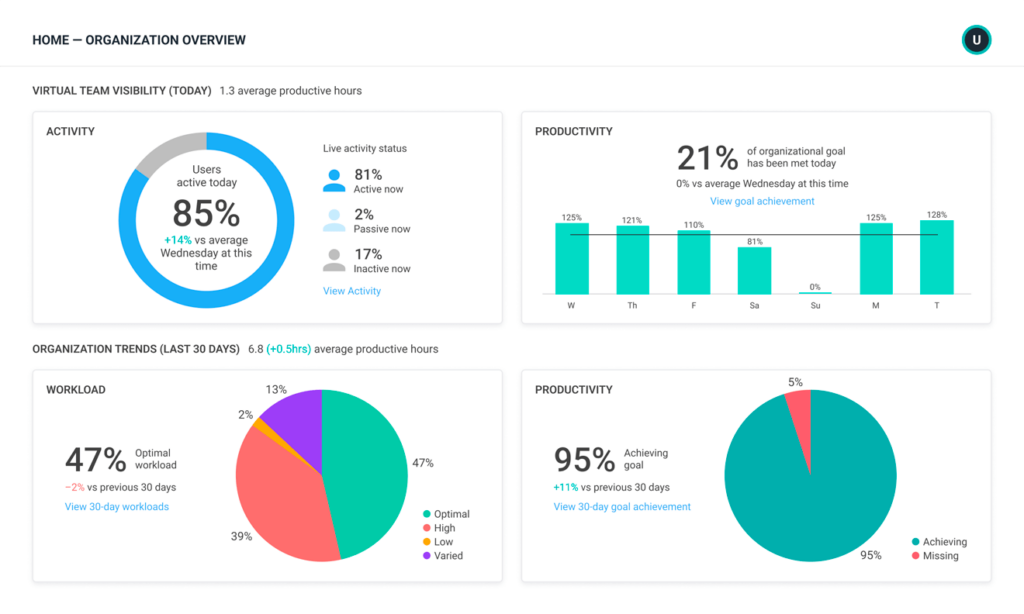
For a more detailed look at how your team is doing, managers use the Team Management dashboard. The metrics in this report serve as a high level overview, similar to the insights you’d gain from taking a walk around the office to get a sense of what the day looks like:
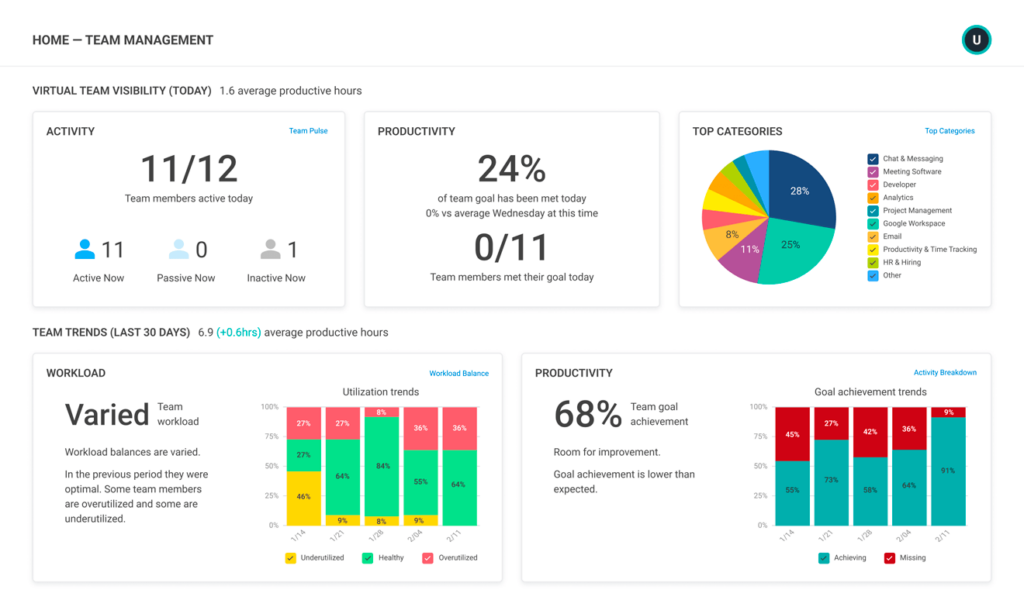
How are people spending their time? Is everyone logged in, or are employees in different time zones still making their way to the “office.” Would you be interrupting important work with a meeting, or is this a good time for a team huddle? Team management analytics make it easy to answer these questions and others like them on any given day.
These reports are especially important for identifying signs of overworking. Several studies show employees work longer and harder when working remotely, increasing the risk of burnout. Checking the pulse of teams on a regular basis empowers managers to identify the early signs of burnout and take action before it leads to bigger problems.
2. See how people work — and how they work best
While live workforce analytics reports show if and when employees work, insights dashboards reveal how they work.
For example, location insights reveal how frequently your hybrid employees work in the office versus remotely — and how productivity varies by location. These reports are more accurate than badging systems, which miss as much as 20% of workers who are actually in the office:
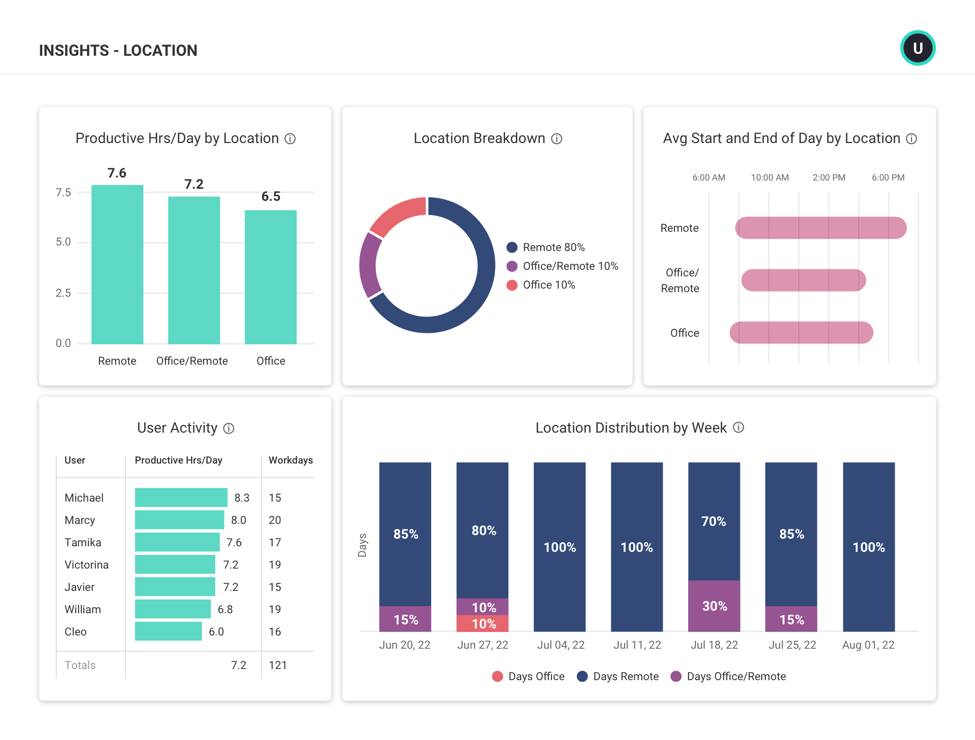
Meanwhile, the Workload Balance report shows if hybrid employees have the right amount of work — or if you need to redistribute tasks to prevent attrition risks like burnout and disengagement:
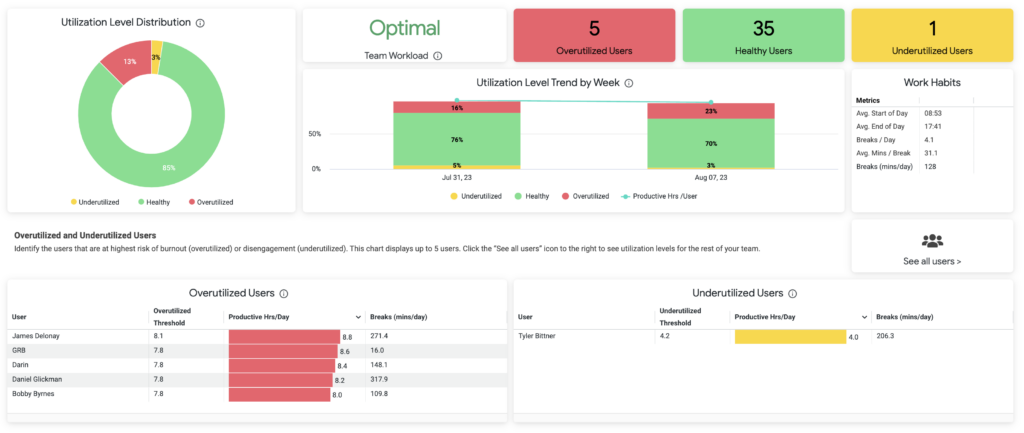
And the Work Efficiency dashboard tells you how much digital activity is devoted to productive applications and sites:
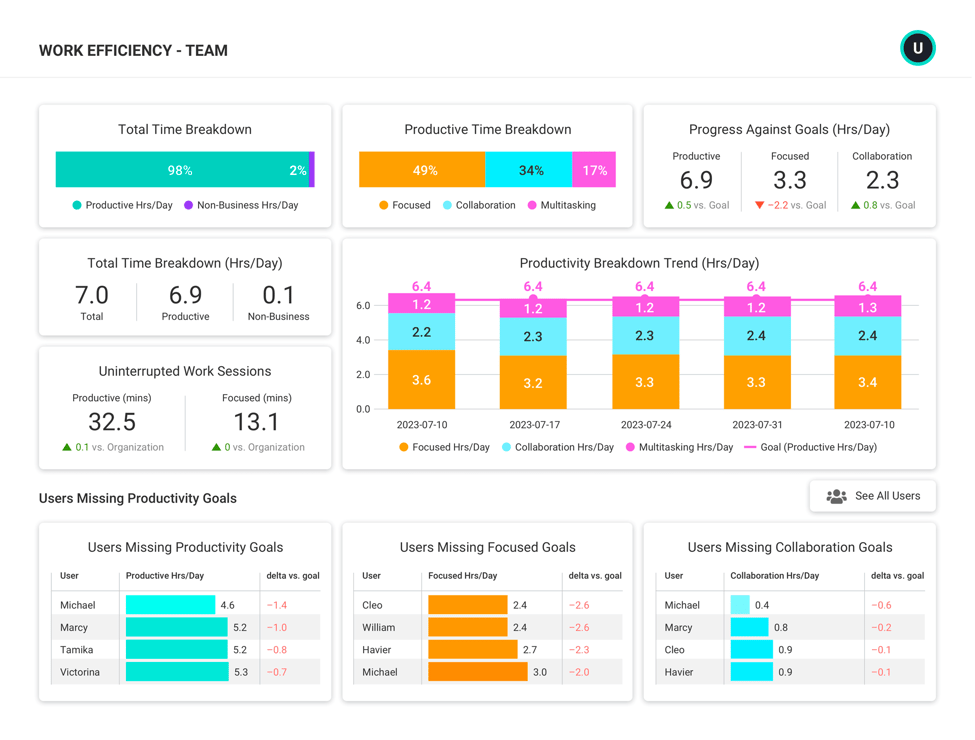
Each insight provides a different view of what’s working and what you need to address to create a more productive hybrid work environment. After all, you might expect people to work longer hours for a season — this is common during product launches and sales events. But without workforce analytics to reveal when employees are consistently overutilized, you won’t know to fix unbalanced workloads. And that’s just one example of the dozens of different ways ActivTrak customers leverage workforce insights to understand what employees need to do their best work.
3. Optimize your technology spend
Which apps do your hybrid employees use most? What technology do they rarely or never use? Are they turning to unsanctioned apps that pose a security risk? The Technology Usage dashboard answers these questions for you. It’s an easy, effective way to optimize your SaaS spend and ensure you’re investing in the right tools to support both remote and in-office work:
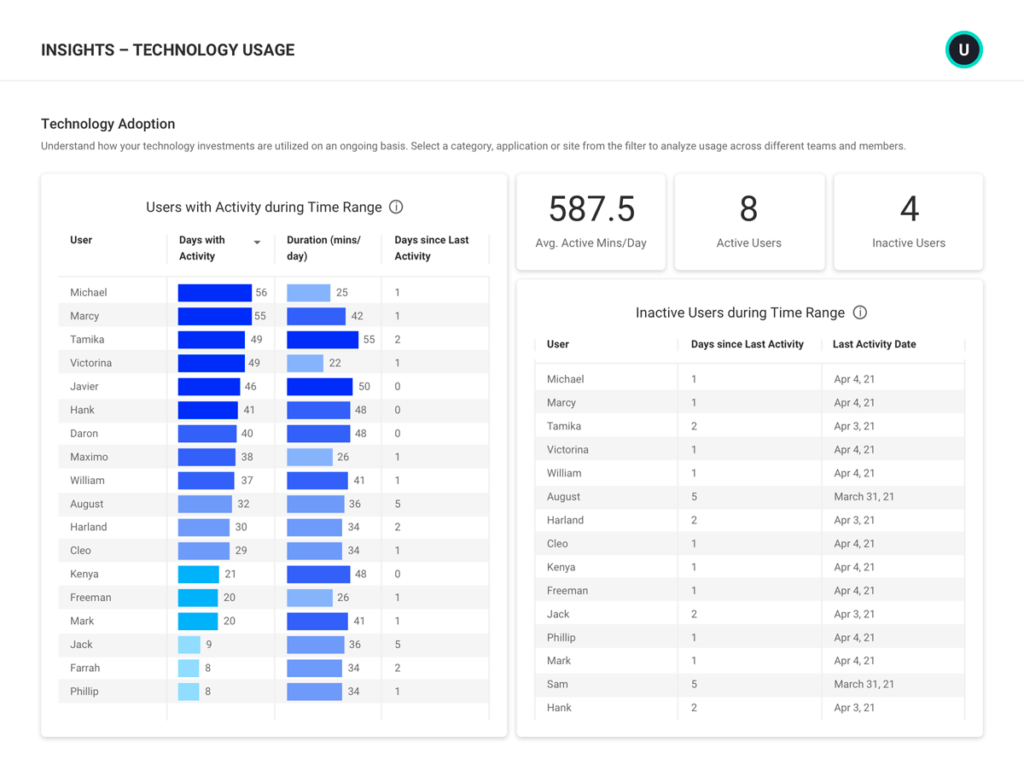
Learn how to empower your hybrid teams with ActivTrak
At the end of the day, managing hybrid teams is about creating an environment where people are as productive as possible. But no amount of best practices and hybrid work technology will get you there. To make hybrid work work, you need insights on your specific workforce.
That’s why ActivTrak collects and analyzes workforce data for more than 9,500 customers — to empower business leaders to make more data-driven decisions on hybrid work policies.
For more details and dashboards, watch the on-demand webinar: The Cornerstones of Success: How to Get Hybrid Right. And if you’re not already an ActivTrak customer, schedule a demo to see how we’ll help you gain the visibility you need to get hybrid work right.





