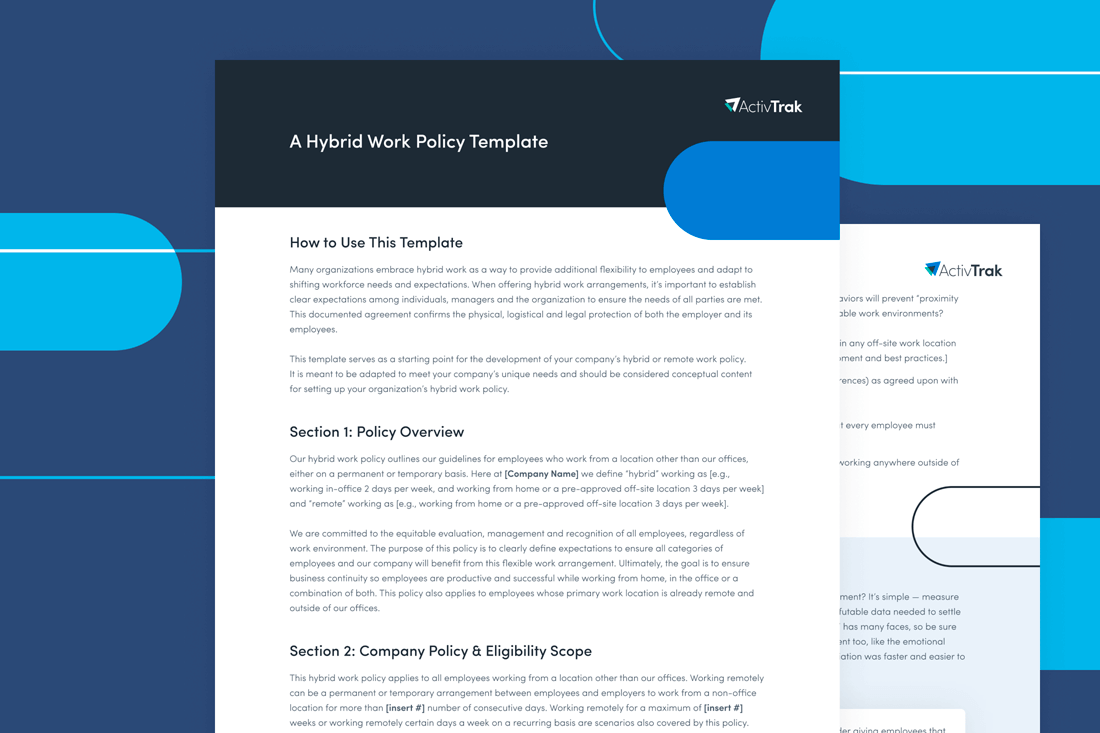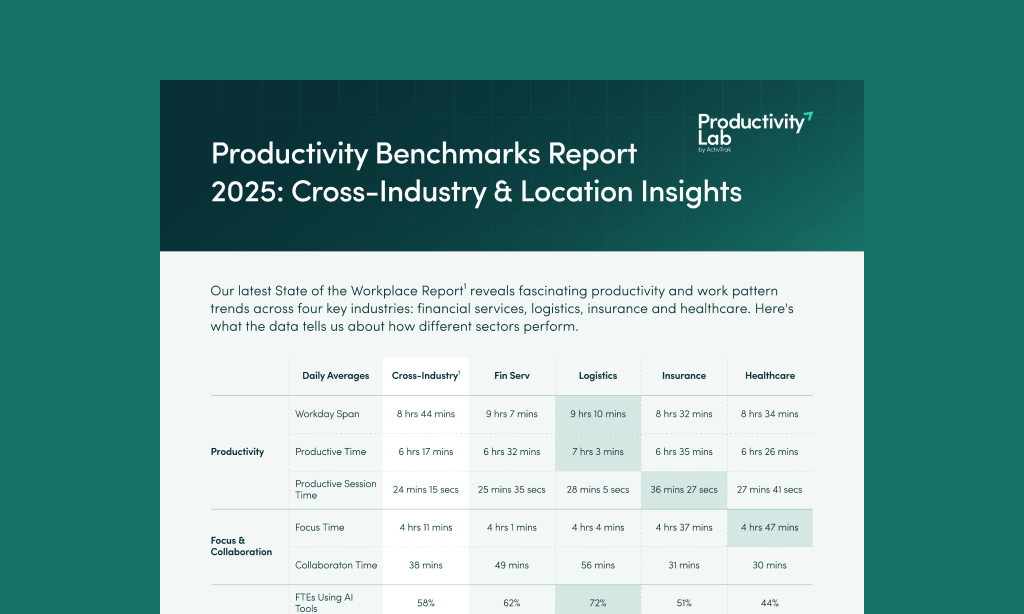Hybrid Policy Guide
Work from home. Return to office. Hybrid working. Four day work weeks. Job sharing. Automation. Artificial intelligence. . . . The future of work has arrived and is in full swing.
Amidst the many changes, leaders are struggling to adapt. What are the new standards for managing the engagement, productivity and support of their teams? As the business world settles into the “new normal” of business, we have an unprecedented opportunity to define what those standards are going to be — what the universal guidelines of flexible working will be for the future of work — and it starts with defining exactly what they mean for your company.
Committed to your organizational success, ActivTrak has partnered with the workplace flexibility experts at Distribute Consulting to equip your leadership with this Hybrid Work Policy Template & Guide. In an era where locations and schedules are becoming less rigid, your team can find the structure and security it needs for business continuity by discussing and documenting these topics.
Key
As you navigate the hybrid work policy template, note that various agreements have different degrees of importance. In this guide, there are three categories of priority:
Policy (Company)
A company policy is a legal requirement that should be included in an employment contract or workplace agreement. This is a term that, if broken or abused, could result in termination.
Guideline (Manager)
An operational guideline is a rule or regulation enforced by managers to ensure consistency and alignment throughout the company. At this level, broken terms are likely to result in formal disciplinary action or a decreased level of workplace flexibility.
Cultural Norm (Individual)
A cultural norm is a general performance expectation that individuals can be enabled to self-manage. Broken terms in this category should have little impact on the success of a team or department, so they can be discussed and used as career development goals in individual performance reviews.
Application Guide
The following four agreements in this guide will serve as a roadmap for your team as they continue on in their journey of modernization — delineating expectations, responsibilities and communication protocols essential for the success of any flexible workforce. They can be written and agreed to in any way that aligns with the current protocols of your company, such as:
- Incorporation into your current workplace policy
- An addendum to an employment agreement
- Addition into your company handbook
Hybrid Working Agreements
Agreement #1: Performance Measurement
How are we defining and tracking performance?
One of the greatest motivators to return to an office is a dependence on proximity for effectively producing work as a team. When working remotely, managers are challenged by the question, “How do I know someone is working if I can’t see them?” On the other hand, individual contributors sometimes feel limited in their ability to autonomously manage their work if they have to wait for meetings with their leaders for assignments, instructions or approvals without the convenient option to just stop by their office.
Unfortunately, requiring in-office time is often conflated with the mindset that being in a certain place at a certain time (such as an office during business hours) is the same as “working.” Many companies are making the dangerous error of counting presence as productivity, which only encourages the costly practice of presenteeism or “coffee badging.”
To accurately measure workforce performance, companies, managers and contributors need to align on what it means to work in a certain role. Why was this role created and why was this certain individual hired to fill it? What is the return on investment (key output and results) that the company needs to see from this role? When does the employee need to be the most active and engaged in order to support the efficiency of departmental operations? Which tasks, processes and decisions is the individual empowered and expected to manage autonomously? Understanding exactly how success will be defined and measured will enable the individual to self-manage more effectively, thus reducing the need for physical supervision.
Relevant terms to add to a Performance Measurement agreement include:
Policy (Company) Working schedule — The employee must dedicate full attention to their job duties during the working hours of [insert hours here] in order to support business continuity and operational efficiency.
Guideline (Manager) Objectives & key results — Define the goals and outputs this role is expected to prioritize and achieve. If neglected, what tasks, projects, or results are the most likely to compromise their success?
Guideline (Manager) Key performance indicators — List what quantitative criteria will be used to measure the productivity and success of the employee. Consider, how will managers assess performance on a daily, weekly, quarterly and annual basis? How can contributors prove their productivity through results and output?
Cultural Norm (Individual) Project management system — Design where and when assignments will be documented and results will be delivered for performance transparency and accountability.
Evaluating Performance Measurement Success
How can you monitor the impact of a Performance Measurement agreement? Pay attention to individual productivity data points that showcase the efficiency and consistency of a worker’s results. If the company, the manager and the employee are all upholding the terms of the agreement, every professional should be able to effectively self-manage a balanced, prioritized workload without burning out.
Red Flags
- A single individual’s speed, quality and consistency is lower than their peers
- Assignment deadlines are consistently missed
- More time is spent on pet projects than priority projects
Tech Tips
Workforce analytics platforms, like ActivTrak, can be powerful tools to help you assess productivity and work efficiency within your organization. Dynamic reports and dashboards, like the ones listed below, provide valuable insights into how your team works and measure and enhance performance.
When setting working schedule terms, think about if there are specific hours of the day where all of your team members are online and working at the same time. If so, instruct everyone in the group to block those “golden” or “core” hours for nothing other than teamwork. This simplifies meeting scheduling and streamlines departmental efficiency.
Agreement #2: Knowledge Management
Where is our team’s source of truth?
Modern workplaces support the manifesto that “work is something we do, not somewhere we go.” But we still need a destination that hosts the operations and collaboration of our team. Traditionally, professionals have traveled to a centralized office to connect with the people and resources they need to do their job. Now, in a virtual-first business world, all team members should have access to those people and resources digitally — enabling continuous productivity regardless of where or when they are working.
Optimizing collaboration in modern teams means shifting away from sharing time and location to stay aligned, and instead moving towards sharing information to stay aligned. The better organized our information is, the more that each team member will be empowered to independently answer questions, make decisions, adapt to changes and prioritize tasks.
In the future of work, centralizing information for equitable accessibility is referred to as a “source of truth” system of organization — creating a single place that hosts or navigates to all essential resources. The more we can centralize the virtual work of our physical workforces, the more standardized the employee experience becomes and the less we will feel a conflict or imbalance between the various workplaces of our staff members.
Relevant terms to add to a Knowledge Management agreement include:
Policy (Company) Tools & Technology — The company will provide all employees with any universal equipment essential to their job duties, that enables them to equitably access and utilize the company’s digital workplace. List the equipment that will be provided by the company, such as:
- Hardware (e.g., laptop, monitor, keyboard, mouse, headset, cell phone)
- Software (e.g., video collaboration, VPN, workforce analytics software, database)
- Secondary equipment (e.g., printers, monitors, office furniture)
Policy (Company) Security & Compliance — Any equipment and/or software provided to the employee by the employer is company property. It is the employee’s responsibility to keep company property safe and to avoid any misuse. Specifically, employees must:
- Keep their equipment password protected and update passwords every [insert #] days
- Store equipment in a safe and clean space when not in use
- Follow all data encryption protection standards and settings
- Install security and software updates when prompted
- Refrain from downloading suspicious, unauthorized or illegal software
- Refrain from visiting suspicious or unauthorized websites
Guideline (Manager) Communication — For equitable information accessibility, the team will use common knowledge management systems to store and share work updates and assets. (List relevant communication channels, databases, handbook/wiki, etc.)
Cultural Norm (Individual) Tool Fluency — In order to fulfill the responsibilities of their role and navigate the digital workspace of their team, each employee should be able to confidently navigate certain tools (see Equipment terms above).
Evaluating Knowledge Management Success
How can you monitor the impact of a Knowledge Management agreement? In this circumstance, a “quiet” work environment is a good thing — it’s not absenteeism, it means that employees are properly equipped with the information and resources that they need to be independently productive. Ideally, a strong knowledge management agreement will create long phases of focused time and high quantities of submitted results.
Red Flags
- Meeting fatigue
- Inconsistent formats of deliverables between team members
- Excessive time is spent in software (in comparison to peer colleagues)
- Frequent troubleshooting requests
- Imbalanced productivity levels between in-office employees and remote employees
Tech Tips
Workforce analytics tools help you evaluate the success of your knowledge management program by providing visibility into how employees work. With the ActivTrak reports and dashboards below, you can assess application and technology usage, see how employees divide their time between meetings and focused work and compare remote and hybrid productivity.
- Website Usage & Application Usage
- Focus & Collaboration
- Activity Breakdown Dashboard – Users Tab
- Productivity by Location
Agreement #3: Location Standards
Which work environments are best for our productivity?
The return to office debate is still going strong and not likely to subside any time soon — are workers more productive when working remotely or in the office? Unfortunately, when calculating an answer to this question, many business leaders make a critical mistake — they begin to analyze people’s perception of productivity which is largely driven by the biases inherent to their location preferences.
The solution to building a sustainable modern workplace is about more than just if your people want to be in the office — it’s also about determining the value and impact of shared workspaces on the output of your team. How are diverse work environments uniquely supporting the various objectives? Does a manufacturing role depend on the use of heavy machinery in the company warehouse? Would your HR team’s diversity hiring goals be more easily achieved if neurodiverse, minority and caretaking employees could work from home? Could a sales deal be more easily closed after spending the day at the prospective client’s office? Would market research be more accurate if collected and analyzed in retail locations? The results and definitions of “success” in your workforce don’t cleanly filter into two categories — perhaps their workplaces shouldn’t be so polarized either.
It’s also critical to note that “work environment” isn’t limited to the building that someone is working in — it also includes working conditions, rules, behaviors and etiquette that help or hinder their productivity. When having these discussions with your employees, be thoughtful and thorough about any and all factors that influence their productivity.
Relevant terms to add to a Location Standards agreement include:
Policy (Company) On-site requirements — The responsibilities of this role require that the employee work in [insert work location here] during [insert hours here] in order to fulfill the objectives and key results of the job. Other than what is documented, the employee should have maximum autonomy in self-designing their location and schedule flexibility plan.
Policy (Company) Expenses — List which expenses are covered by the employer and which are the responsibility of the employee, including office supplies, internet service, office furniture, transportation, event registration, software accounts, etc.
- Travel expenses — will travel expenses be covered by the company for mandatory on-site requirements?
- Home office expenses — will remote employees receive a work-from-home allowance to cover remote work office-related expenses (e.g., internet, office supplies)?
Policy (Company) Fair labor and discrimination — What rules, practices and behaviors will prevent “proximity bias,” or the differential treatment, opportunities, or evaluation of employees in variable work environments?
Guideline (Manager) Health and Safety — [List conditions that must be enforced in any off-site work location to ensure the short- and long-term safety of the worker, including ergonomic equipment and best practices.]
- Adhere to break and attendance schedules (e.g., company meetings, conferences) as agreed upon with your manager
Cultural Norm (Individual) Environment — Design the minimum requirements that every employee must maintain for an efficient and distraction-free working space.
- Internet speeds — minimum connection that’s adequate for their job (while working anywhere outside of the office for more than 3 consecutive business days)
- Visibility — expectations of video/webcam collaboration tools for meetings
Evaluating Location & Environmental Standards Success
How can you monitor the impact of a Location and Environmental Standards agreement? It’s simple — measure each employee’s productive hours per day by location. This metric provides the irrefutable data needed to settle the debate about where workers are most productive. But remember, “productivity” has many faces, so be sure to not just capture the quantity of deliverables, but non-tangible returns on investment too, like the emotional value of attending an inspiring on-site meeting as a team, or how a complex negotiation was faster and easier to close during a client visit instead of over call.
Red Flags
- Imbalanced productivity levels and/or promotion rates between in-office employees and remote employees
- Imbalanced or inconsistent meeting participation between team members due to environmental conditions (noise, interruptions, technical errors, etc.)
- Frequent absences due to workplace-related injuries or health concerns
Tech Tips
ActivTrak provides objective data on where employees work and where they are most productive by automatically identifying remote vs. in-office work. Use the following dashboards to validate compliance with your workplace policy, ensure productivity and participation across locations, and compare rates of absenteeism to flag potential concerns.
Consider giving employees that work from home an office stipend that they can use to buy furniture or supplies to replicate the safety and ergonomics of your office design.
Agreement #4: Collaboration Guidelines
What do we need from each other to feel supported?
Ah, isolation. A hot debate in the case for remote work. Both professionally and socially, there is a common fear that if our team members are working alone in their home offices, they may feel disconnected from their team members. Hence the race to return to office, for “connection,” “culture” and “belonging.” But here’s the thing: you can be sitting right next to your colleague and still feel invisible, underappreciated or misaligned.
As a business world, we’re realizing that the key to engagement and unification in our teams isn’t proximity or shared time, it’s communication alignment. The more we can communicate transparently and effectively, the more each group member understands their expectations, their responsibilities and their value.
In order to optimize our team communication, we need to align our ways of working and agree to certain behaviors that will help us all speak the same “virtual language” and work more effectively and efficiently as a group. This collective engagement will not only prevent isolation, but also miscommunication delays and talent attrition.
Relevant terms to add to a Collaboration Guidelines agreement include:
Policy (Company) Code of conduct — List rules about behaviors and language that all employees must uphold to maintain inclusion and psychological safety in any work environment.
Guideline (Manager) Minimum response times — What are the expected response times in each of the primary communication channels of the team (e.g., Slack/Teams, calendar invites, emails, phone calls)? What are the presenteeism or absenteeism indicators that an employee is underperforming and requires more supervision?
Cultural Norm (Individual) Informal communication — List the channels, events and practices that the company encourages to help employees develop camaraderie and trust with team members as people, not just as peers.
Evaluating Collaboration Guidelines Success
How can you monitor the impact of a Collaboration Guidelines agreement? Keep an eye on team benchmarks as an indicator of their collective efficiency and engagement. More collective time should have a direct, positive correlation with group output. In addition to their shared results, individual employees should report feeling engaged and productive, with a sense of belonging and loyalty.
Red Flags
- Imbalanced performance measurements between members of the same team, or employees with similar job descriptions
- Low participation during meetings and Q&A
- Decreasing employee engagement scores
Tech Tips
Workforce analytics data provides objective indicators of collaboration and engagement to supplement more subjective measures like engagement surveys. With insight into team trends and benchmarks, managers can easily identify outliers and spot deviations from the norm in order to provide proactive support.
About ActivTrak
ActivTrak is a cloud-based workforce analytics solution that collects and categorizes user activity data to provide insights that help teams improve productivity — whether working in-office or remote. The easy-to-use reports and dashboards in ActivTrak enable leaders and teams to:
- Establish remote work policies, assess their effectiveness and make changes for on-going improvement
- Leverage data insights to understand most-used apps, total work time and most productive time periods for both remote and in-office employees
- Understand how time is spent across collaboration tools, multitasking and focus time to help support healthy and productive work habits
- Assess workload balance and employee utilization
- Identify individuals who may be exhibiting signs of burnout so you can make proactive changes
- Identify usage of anomalous applications and potential data privacy risks to bolster operational compliance
A Hybrid Work Policy Template
How to Use This Template
Many organizations embrace hybrid work as a way to provide additional flexibility to employees and adapt to shifting workforce needs and expectations. When offering hybrid work arrangements, it’s important to establish clear expectations among individuals, managers and the organization to ensure the needs of all parties are met. This documented agreement confirms the physical, logistical and legal protection of both the employer and its employees.
This template serves as a starting point for the development of your company’s remote or hybrid work policy.
It is meant to be adapted to meet your company’s unique needs and should be considered conceptual content for setting up your organization’s hybrid work policy.
Section 1: Policy Overview
Our hybrid work policy outlines our guidelines for employees who work from a location other than our offices, either on a permanent or temporary basis. Here at [Company Name] we define “hybrid” working as [e.g., working in-office 2 days per week, and working from home or a pre-approved off-site location 3 days per week] and “remote” working as [e.g., working from home or a pre-approved off-site location 3 days per week].
We are committed to the equitable evaluation, management and recognition of all employees, regardless of work environment. The purpose of this policy is to clearly define expectations to ensure all categories of employees and our company will benefit from this flexible work arrangement. Ultimately, the goal is to ensure business continuity so employees are productive and successful while working from home, in the office or a combination of both. This policy also applies to employees whose primary work location is already remote and outside of our offices.
Section 2: Company Policy & Eligibility Scope
This hybrid work policy applies to all employees working from a location other than our offices. Working remotely can be a permanent or temporary arrangement between employees and employers to work from a non-office location for more than [insert #] number of consecutive days. Working remotely for a maximum of [insert #] weeks or working remotely certain days a week on a recurring basis are scenarios also covered by this policy.
Eligibility
Employees are allowed to work remotely only if their job duties allow it, they have an agreement with management, or as mandated by the organization. Office-based employees may work remotely for a maximum of [insert # of days per week/month/year]. Employees who have been employed by our company for at least [insert amount of time] are eligible. Employees on short- term/long-term disability or new parents may arrange longer periods of remote work with their [insert contact]. Office-based employees may be eligible to transition to a permanent remote working arrangement in the case of relocation. The company will assess eligibility on an individual basis.
Remote working arrangements can fluctuate between permanent (full-time), designated days or partial scheduling (morning in office, afternoon from home). Reasons for a remote work arrangement include but are not limited to: emergency situations, parenting needs, pandemics, medical, emotional, commute and other circumstances as determined by employee and manager.
Requesting Permission To Work Remotely
Employees seeking permission to work remotely should be following the below procedure. Employees should file a request through email to their manager at least [insert#] days in advance. Managers must review the request by taking into consideration the items listed below:
- Is the employee eligible by nature of their job duties?
- Does the employee have the equipment and software they need in order to complete work remotely, taking into consideration security and data privacy issues?
- Can the employee meet objectives and key results while working remotely?
- Can the employee maintain a schedule that aligns with the needs of the business?
The above items should be discussed when defining a remote work arrangement with the employee.
If the remote work arrangement is permanent or spans for more than [insert #] weeks, employees and managers should have a more in-depth discussion around logistics as well as broader strategies for collaboration and engagement.
Section 3: Performance Measurement
To ensure success and productivity in a remote work environment, we advise all employees to follow the guidelines set forth in this policy. Employees and managers should have frequent conversations to discuss progress against the terms outlined below. The following outlines the expectations and responsibilities of employees, which standardizes performance measurement throughout work locations, and ensures equal visibility of results.
Objectives & Key Results
When working autonomously, the following criteria should be used to prioritize tasks and inform independent decision making: [insert the primary goals of the company, team and role].
Schedule
Dedicate your full attention to job duties during the working hours of [insert hours here] Note: You’ll want to ensure schedules overlap with the team members necessary to complete work effectively.
Adhere to break and attendance schedules (e.g., company meetings, conferences) as agreed upon with your manager.
Key Performance Indicators (KPIs)
List what criteria will be used to measure the productivity and success of the employee. Consider, how will managers assess performance?
Accessibility
What are the expected response times for the primary communication channels of the team (e.g., Slack, calendar invites, emails and phone calls)?
What is the primary location that all team members use to give assignments, share status updates and report on results?
Section 4: Terms of Flexibility
To ensure success and productivity in off-site work environments, we advise our remote and/or hybrid employees to follow the guidelines set forth in this policy. Employees and managers should have frequent conversations to discuss progress against the terms outlined below. The following outlines the expectations and responsibilities of any employees not working in a centralized, company-provided office.
Expenses
- List which expenses are covered by the employer and which are the responsibility of the employee, including office supplies, internet service, office furniture, transportation, event registration, software accounts, etc.
Environment
- Create a dedicated, quiet and distraction-free working space
- Maintain an internet connection that’s adequate for their job
- Leverage video/webcam collaboration tools for meetings
Equipment, Software & Security
- We will provide all employees with any equipment essential to their job duties
- Equipment provided will include [list out laptop, monitor, keyboard, mouse, headset, cell phone, etc.]
- We will not provide secondary equipment (e.g. printers and monitors)
- In order to fulfill the responsibilities of their role and navigate the digital workspace of their team, each employee should be able to access and confidently navigate certain digital tools, including [list essential software]
- We will install a VPN and any company-required software necessary for performance measurement, which may include workforce analytics software, project management systems and/or similar tools.We retain ownership of all information collected and stored on any company owned and issued device
Any equipment or software provided to the remote employee by the employer is company property. It is the employee’s responsibility to keep company property safe and to avoid any misuse. Specifically, employees must:
- Keep their equipment password protected and update passwords every [insert #] days
- Store equipment in a safe and clean space when not in use
- Follow all data encryption protection standards and settings
- Install security and software updates when prompted
- Refrain from downloading suspicious, unauthorized or illegal software
- Refrain from visiting suspicious or unauthorized websites
Health & Safety
- We are committed to the physical protection of our workforce in all work environments. To fulfill company health and safety standards, all employees agree to maintain the following conditions in any environment where work is performed: [List conditions that must be enforced in any on-site or off-site work location to ensure the short- and long-term safety of the worker, including ergonomic equipment, fire hazards, scheduled breaks, etc.]
Compensation & Benefits
- Remote work arrangements usually do not affect employees’ employment terms. Compensation is determined by job role. If working remotely has any effect on compensation and benefits, HR must create a new employment contract
- Remote employees will receive [insert dollar amount per time period here] as a work-from-home allowance to cover remote work office-related expenses (e.g., internet, office supplies)
- If we request a remote employee to visit our office(s) we will reimburse travel expenses as outlined in our Travel and Expense policy
- If the terms outlined above aren’t met, we retain the right to terminate the remote work agreement
Section 5: Universal Compliance
All employees will be held accountable to the same company policies, regardless of workstyle or work location. Policies that all employees should abide by are the following:
- Employment Agreement
- Code of Conduct
- Attendance Policy
- Social Media Policy
- Privacy Policy
- Employee Code of Conduct
- Company Directory
- Employee Handbook
- IT Help Desk
- Employee Proprietary Information Agreement
- Internet Usage Policy
- Employee Monitoring Policy
- Anti-Discrimination/Equal Opportunity
- Travel and Expense Policy
- Corporate Announcements/News
For any questions or concerns regarding this hybrid work policy template or any company policies, please reach out to your Human Resources representative [insert contact information here].
Ready to get started? Download the Hybrid Work Policy Template & Guide now.