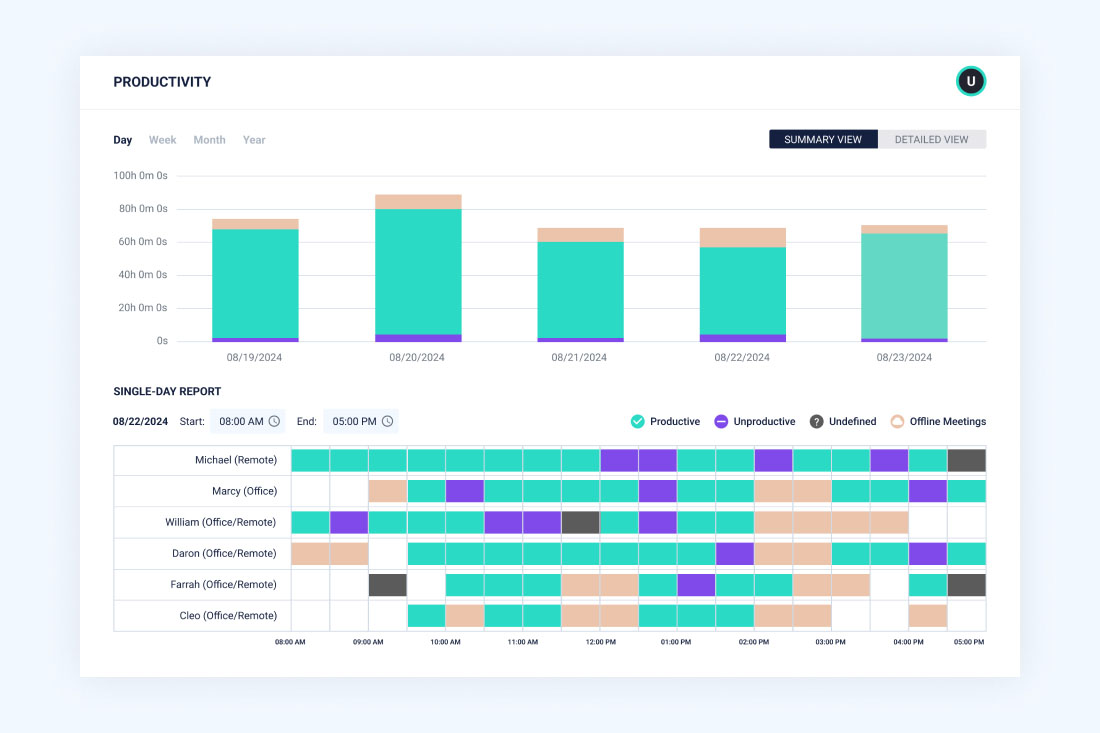At ActivTrak, our productivity experts work with a lot of managers who need to account for their team’s performance. And we often share those same tips with our readers. For example, we:
- Showed you how to measure team productivity
- Explained 8 essential productivity KPIs to track
- Shared different methods for calculating productivity
But what happens when you manage employees who all work from home? How do you ensure they have everything they need to stay as productive as possible?
It’s a lot easier than you might think. In fact, many of the same methods our managers use in the office apply to work-from-home employees. In this article, we’ll walk you through six different options — including several of the same methods used by managers at the 9,500 organizations that rely on ActivTrak.
Why is it important to track productivity for work-from-home employees?
You might assume the purpose of monitoring remote employees is to ensure people are working. While that might apply in a few select cases, most managers should track productivity for very different reasons. The biggest ones include:
To prevent burnout
Various studies show employees who work from home put in longer hours than they did in the office, and the result is almost always burnout. In one post-pandemic survey, for example, 74% of workers said a perceived expectation to work outside regular work hours led to fatigue, stress and overwhelm. Tracking productivity metrics allows you to see when someone’s overworking or carrying too much of the workload — before it leads to burnout.
To avoid micromanaging
Want to hear a scary employee monitoring stat? Four in ten remote companies require workers to stay on live video feeds, and 93% have someone monitoring those feeds at least four hours a day. It’s a new form of micromanaging that leaves people feeling disgruntled, disengaged and ready to quit. By tracking productivity the right way, you’ll earn their trust instead.
To improve team dynamics
When you openly communicate with employees about productivity, it builds trust. People see that you value their contributions and want to help them succeed. This is especially true when employees work from home. They can’t show you they’re sitting at their desks — which, to be fair, isn’t a strong indicator of productivity anyway. Tracking productivity metrics gives you a more accurate picture of how hard they’re working.
6 ways to track productivity for employees who work from home
Ready to get started? Here are several methods to try.
1. Use employee monitoring software
The first and most important item to have in your toolkit is a solution like ActivTrak’s productivity management software. This platform provides all the same insights you’d get in a physical office — and then some. It shows you:
- How much time employees spend on different activities
- The number of hours that go into getting a job done
- Who has the heaviest (and lightest) workloads
If you manage employees who work remotely some days and report to the office on others, the Location Insights dashboard also tells you where they work best. This productivity monitoring tool gives you a huge advantage. It allows you to understand employee activity on a day-to-day basis, without having to resort to micromanaging.
2. Monitor project management tools
If your team members work from home, you’re probably using project management tools to assign tasks and oversee timelines. But have you considered using these apps to track productivity? While they’re not as accurate as employee monitoring software, they’ll help you get a sense of individual contributions as well as overall team performance.
Take some time each week to review your project management reports for a few key productivity metrics. How often are deadlines pushed back? Are assignments evenly distributed? Are projects progressing as planned? Do employees face bottlenecks and, if so, what’s causing them? Answering these questions and others like them will help you keep a pulse on the productivity of your work-from-home team.
3. Create shared spreadsheets
Don’t have time to analyze your project management apps? Create a shared spreadsheet instead. This won’t give you near the same level of detail as real-time productivity management software, but it gets the job done for smaller teams. Add new projects and tasks as you assign them, and invite team members to update their status on a regular basis.
Just be sure to keep your spreadsheet simple. Add columns for target deadlines, status updates and short notes. Beyond that, include only the essential items you need to keep tabs on productivity. This allows you to quickly see if anyone is overworked or underutilized, and if you need to redistribute tasks.
4. Incorporate time tracking software
Time tracking tools offer another way to see how much time your employees spend on various activities. When used correctly, they show you how much time people devote to meetings, focused work and breaks, and if they’re working overtime.
Some options, such as ActivTrak’s free tool, put employee time tracking on autopilot. This helps you identify peak productive hours as well as any distractions — such as excessive pings and group chats people face when working from home.
5. Provide ways for employees to self-report
Surveys and 360-degree feedback are another strong option for monitoring employee performance. This approach allows you to hear how your work-from-home employees are doing, straight from the colleagues they collaborate with every day. Do they show respect for one another? Motivate each other? Understand shared goals? Sending quarterly surveys is a great way to answer these questions.
If you use this strategy, just be sure to combine it with another objective method like automated time tracking or productivity management software. Survey responses are bound to be skewed by personal preferences and response rates. And it’s common for team members to praise close colleagues while rating others lower, simply because they don’t have as many opportunities to collaborate with them.
6. Observe calendars and chats
Often, employees make up for not seeing each other in person by keeping the digital lines of communication open. All. The. Time. They schedule meeting after meeting and participate in group chat after group chat. Problem is, this inevitably leads to idle time or wasted hours.
While you don’t want to regulate too much, the occasional check allows you to ensure people spend their time wisely. Check calendars to make sure they’re not filled with so many meetings there’s no room for focus time. Similarly, glance at communication channels like Slack and Microsoft Teams to see how employees interact. And don’t just watch for overly lengthy discussions. Delayed responses and absences might indicate an employee is disengaged or overloaded with too many assignments — both of which hurt productivity.
Automatically track productivity with ActivTrak
Ready to take your remote team’s productivity to new heights? Look no further than ActivTrak. Our productivity management software offers the best visibility for work-from-home teams, hands down. More than 9,500 organizations use it to monitor well-being, prevent burnout and boost engagement.
Get started today with a free account. And if you’d like to see how other organizations use ActivTrak to manage employees who work from home, schedule a demo. Our productivity experts are on hand and ready to share more tips and best practices.