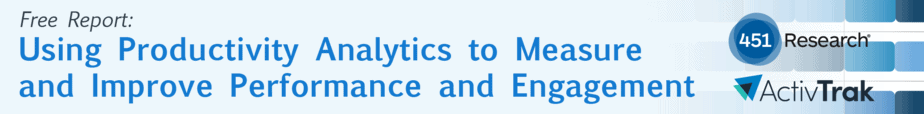Many of our users have asked us how they should introduce productivity monitoring to their employees. Needs often vary across different organizations, however, these are the top 4 best practices we recommend when communicating with your team about your workforce productivity monitoring software implementation.
1 . Be Transparent: Build trust and get buy-in
Most experts recommend being upfront about your employee productivity monitoring program including what data you collect and how you intend to use it. The software is meant to provide insights to improve your business. It should not be used to spy on employees or incite invasive or harassing behaviors. Organizations should prioritize and protect employee privacy while using employee productivity monitoring solutions. Trust and transparency are essential to building productive teams!
2. Communicate: Inform employees and managers
We recommend a phased approach to communicating productivity monitoring software to your organization, starting with sharing plans with people managers in your organization since they will likely be using data from the software, and responding to questions from their teams.
After you’ve explained your productivity monitoring objectives to the leaders in your organization, we recommend inviting employees to a “town hall” style meeting where you can explain the goals you have for using productivity monitoring software and answer their questions.
To help you communicate this to your organization, we’ve developed a set of templates geared towards addressing questions that employees and managers are likely to have. Keep in mind, these are templates that can be customized to best suit your organization and goals.
Download them all for free by clicking here.

3. Encourage Ownership: Share the data to drive continuous improvement
Not only does this promote trust, but by analyzing their own data, employees are empowered to self-manage and make adjustments and improvements without manager intervention. Roles vary and so, too, do the ways each team member performs their work. What defines a successful, productive salesperson is much different than what defines a successful, productive engineer. Avoid comparing apples to oranges and instead baseline and analyze metrics for similar roles to get accurate business insights. If you are concerned about any data you see, don’t make assumptions. Rather, we advise speaking with an employee to clear up possible misunderstandings before jumping to conclusions or taking any corrective actions.
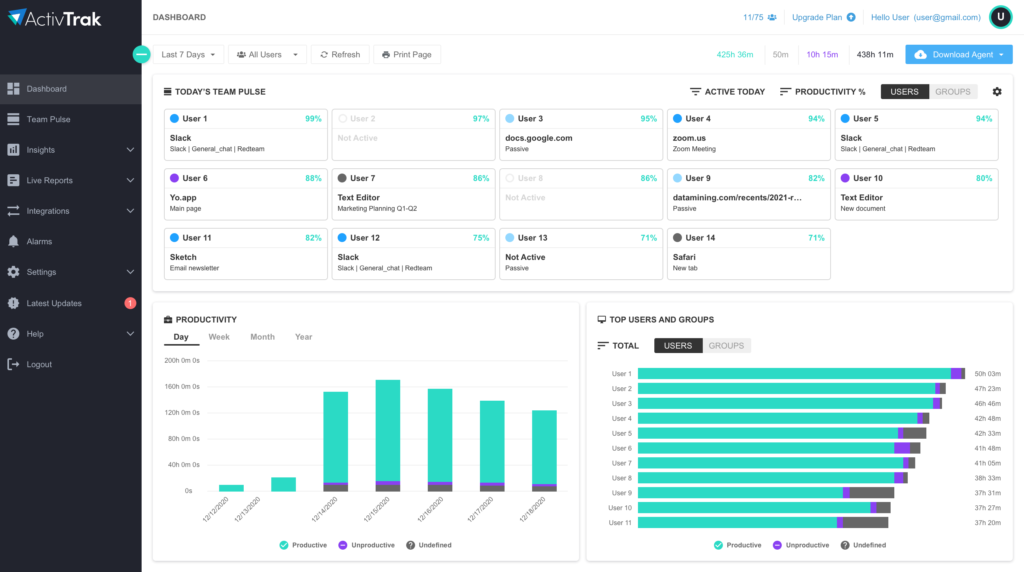
Don’t let your workforce analytics collect dust within your productivity monitoring solution. Waiting until quarterly or annual reviews to analyze productivity and performance metrics is a lose-lose situation. The data insights the software collects should be referenced weekly, and ideally daily, to drive well-deserved recognition and propel ongoing conversations within teams about key areas of improvement. It can also help facilitate healthy conversations between managers and employees around work habits and schedules, preventing costly disengagement, burnout, and turnover.
4. Ensure Culture Comes First
In order to promote trust and transparency, while respecting employee privacy, your use of employee productivity monitoring software must prioritize insights versus oversight. By being transparent with employees about using productivity monitoring solutions and by following the other best practices outlined in this article, your software deployment can facilitate a more sustainable and productive workplace that benefits both management and employees alike.
While the above outlines our recommended approach to implement productivity monitoring within your organization, note that your use of this software will be an ongoing process. It should be used as a tool for employers and employees alike to identify key areas that can unlock valuable productivity improvements.
Start for Free!
Don’t have a workforce productivity monitoring solution? ActivTrak offers free employee monitoring software that collects and categorizes user activity data, allows you to view the most used apps and websites, and provides insight into total daily work hours and productive time.
Sign up for a forever free ActivTrak account in minutes, no credit card required.
Take Your Data Further with ActivConnect
Already an ActivTrak customer? Easily integrate your ActivTrak data with your software stack for deeper analytics into how work gets done. Learn more or request a quote.

Want more productivity resources?
- The ActivTrak Productivity Lab
- From Data to Decisions: Workforce Productivity 101
- Productivity 101 Webcast: How to Define, Measure, and Improve Productivity in the Workplace
- Workforce Analytics – The Extended Framework for Productivity Insights
About ActivTrak and The Productivity Lab
ActivTrak helps companies unlock productivity potential. Our award-winning workforce productivity and analytics software provides expert insights that empower people, optimize processes, and maximize technology. With data sourced from more than 8,000 customers and 250,000 users, ActivTrak’s Productivity Lab is a global center for ground-breaking workforce productivity research and expertise that helps companies embrace and embody the future of work.