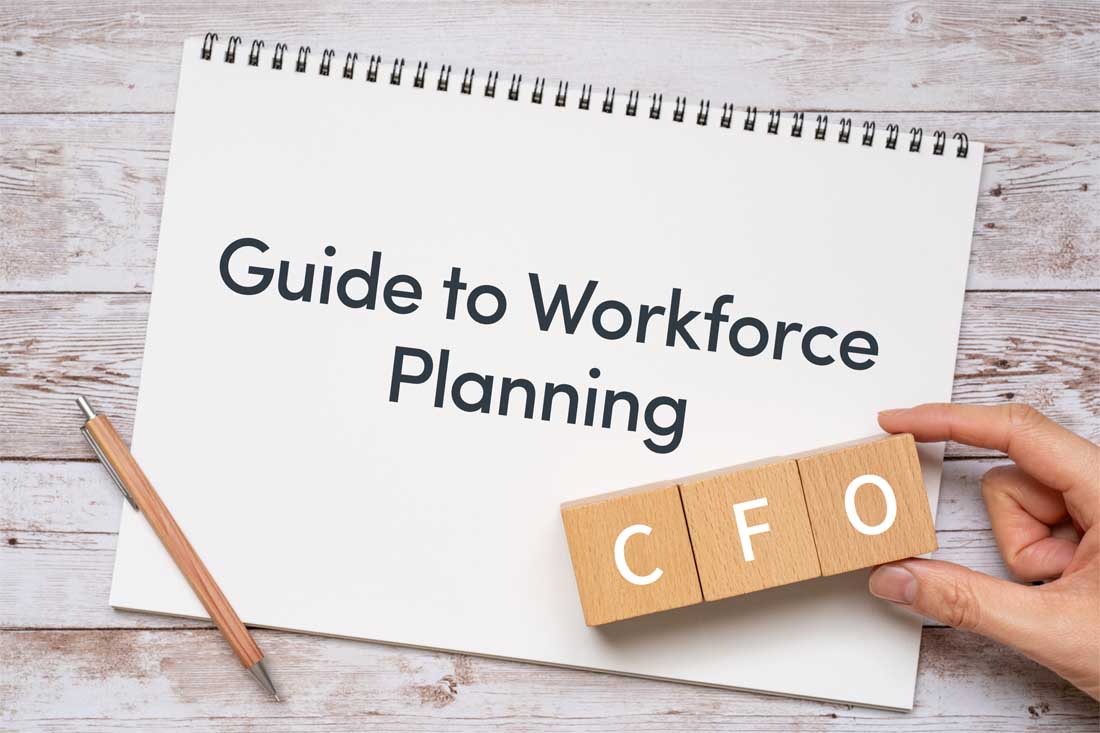Remote work offers a number of benefits to employees, like more flexibility and control over their work-life balance. At the same time, working remotely can create challenges to productivity and overall job satisfaction as well. Businesses that see the value in letting their employees work remotely must find ways to improve remote work performance and maximize success in a virtual environment.
In this guide, we’ll share eight ways to help your business create a successful remote work environment that balances employee satisfaction with productivity.
Challenges of remote work
Virtual office work comes with its own set of challenges that can hinder productivity if businesses don’t manage it properly. The freedom and flexibility afforded by virtual work situations can be both a blessing and a curse because it requires individuals to manage their time effectively and stay focused on their work responsibilities.
One of the most common issues remote workers face is a lack of a structured work environment. Without the structure provided by a traditional office, it can be easy to fall into unproductive habits or become overwhelmed by distractions. This is especially true if a remote worker doesn’t have the space to create a home office separate from their living areas or away from other household members who may not give them the privacy they need to work. This was one of the most common issues for home office employees during the COVID-19 pandemic when children and spouses could present distractions for anyone working from home.
Employees who work remotely need high levels of self-discipline and motivation. Without the physical presence of other team members or managers, some employees may be tempted to procrastinate or prioritize personal tasks, like laundry or housecleaning, over their work.
Another challenge of remote work is that it can create a more fluid work-life balance set up for many employees. When the boundaries between work and home life blur, it can be challenging to switch off and fully relax, especially when there’s no demarcation between “work” and “home”. Remote workers may find themselves checking emails or working late into the night, leading to burnout and decreased productivity in the long run.
Finally, remote employees may find themselves disconnected from their colleagues without face-to-face interactions to build trust and camaraderie. While video calls may be able to replace certain meetings, it can be difficult to provide employee engagement activities for employees who don’t come into an office. This can lead to misunderstandings between individual employees. Some employees may also feel a lack of connection to the broader goals of the organization as well.
How to improve remote work productivity
While managing a remote team can be difficult, there are several ways that leadership and management teams can remove barriers to productivity for their virtual teams. Try these eight tips for improving productivity and employee engagement across your virtual teams:
Ensure employees have a reliable workspace at home
While you may not be able to ensure that employees live in spaces that can allow for a full office with a closeable door, you can provide them with the technology they need to have a reliable home workspace. Every employee should be outfitted with the tools they need to perform their job function, including:
- Either a laptop or desktop computer
- Communication tools such as wireless phones
- Reliable internet connection
- Additional tools such as printers, extra monitors, communication headsets, a wireless keyboard or mouse, etc.
- Office desk and chair
- Accessories such as monitor stands, speakers, webcams, etc.
Every employee will have their own preferences for tools that help them accomplish their tasks in the most productive manner, and some job functions may require different tools than others. For instance, some employees may find that they work best at a standing desk or with multiple monitors. Graphic designers may need tablets to complete their designs, and social media content creators may need ring lights or specialized microphone equipment. Many organizations will provide all employees with a basic set of tools, such as a laptop, keyboard, and mouse, and then a monthly stipend or one-time set-up fund to allow employees to purchase accessories or pay for their internet services.
Provide IT security and support that help your team function
Another key to a reliable workspace is managing security, especially as your workforce grows. It’s a good idea for organizations to provide remote workers with a VPN or secure network connection to make sure the company isn’t at risk from hackers or other threats. You should also ensure that necessary firewalls and other security measures don’t interfere with important work processes.
Another way to improve your organization’s security while working with remote teams is to make sure you have a clear, effective policy and good training programs in place from orientation onwards. A written policy and regular, ongoing security awareness training can help employees make better decisions about connecting to wifi networks, opening emails and downloading apps that may cause problems.
Employees will sometimes have issues with software or cloud computing tools and need access to a helpdesk. Make sure that your IT team has remote access to employee computers to solve IT problems and check on security concerns. Teams that are dispersed throughout different countries and time zones may need support in a variety of languages and at different hours, and it’s important to make sure your IT team is equipped to provide quick, efficient support when it’s needed.
Use project management tools with intention
Clearly communicating due dates and project goals is an important part of any functioning team, but is especially important for remote teams. Cloud-based project management tools are an excellent way for teams to have visibility into assignments, from a project’s scope to its due dates, as well as who’s working on what aspects and where there may be bottlenecks.
Finding the right project management tool for your team can be difficult. Tracking projects in a manual spreadsheet can be time-consuming and lead to frustrating errors, which can be particularly hard for remote teams to overcome. It’s important to look for tools that provide automation, especially when it comes to communicating project assignments and who may be in charge of next steps.
Good project management software will also allow teams to see data on important aspects of their work, such as how much time certain tasks take to complete or where bottlenecks regularly occur. This can help the team set intentions and goals for projects, helping increase productivity across the board.
Provide collaboration tools
While project management tools can give employees visibility into where projects are, teams also need access to shared files in order to work on projects seamlessly as a team, no matter where they may be working from. Collaboration tools are key to a productive remote team and can include a number of software and apps.
Shared calendars are another way for employees to share project statuses as well as when they’re busy or free. It can be difficult for remote workers to know when their colleagues are available, especially if they work in different time zones, but if employees keep their calendars up-to-date, other employees can see with a quick glance whether or not their team members is available to respond to questions or clarify an issue.
File sharing is a must for remote employees so that they can collaborate on work regardless of where they’re located. As with any virtual system, it’s important to keep an eye to security with file sharing networks, especially if your company deals with sensitive information like client health data or credit card information. At the same time, employees need to have free access to files they need to use at any time without having to hunt down other employees for access. Any file sharing tool you use should have robust permission and sharing settings that are also easy to use.
File sharing can also help your team collaborate in real-time and keep better control of versions. There’s nothing quite as frustrating as finding out you’ve been working on an old version of a document because someone sent you a static file. Good collaboration tools can reduce these major frustrations for remote workers and keep the flow of projects running smoothly.
Recognize and celebrate employee milestones and successes
Employee engagement is an important aspect of successful, productive teams, but can be especially difficult for remote teams to achieve. Employees can feel disconnected from their team members and the overall goals of an organization when they work from home.
One way employers can improve employee engagement is by regularly recognizing employee milestones and successes. Whether this is done in a monthly newsletter or at a quarterly town hall meeting, communicating to the entire team when an employee has done something excellent can be a great way to help employees feel like part of a team.
Private recognition is also important for keeping employees engaged. Many organizations have a regular system for recognizing major employee milestones such as marking anniversaries or the successful completion of a big project with gifts or bonuses. Managers should also be encouraged to recognize their team members on an individual level when they’re doing well.
Providing employees with a way to recognize each other for a job well done is another way to increase the feeling of belonging to a team. There are many HR tools that allow employees to recognize their colleagues through weekly or monthly kudos during a regular check-in. This can provide a big boost to employee collaboration by increasing trust and communication throughout the team.
Encourage communication
A difficult aspect of remote teams is having regular, quality communication between team members. It can be easy for remote workers to go days or even weeks without communicating with their team members in a direct way, which can lead to feelings of disconnection, burnout and lost productivity. Not only does regular communication help team members understand deadlines and goals; it’s also important for building trust among team members.
One way to improve productive communication is by offering team members a variety of communication channels. Instant messaging is probably the most popular method of communication among teams, but emails, video calls and voice calling still have their place. Many collaboration platforms, like Slack, Google and Microsoft Teams, include a variety of communication channels, which can help team members stay organized and collaborate more effectively.
Have meaningful regular syncs and team meetings
One way organizations can create better communication among teams is to hold regular sync meetings on every level, including among teams, between individuals and their managers and with the entire organization. Regularly scheduled meetings give employees a chance to plan what they need to say ahead of time for non-urgent questions, which can reduce their need to reach out to managers or colleagues at unexpected times and interrupt the most productive flow of work. This can help employees get answers in a more timely manner, preventing frustration or having items fall off the radar due to more pressing concerns.
However, it’s important to make sure meetings are productive and valuable, rather than a waste of time for employees who may have more important work to do. Video meetings can be especially draining for teams, and many employees will zone out if they’re in a meeting where their input isn’t required or the information isn’t personalized to their needs. Scheduling large town hall or organization-wide meetings once a quarter or less is a good guideline to go by. Team meetings can occur on a weekly or monthly basis, or as projects require, and one-on-one meetings between managers and employees can also be scheduled bi-weekly or monthly, depending on the team’s needs.
Track productivity, engagement and burnout
A key to long-term success for any organization is the ability to track progress and make changes when necessary. Productivity, engagement and burnout are all trackable workforce analytics that can help you gauge what’s working for your team and where you may need to tweak processes or tools to help work toward common goals.
Work-from-home productivity tracking tools, like ActivTrak, can help you get real data on how and when team members are most or least productive. It can also provide you insight into workloads, helping you balance the amount of work teams or individuals are contributing, and help you notice when team members may need more support, such as extra training.
Productivity metrics can help you spot burnout before it becomes a problem for employees by showing you when engagement starts to fall off. By integrating with other business software like time tracking, you can also view when employees aren’t taking time off that may be necessary for their mental health and overall well-being.
Tracking productivity also gives your leadership team a good basis for employee reviews, giving hard data on employee productivity so it’s easy to help team members see where they can improve or where they’ve done exceptionally well.
Improve your remote team’s productivity with ActivTrak
Get insight into how your remote team is doing – and how they could do better – with ActivTrak’s productivity tracking platform. Our non-intrusive software gives you actionable insights on how your remote and hybrid employees are spending their time and empowers you to make data-driven decisions about technology, tools and processes.
Get a free demo of ActivTrak today to learn more about how we can help you improve your remote team’s productivity.