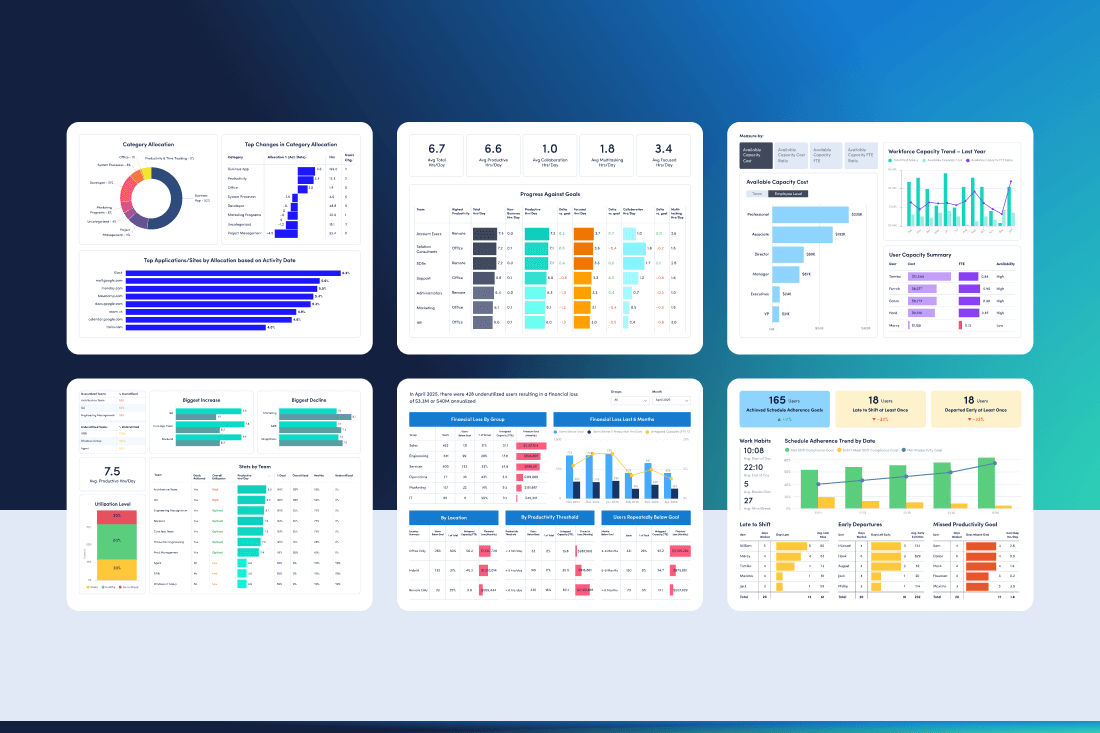Interruptions are a major concern in the modern workplace. They derail focus, hinder progress and impact overall productivity. But they don’t have to be part of business as usual.
In this post, we’ll discuss if and how interruptions affect productivity along with key strategies to manage them in the workplace.
How do interruptions affect productivity?
Interruptions in the workplace manifest in various forms, from brief distractions like incoming notifications from emails and phone calls to more disruptive events like unexpected or unnecessary meetings. No matter how big or small, the impact of interruptions can’t be ignored. They pull workers out of their flow and stop individual productivity in its tracks. Short-term, interruptions disrupt productivity and hamper employees from completing their immediate tasks. Long-term, they cause projects to pile up until workloads are unmanageable and employees struggle to make progress on several projects.
Frequent interruptions also create a stressful work environment. Employees feel overwhelmed by the constant need to switch gears, leading to a sense of being perpetually behind on tasks. This fosters a culture of urgency where employees rush through their work to catch up, potentially compromising the quality of output. The inability to focus deeply on tasks also stifles creativity and innovation as employees struggle to engage in deep thinking that leads to new ideas and solutions.
Research on distractions and interruptions shows:
- Nearly 94% of productivity loss in the U.S. is due to distractions every year
- Distractions cost workplaces 15x as much as absenteeism in lost productivity
- Less than 61% of workers regularly do one or two hours of daily deep work without distractions
- Knowledge workers are interrupted 15x per hour or once every four minutes on average
- It takes 23 minutes and 15 seconds on average to get back to focus after being interrupted
- Over 73% of people report feeling overwhelmed by distractions
- A 4.4-second interruption triples the rate of errors when an employee returns to their original task; a 2.8-second interruption can double the rate of errors
- Interruptions can cost up to $64.2 billion annually for U.S. workplaces
Common interruptions in the workplace
There are many ways employees get interrupted at work. The most common workplace interruptions include:
- Meetings: Whether it’s a weekly one-on-one with your manager or a quick collaboration for a project, meetings take up an outsized amount of employees’ time. One study from Microsoft found workers spend three times more time in meetings today than they did in 2020. Worse yet is the unseen “coordination tax” workers have to spend preparing for meetings by figuring out others’ availability and creating an agenda for the meeting itself.
- Chatting with coworkers: Chatting with colleagues builds rapport and is generally good for workplace morale. However, unplanned chatter with colleagues can take employees away from work, even if it’s to answer work-related questions or to collaborate. While the workplace has become more accessible through digital means, employees don’t always have an easy time finding answers to questions without help from colleagues. According to one study, people interrupt at least two coworkers to find what they need. And they do it up to five times a day.
- Digital notifications: Whether it’s a reminder to submit your timesheet, a meeting request from a manager, the ping from a colleague on a messaging app or an incoming email, digital notifications interrupt employees from all angles. Social media, text messages and other notifications pour in from personal devices throughout the day as well.
- Ambient noise: Employees who work in an office with colleagues may be distracted by noise like quick collaboration meetings at a nearby desk, phone conversations or casual chatter. Construction workers and road noise also disrupts employee productivity, whether people work from an office or from home.
6 ways to manage interruptions
Here are a few strategies to combat the impact interruptions have on productivity:
1. Create a productive work environment
Design a workplace that minimizes interruptions. Think about the office layout, including possible quiet zones for focused work and communal areas that are conducive to collaboration without interrupting employees who need to concentrate. Consider introducing “quiet hours” across your organization to minimize notifications, meetings or office chit-chat during set hours so all employees can plan their weeks around their focus time. Providing employees with noise-canceling headphones or other technology also fosters an environment that’s more conducive to concentration. Look for organizational tools or products like shelves or files that limit visual distractions. Survey employees to see if overhead lighting or windows cause distractions and find ways to limit those as well.
In addition, create an environment where employees find answers to common questions without having to ask other employees. Create online forums for frequently asked questions and encourage employees to check there before popping into HR or pinging their supervisor. Self-serve training modules are also a great way to empower employees to help themselves.
2. Implement effective communication processes
Clear communication protocols and policies significantly reduce unnecessary interruptions for most employees. Write clear policies on when to call meetings and how those meetings must be structured. Ensure managers and supervisors know the best times to collaborate and when to leave employees alone to focus. In addition, provide clear guidance on when it’s appropriate to use personal devices at work or use work tools for personal reasons such as social media or online shopping.
Base your policies and protocols on your employees’ best productivity times rather than guesswork. Use productivity management software to get better insights into when, where and how your employees are most productive. This data gives you a better understanding of when employees are most productive so leaders can schedule meetings or other tasks around those parameters. For example, your data may reveal some remote employees concentrate better from a coffee shop than their living room at home. Knowing this, you can empower them to work where they function best, maybe by giving them gift cards to their favorite cafes.
3. Prioritize tasks and projects
As the saying goes: If everything is important, then nothing is important. Teams must clearly prioritize tasks and projects for everyone so workers know what to focus on. Ensure leaders, managers and supervisors are on the same page and are strategically aligned so they can communicate effectively with their teams.
Project management software helps teams and departments keep track of priorities across projects, goals and strategies. It also gives workers a place to collaborate, post updates or communicate statuses without interrupting each other.
4. Use technology to limit interruptions
Notifications from work devices and personal devices are another big distraction to manage. Encourage employees to set limits on how many notifications they receive during the day, especially during their peak working hours. Most devices and communication or collaboration apps have “do not disturb” functions that limit notifications during set hours.
This functionality lets employees set which notifications will come through, such as if someone calls more than twice in a row or if a message is marked “important.” Encourage employees to set away messages or autoresponders when their do not disturb flags are up so colleagues know when they’ll be available again.
5. Schedule productive time and breaks
One of the best ways to combat interruptions is to literally schedule productive time. Encourage employees to block off their calendars at certain times of the day or when major projects require more concentration. This is especially important if employees work across time zones and need to be aware of when colleagues are available to work versus spending time with families or sleeping.
Breaks are equally important for productivity, so empower employees to regularly recharge and rest. Lunch breaks are a good time to encourage casual, morale-building conversations and help mitigate the desire to chit-chat during productive time. However, employees should be aware that staring at their cell phones or other screens won’t be a restorative break, and they’ll be better off going for a walk or talking to colleagues than checking social media or watching videos. Some employers schedule regular meditation sessions or light workouts during the day to give employees a break that also provides a social outlet.
6. Offer flexible schedules
Flexible work schedules help limit interruptions in many ways. Many employees do their best work after dinner when their families have gone to sleep or early in the morning when no one else is in the office. Allowing employees to set their schedules empowers them to do their best work when they’re most productive. It also limits the amount of overtime employees need to work because they avoid constant interruptions.
Your organization might consider giving employees the flexibility to work from home if they have big projects looming and can more easily complete work at home compared to an office. Data from productivity management software empowers your leaders and managers to make decisions about remote work and flexibility without wondering if productivity will suffer.
Identify and minimize interruptions that detract from productivity with ActivTrak
Understanding which interruptions impact your workforce’s productivity (and how) is vital to ensuring your organization’s success. ActivTrak’s productivity management data helps you understand when your employees are productive and what interruptions they face throughout the day. Our workforce analytics software empowers you to set better remote or hybrid policies, make better decisions around productivity and empower employees to understand their productivity patterns through data. Contact our sales team today and start your journey toward a more productive and satisfied workforce.