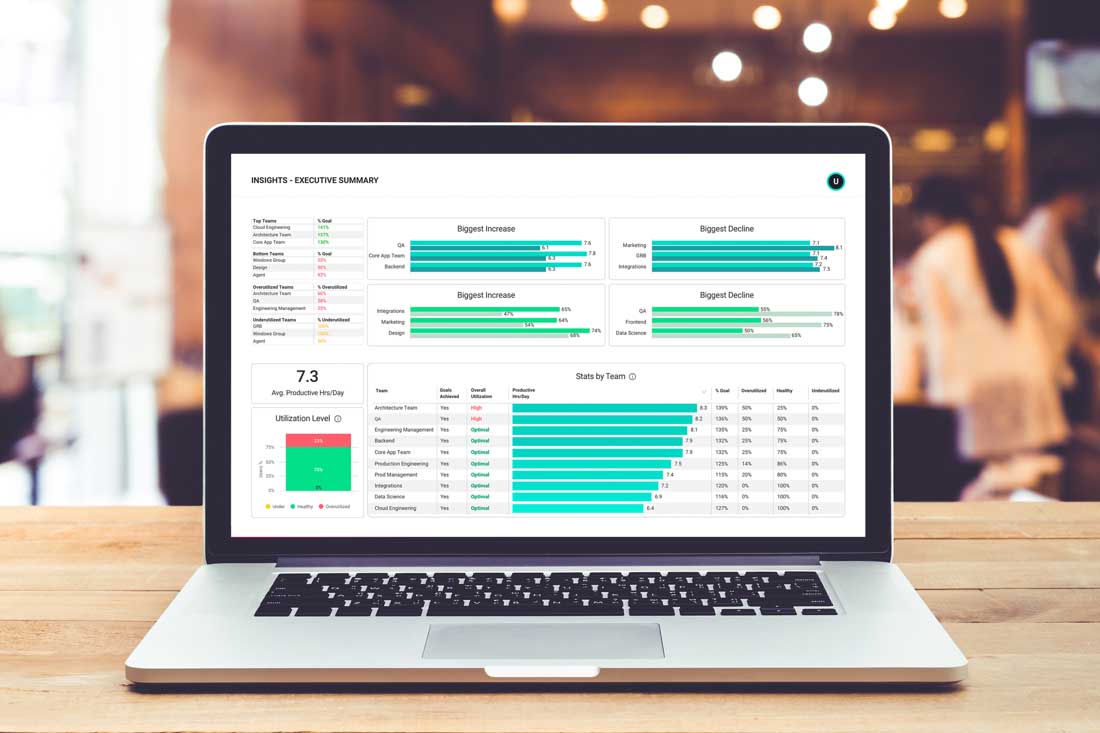More than a decade after “big data” became a buzzword, only a minority of companies are insight-driven — and confusion is the biggest culprit. Two-thirds of executives say they’re uncomfortable using business data themselves, and more than 70% feel data skills are too hard to learn.
But now, things are changing. Today’s executive dashboards make it easier than ever for time-strapped leaders to make data-driven decisions. They’ll empower you to identify trends, uncover opportunities and innovate like never before.
In this complete guide, you’ll learn:
What are executive dashboards?
Key features of executive dashboards
Types of executive dashboards
Benefits of executive dashboards
How to choose the right executive dashboard for your needs
Executive dashboard best practices
Tracking performance with executive dashboards
Ready to get started? Let’s dive in.
What are executive dashboards?
An executive dashboard is a visual representation of critical business performance metrics. It consolidates information from various data sources in easy-to-understand charts and graphs, helping top-level executives quickly grasp essential information.
Executive dashboards provide a high-level view of key performance indicators (KPIs) across different areas of the business, from workforce intelligence to change management data. They deliver the real-time insights you need to make informed decisions and become a more effective executive.
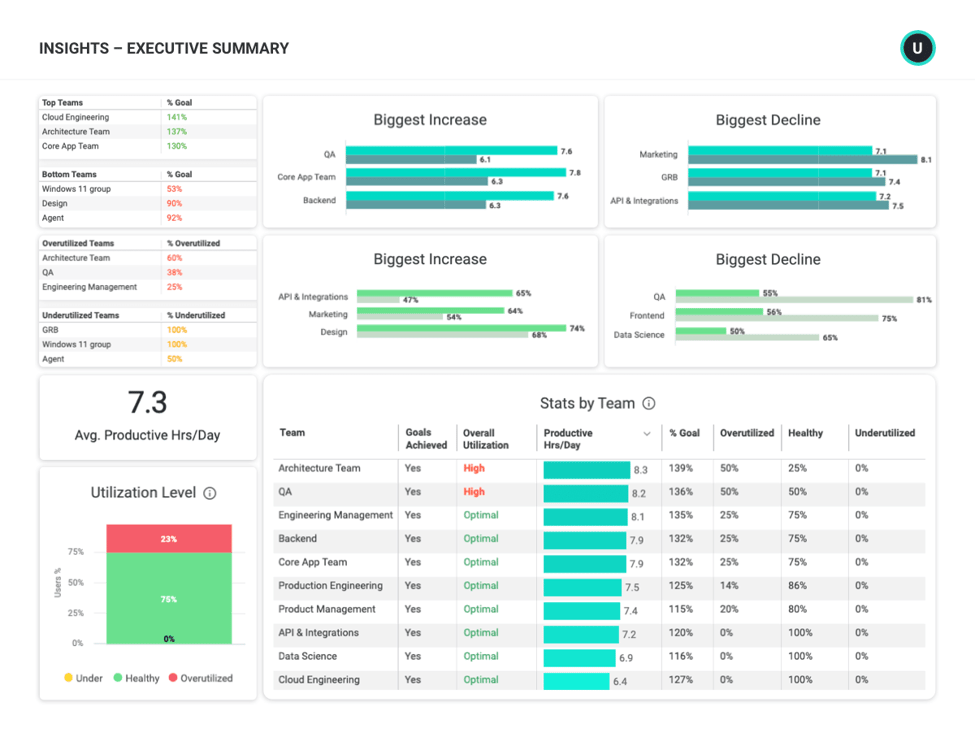
Key features of executive dashboards
While specific features vary by industry and organization, every strategic dashboard includes several must-haves.
- Clear visuals: The most useful dashboards are easy to understand at a glance, with visuals to help you make sense of massive amounts of data.
- 24x7x365 updates: Your dashboards should be powered with real-time (or near real-time) data.
- Customizable views: Make sure you have options to not only choose which data you view, but how you view it.
- Drill-down capabilities: A robust executive dashboard lets you explore details at the organization, department, team and individual levels.
- Integrations: Syncing data from multiple sources, such as customer relationship management (CRM) software and customer service tools, is critical for up-to-date insights.
- Data blending: This process combines multiple data sets to identify patterns and extract the most actionable insights.
- Data privacy and security: Options to customize user permissions and privacy settings are essential, since these help ensure compliance with GDPR, CCPA, HIPAA and other regulations.
Types of executive dashboards
If you need it, there’s a business dashboard for it. From project management to finance to sales, virtually every aspect of operations can be viewed in dashboard form.
However, while those charts and graphs tell you a lot about day-to-day activities, they won’t keep your finger on the pulse of employee productivity and performance. For that, you need workforce analytics. Start with these essential dashboards for more data-driven decisions.
Productivity dashboard
Productivity dashboards make sense of multiple metrics, such as how much time people spend on different tasks and which apps they use, to quantify how different activities contribute to company goals. Use them to understand the habits of high-performing employees and teams, and to identify opportunities for helping people reach their full potential.
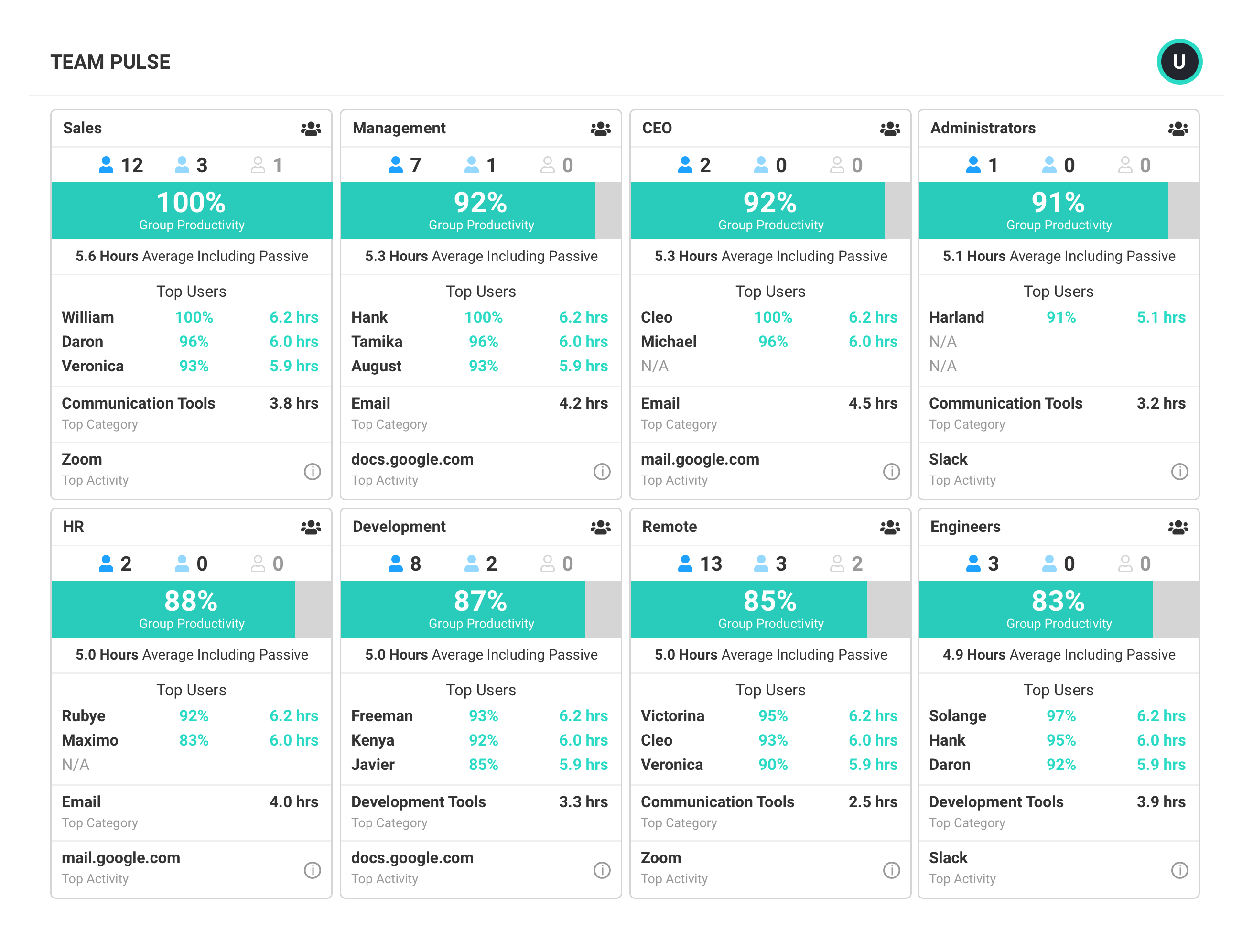
Location insights dashboard
Location insights show you whether employees are more productive with in-office, remote or hybrid work. This type of dashboard makes it easy to see not only where employees work, but where they work best. Use it to guide workplace policies and office real estate decisions.
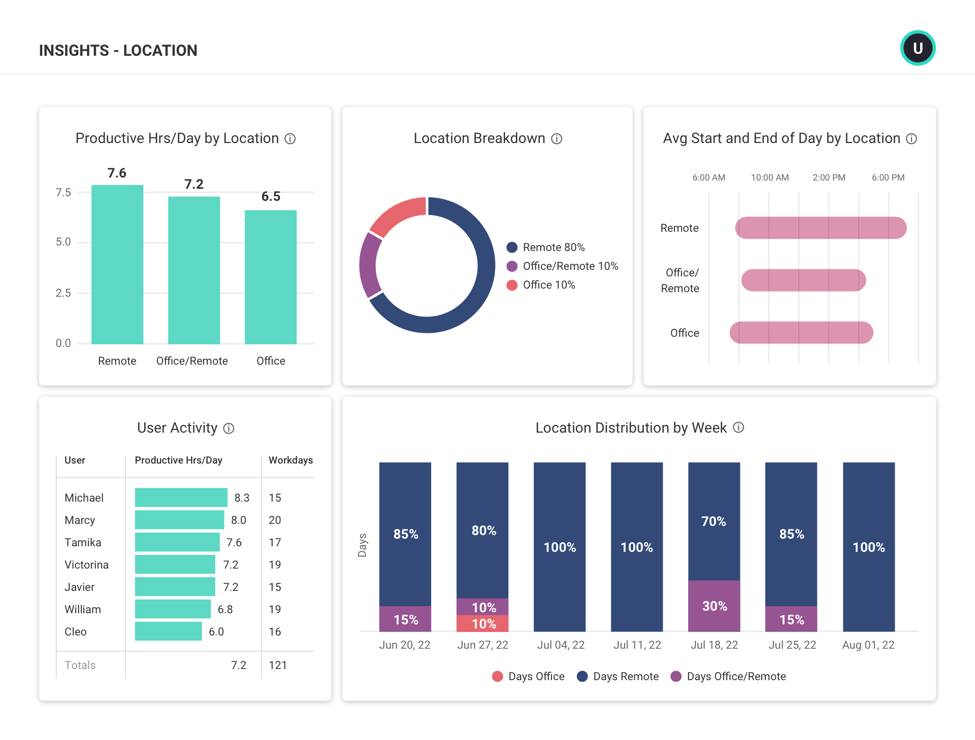
Technology usage dashboard
This type of dashboard shows which applications and websites teams use most. Check it weekly to ensure people spend time on activities aligned to their roles, and to identify any unused SaaS subscriptions or licenses you no longer need to pay for.
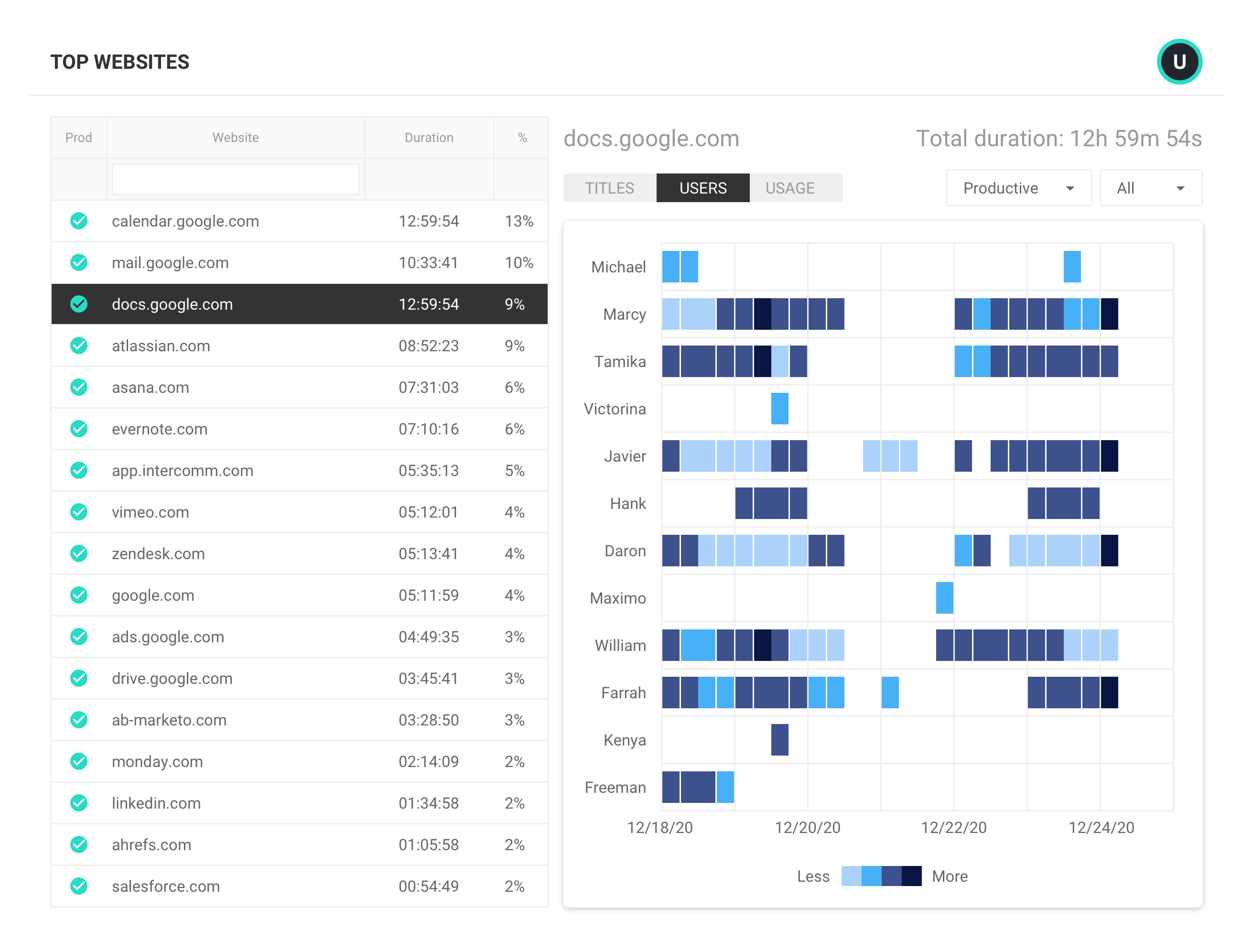
Workload management dashboard
Making sure everyone has the right amount of work is one of the most challenging aspects of leadership. The workload management dashboard makes it easy to see who’s at capacity and who’s ready for more responsibility. Refer to it daily to fix unbalanced workloads and check for early signs of overworked employees to prevent burnout.
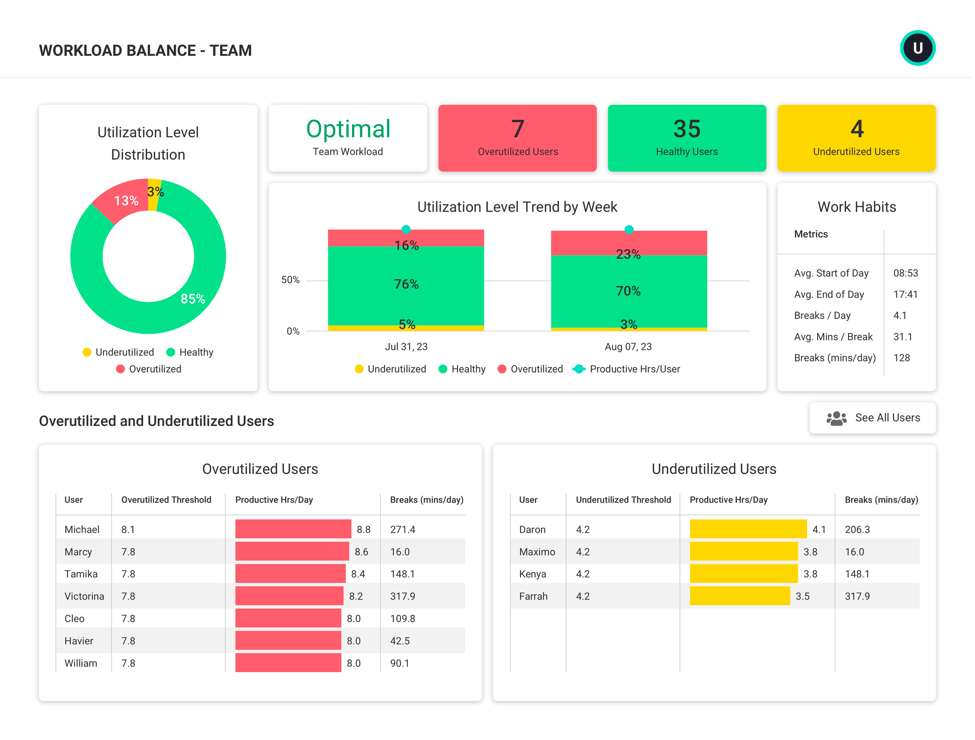
Benchmarks dashboard
This type of dashboard lets you set benchmarks to improve performance. It quantifies employees’ typical productivity levels and reveals what your teams are capable of achieving. Use it to set lofty-but-realistic expectations, without pushing people too far or fast.
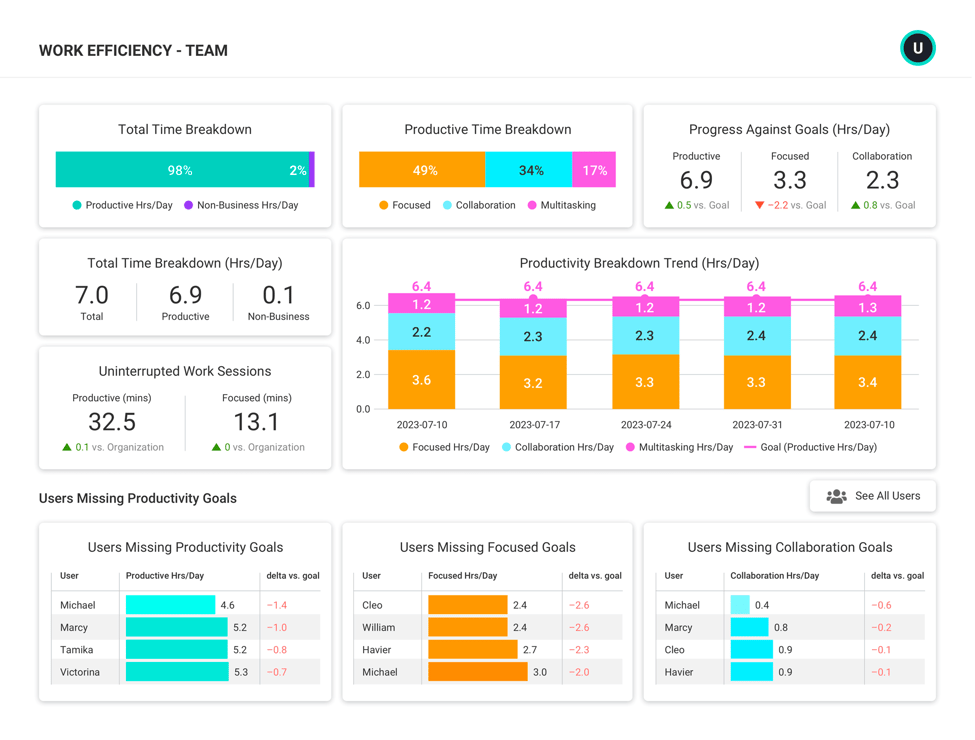
Headcount planning dashboard
Which teams need additional support, and who has capacity to take on more work? Is it time to hire more employees, or should you redistribute work within your existing workforce to save costs instead? These are the kinds of questions you can easily answer with a headcount planning dashboard. Use it to identify available capacity and overspending on labor across teams and individuals to optimize your headcount investments.
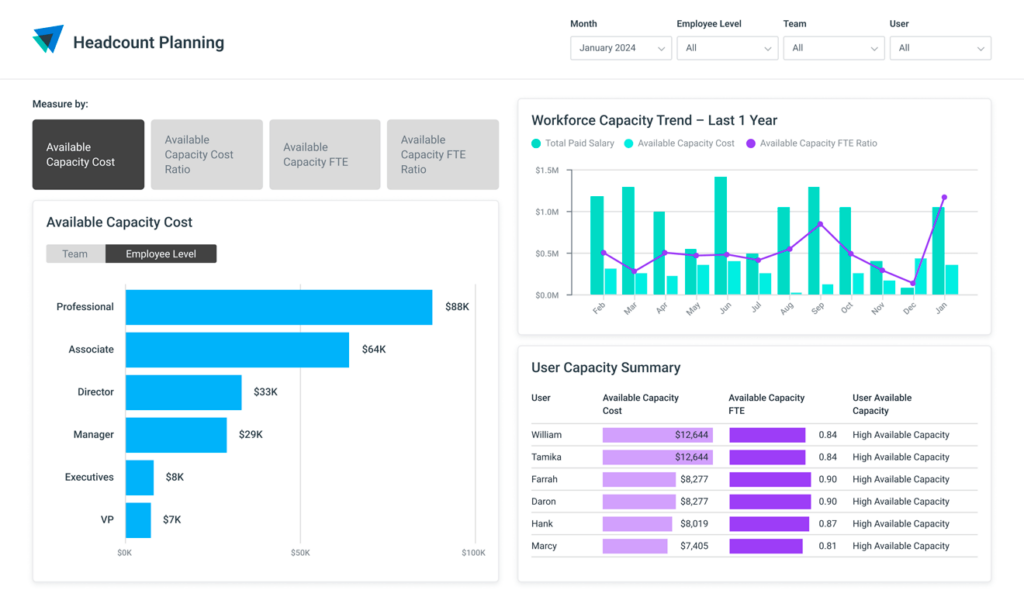
Organization overview dashboard
This type of dashboard reveals the inner workings of your organization, with a clear view of key productivity metrics across teams. Use it to uncover workload imbalances and measure progress toward daily productivity goals
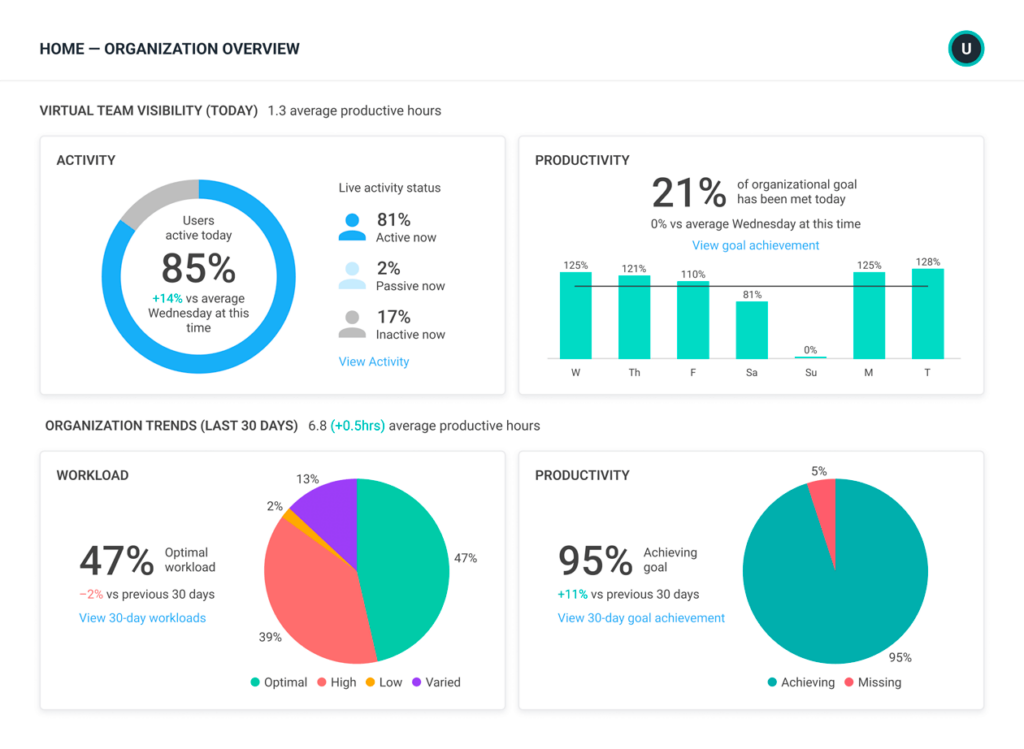
Team management dashboard
This dashboard showcases team availability and activity — when employees are most engaged with work, which apps they use and when they’re over- or under-capacity. Use it to check team progress toward goals and to see how current output compares to past productivity trends.
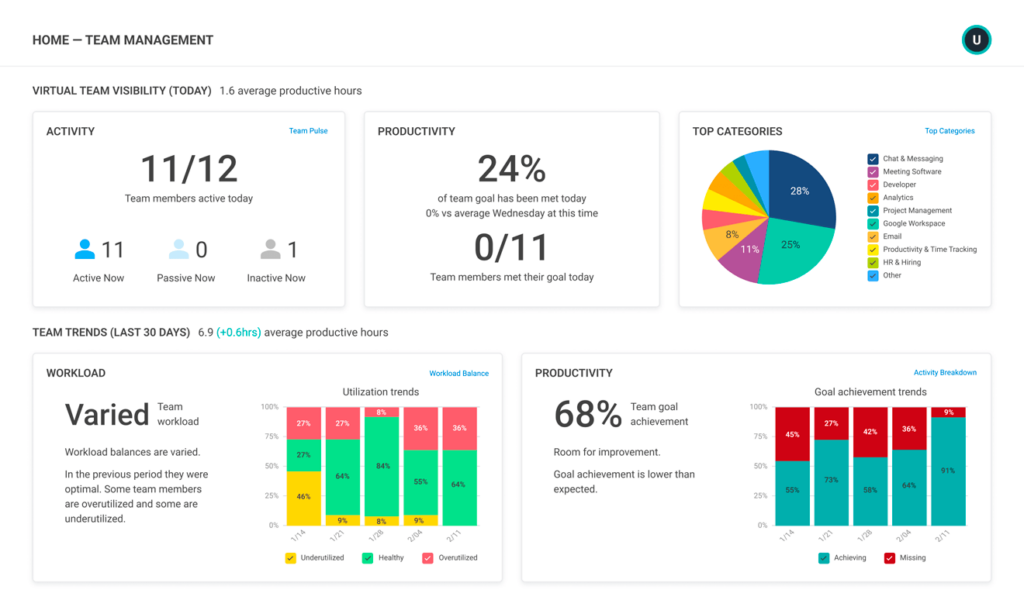
Benefits of executive dashboards
Executive dashboards provide numerous benefits including:
- More visibility: Executive dashboards show exactly what’s going on in various aspects of your business, without causing you to get lost in a sea of data.
- Greater accuracy: Because they put objective insights at your fingertips, executive dashboards remove the guesswork from important decisions.
- Faster decisions: Real-time insights enable executives to act immediately, before small issues become bigger problems.
- Better performance: Drilling down to key metrics quickly empowers you with timely guidance for reducing distractions, eliminating bottlenecks, encouraging healthy work habits and more.
- Fewer mistakes: By viewing multiple data sets within one dashboard, leaders reduce the risk of misinterpreting data.
Put simply, executive dashboards help leaders understand the performance of their business so they can make data-backed decisions that promote growth. Consolidating the most important data into an easy-to-understand format helps leaders keep a pulse on their organization so they can see where things are going well and where there are areas for improvement. The increased visibility also reduces the need to constantly check in with department heads, which saves time for people throughout the organization. Using executive dashboards helps leaders focus on achieving goals and collaborating more efficiently.
How to choose the right executive dashboard for your needs
Don’t build an executive dashboard just to check a box — it should serve a clearly defined purpose. First, make a list of issues you face and questions you struggle with. Then decide what insights would help answer them. This will make it easy to decide which dashboard best fits your needs.
For example, do your teams struggle to meet deadlines and stay on task? Productivity reports are your best option. Is SaaS spending out of control? Use a technology usage dashboard to identify duplicate tools and licenses. Do you want to build a better hybrid work policy? Use location-based insights to learn where and when your employees do their best work.
Executive dashboard best practices
Executive dashboards are built to make your job easier, so you don’t need to put a lot of thought into them. Still, a few best practices will ensure you get as much as possible out of each report.
1. Customize your display
Choose three to five important metrics and customize your dashboard to display them prominently. Better yet, set your dashboard to display only your chosen data. This will keep it from becoming overwhelming and prevent critical insights from getting buried.
2. Keep it simple
Whether you’re choosing an out-of-the-box solution or building your own custom dashboard, simplicity is vital. Don’t be tempted by bells and whistles. You need clear, concise information presented in uncomplicated visuals you can understand within seconds.
3. Automate updates
If possible, set a schedule to have reports emailed to you at regular intervals. Or set a reminder to check your dashboard weekly or monthly. This will help you get into the habit of ongoing reviews so you don’t miss important changes.
Track performance with ActivTrak’s suite of executive dashboards
ActivTrak’s executive dashboards make it easier than ever to identify trends and uncover opportunities within your workforce. Thousands of executives use them to overcome data overwhelm and gain instant visibility into employee productivity. Whether you’re planning for upcoming changes or need to improve day-to-day workflows, get all the insights you need with zero learning curve — plus productivity coaching for personalized insights. Schedule a demo today to learn how to get started.