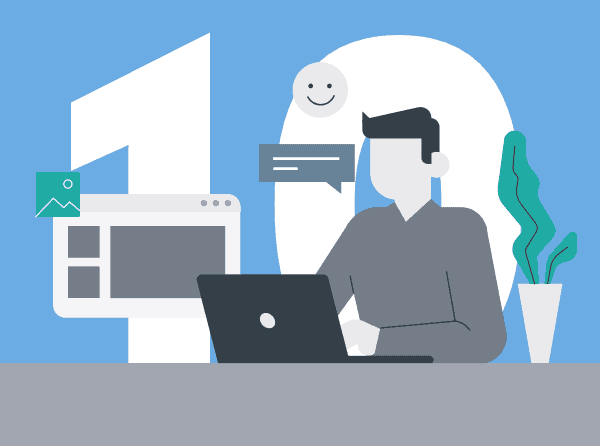My name is Ramiz Khan, I manage our marketing at ActivTrak. In this 2017 retrospective, you’ll see that this was an important year here. We’ve made a lot of delicate, deliberate expansions to our team, culture and product that we believe will not only allow us to help you create a more efficient business, but also help to propel ActivTrak, Employee Monitoring and the Behavior Analytics market forward in 2018.
Here are some of the highlights from this year.
The Team:
We take time and care with the addition of each new team member at ActivTrak. For us, it’s important we find the right people who are willing to come in, wear many hats, and simply get the job done. Well, that’s exactly what we’ve found.
Over the past year, our team has grown from 14 to 24 people in less than 12 months! This has come with quite a few expansions to our culture as well. I’ll get to the changes we’ve made to our office in a moment, but first and more notably, we’ve added a few team building activities and standing events. Our Team Breakfast and Happy Hours are monthly events for our team to take a break, relax and get to know the people they work with every day.
With the additional support, we’ve added quite a few new toys to tinker with moving forward. As always, we’ve taken our usual approach, which is to listen to what you need from us to make your life easier while using ActivTrak. Once we’ve evaluated and prioritized the needs of our users, we build a solution.
Another first for ActivTrak is that we sent some of our team out to engage with clients and industry experts to gain more knowledge and to better understand their needs.
From the Google Cloud Next Conference in San Fransisco and HackerX in Austin to the AllState Mega Agency Conference in Florida and client meetings in London and here in Dallas, we were all over the place! We wanted to send our team out into the world to display their expertise and to gain more knowledge from other clients and industry experts.
Keep an eye out for some lessons learned from these experiences coming out later this year.
The Office:
You wouldn’t recognize our office if you were here a year ago.
No really, we’re in a completely different space! Because our growing team needed more room, late last year we moved into a larger office. And just a month ago, we were forced to double our office space again by knocking down the wall to the office next to ours.
Because our growing team needed more room, late last year we moved into a larger office. And just a month ago, we were forced to double our office space again by knocking down the wall to the office next to ours.
Not only does this give us more room for our growing team, but it’s an opportunity to make the space we work in our own. We’ve put some paint on the walls, added some flair, and most notably, our founders opted to replace every person’s desk with a mechanical standing desk by Fully!
Our office is buzzing since the renovations. We really love the new additions, and we can’t wait to bring in new team members.
Interested in working for ActivTrak? Checkout our open positions here!
The Vision:
We had three main goals this year as we continued to develop ActivTrak. One, we wanted to create easier access to the more granular data that gets collected by ActivTrak in order for you to get the insights you’re looking for faster. Now, you’ll notice that many of the dashboard widgets will take you deep into your reports to views you would otherwise have to navigate through 3-4 pages to access.
Two, we wanted to make sure we added some security features for those users that needed some additional security.
Lastly, we’ve added integrations. Over the last 12 months, we’ve added two separate methods to let ActivTrak either talk to or directly integrate with your existing infrastructure. ActivTrak becomes much more powerful when you can integrate the data from ActivTrak with your existing metrics, giving you the ability to step back and look at the bigger picture.
The Product:
Here are some of the more recent additions to ActivTrak that you may not have heard about yet.
Mobile App
First off, we have a free iOS App! PC Mag named our mobile app one of the Top 25 Business Mobile Apps of 2018.
Now you can take your data on the go with you! ActivTrak has always been mobile responsive, which allowed our users to check their data from any browser, but now we offer a more easily accessible option with our iOS app. This is just the first iteration of the app, which is intended for data viewing purposes only at this time. We will continue to add to the features and availability of the app in the coming year.
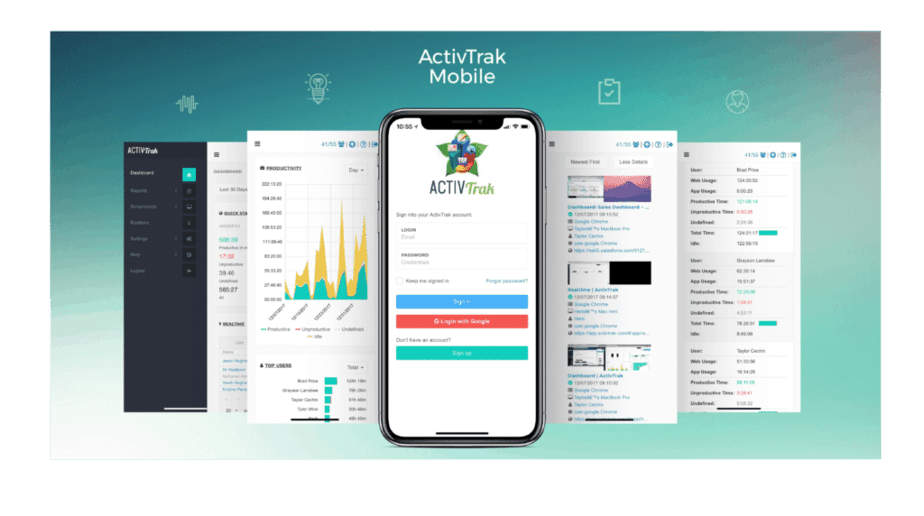
Monitor ChromeOS
We added the ability to monitor Chromebooks!
We noticed a lot of our clients at educational institutions were giving their students Chromebooks and needed to better understand student attendance and activities. With that in mind, we developed a new agent compatible with ChromeOS. ActivTrak for ChromeOS has all the same features and functionality as ActivTrak for Windows, and MacOS operating systems.
Real-Time Screenshots
You can now see screenshots in real-time. Ever since we added the real-time report, we knew we wanted to add the ability to see the screen of the remote user in real-time. This year we finally had the time to add this functionality, and we couldn’t be more pleased with it. Real-time screenshots are available on all accounts, all you have to do is click the screenshot icon while on your real-time report. Screenshots are not saved automatically, but you have the ability to play, pause and download the screenshots as needed. Check it out inside your account here.
USB Alarms
USB detection has easily been one of the most heavily requested features of ActivTrak.
Now Advanced Plans have a dedicated feature to detect both when a USB is inserted, and when it’s being written to or read from. This addition helps you keep an eye on which files are leaving your office, and who is taking them.
Webhook Alarms
Another addition to alarms allows for more communication to your existing infrastructure. You can now send the alarm notifications via JSON webhooks. This functionality allows you to POST the alarm information to a webhook of your choosing so you can grab the information and send it to any tools that accept incoming webhooks. With this single feature, you can integrate ActivTrak with Slack, HipChat (now Stride), Salesforce, Trello, Zapier, IFTTT, QuickBooks, JIRA, Github, Basecamp, Xero, and many more. Webhook notifications are only available on the ActivTrak Advanced Plan.
Direct SQL Access
On a similar note, we wanted to give you the ability to take your data into your own hands, so we’ve given you Direct SQL Access. We’ll give you direct control of your data to slice and dice as needed and combine ActivTrak data with your existing infrastructure. You will have access to your own data console where you can run any queries you wish and connect to your favorite data analysis and visualization tools such as Google Data Studio, Tableau, Bime, Looker, Jaspersoft, and a ton more.
Data Leak Prevention (DLP)
Another new add-on feature is our Data Leak Prevention (DLP) for screenshots. Now ActivTrak is able to automatically redact any sensitive piece of information from your screenshots before it’s visible in your admin console. Some users in highly regulated industries are leery of capturing screenshots, as they don’t want to break any compliance or regulatory standards that govern their industry. Because of this, they generally turn screenshots off and don’t get to utilize the full potential of ActivTrak. With DLP, you can rest assured knowing that any sensitive information captured by screenshots is never made visible.
By default, ActivTrak redacts forty plus standard types of information from across the globe including emails, addresses, phone numbers, credit card numbers, social security numbers, and more. You can read the full list of default redaction settings here. If you have a custom data type that you need to be redacted, we can add it to your settings.
Security Audit report
We’ve also added an Audit Report for greater visibility into what happens inside your ActivTrak account. Now, every action taken by any user in your ActivTrak account is documented in the Security Audit. Now, if something seems different, you can go back and see if who changed what and when.
Ignore Activities You Don’t Care About
We’ve added an Ignore category to your default categories. If there is any website or application you don’t care to track, simply put it in the ignore category, and ActivTrak will completely ignore that activity.
Only Track Users That Matter
You also have the ability to place users you don’t want to monitor in a ‘Do Not Track’ section. Because ActivTrak is priced per user, but you can have many users on a device, we’ve given you the ability to choose which users you actually track. Simply add the user to the Do Not Track list to ignore the user from both your license count and reports.
Other Product Updates
Wait, there’s more! Here are links to the announcements of previous product updates from earlier in 2017:
6/9/17 –Product Update—New Reports, Better Management, and More!
4/10/17 – Product Update—ActivTrak New report, New functionality
2/24/17 – Product Update—Weekly Digest & More!
1/30/17 – Product Update—New Feature, SSO w/Google and More!
1/16/17 – Product Update—ACH Payments!
Before you leave this page — thank you for being here. As I mentioned earlier, this year was pivotal for ActivTrak, I’d like to thank you for being a part of it.
Be sure to check back here throughout the year, as you’ll be seeing a LOT more content from the ActivTrak office and, as always, more cutting-edge additions to ActivTrak.