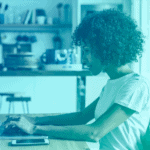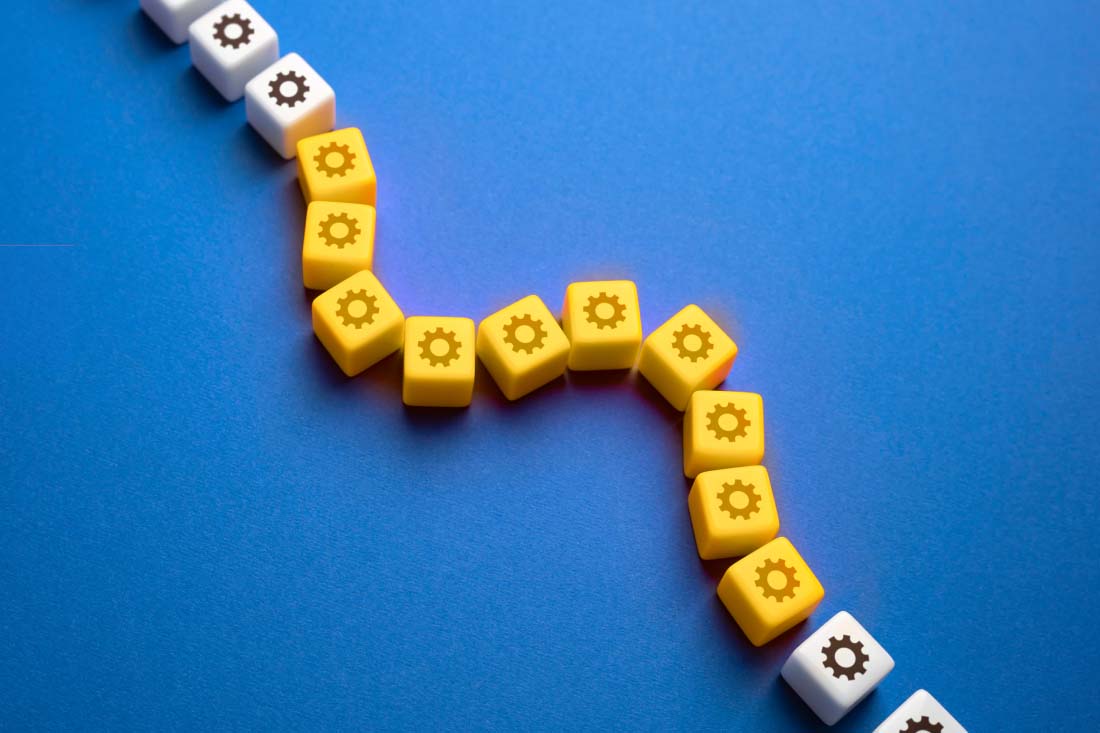We’ve added a bit of functionality that you will want to know about:
Categories, Now Simplified:
We realized having two classifications of categories can be confusing. Also, clicking tons of tiny checkboxes can feel tedious.
To fix this we split the two category types, and added a ‘select all’ checkbox to the new categorization pages!
Now when you log into ActivTrak your activity categories can be found and categorized by navigating to Settings > Categories, and your productivity categories can be assigned via Settings > Productivity.
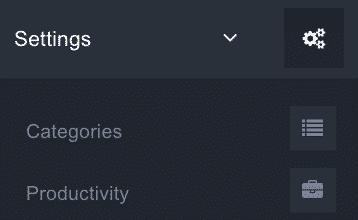
The process and functionality are exactly the same, just in different locations and easier to manage.
Real-time for Mac Computers:
We’re happy to announce that Real-time Monitoring is now available for all Mac operating systems running OSX Mavericks version 10.9 & up!
When we released Real-time Monitoring back in March it was limited to only PCs running Windows operating systems. Now all remote workstations, be it Mac or Windows, have Real-time monitoring capabilities allowing for improved activity visibility across all workstations.
Check out this post to refresh yourself on everything you need to know about Real-time monitoring!
Easy Upgrade Access:
Before you had to click the small blue ‘Upgrade Plan’ link at the top of your account to see ActivTrak’s Premium Plans. Now premium plans are easily accessible by navigating to Subscription > Upgrade.
Download Your Invoices:
Speaking of upgrades, now when you upgrade your subscription all of your invoices will appear under the new ‘Subscription‘ tab.
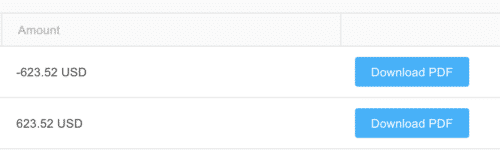
Each invoice can be individually downloaded in PDF format by clicking the blue ‘Download PDF’ button.
That’s all for now, login here to check out these updates now, and keep an eye out for more product updates coming very soon!
Let us know if you need help with anything at all!