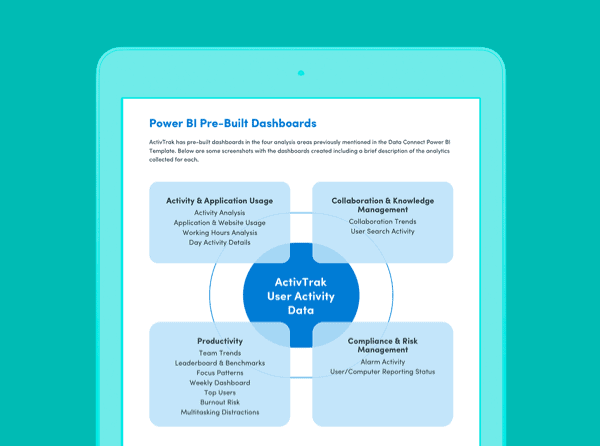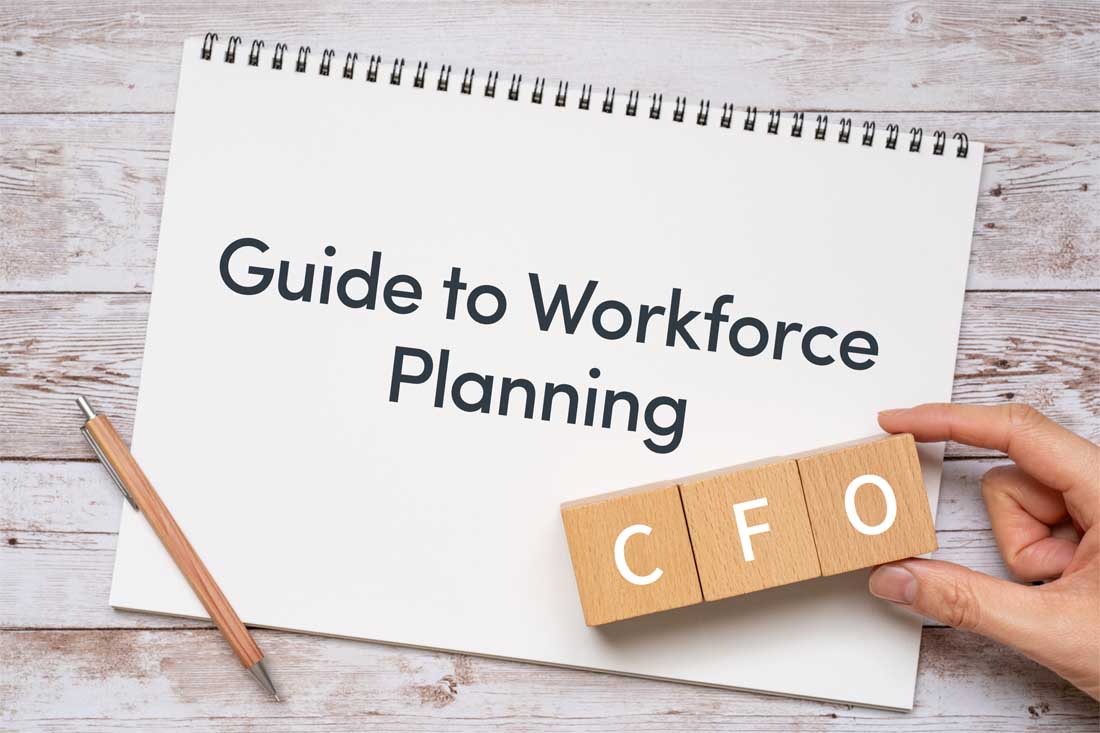ActivTrak’s Weekly Digest is here!
We think this will make managing your account much easier.
You now have a simple way to keep track of what’s going on in your ActivTrak account.
Once a week, you’ll receive a handy little email that provides you with some high-level stats from your ActivTrak account. We think this will make managing your account much easier to quickly identify issues and outliers that require your attention.
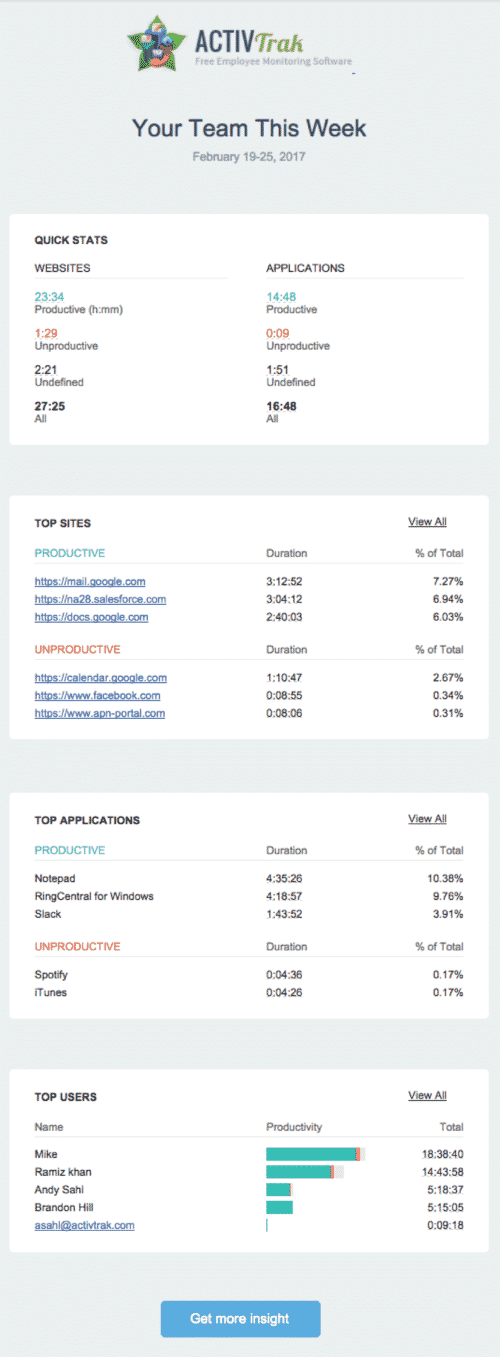
If you’d prefer not to receive a weekly digest, you can turn off the emails by navigating to Settings > Weekly Digest and unchecking the box that says “enable.”
Block by Category:
This is some long-awaited functionality that we’re very happy to announce. Now, on the blocking page you have the ability to block complete categories of websites and applications. You’ll notice we’ve added a Categories section to the blocking page. To block a category, simply choose from this list, then use the select all button to block everything in the category.
Uncategorized Time:
Previously, we excluded uncategorized time in the Top Categories report because the time was uncategorized, so it can’t display as a category. However, this made the report less accurate and informative. To fix this, now the Top Categories report is on your dashboard, and in the Reports section will display and calculate uncategorized time. When you click on uncategorized time, ActivTrak will send you to the Uncategorized page where you can view all websites and apps that are being used, but have not been categorized yet. From there, you’ll be able to select the desired category for both general activity and the productive value from two drop-down menus on the right side of your page.
Agent Updates:
We’ve added more robust reporting capabilities to our Windows and Mac agents when reporting activity in both Firefox and Edge browsers.
Improved Data Density:
We’ve improved the data density on reports with a lot of data to be displayed. Now, you’ll be able to view more data at once in your ActivTrak window, and frankly, we think it looks a little better as well.
New Multi-screenshot image:
We’ve also updated the image for alarms and screenshot conditions that take multiple screenshots when triggered. You’ll notice the new icon has multiple ‘image’ layers, and a single screenshot alarm or condition will only display one square ‘image.’