Website Blocking is an outstanding and an easy-to-use feature of ActivTrak that helps you quickly block suspicious, harmful, useless, and time-wasting websites on an individual computer or in a workgroup. Once you have these time-wasting and useless websites blocked, you will see a tremendous improvement in productivity.
Here are some of the best points about ActivTrak’s Blocking Application:
Simply Select and Block Website
ActivTrak helps you quickly select the websites you want to block through its pre-defined lists of websites under different categories like adult, shopping, banking, news, email, etc.
Create your own list
Start concentrating on the things that matter in your business and know that your employees are staying safe while on company computers and networks. If you have a list of domains that you want to block, then add that into ActivTrak’s blocking list and you are done. You can add as many websites as you want in the ActivTrak’s blocking list.
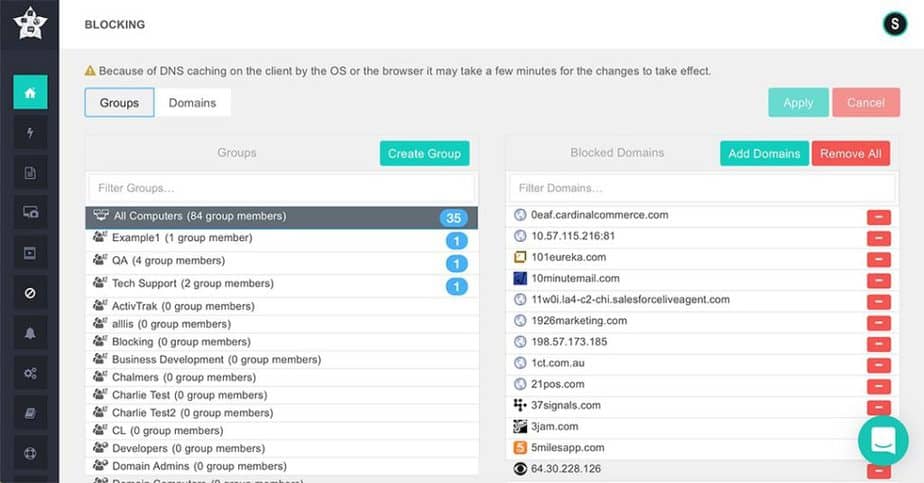
See which websites are blocked for which user and on which computer
Once you have added the sites you want blocked on selected computer(s), you can now check the report to glance through the performance of ActivTrak’s Blocking feature. Report shows you the list of websites that are blocked, users for which websites are blocked, and computer on which websites are blocked. You may want to filter the reports as well using the different options like Time, Users, Computers, etc.
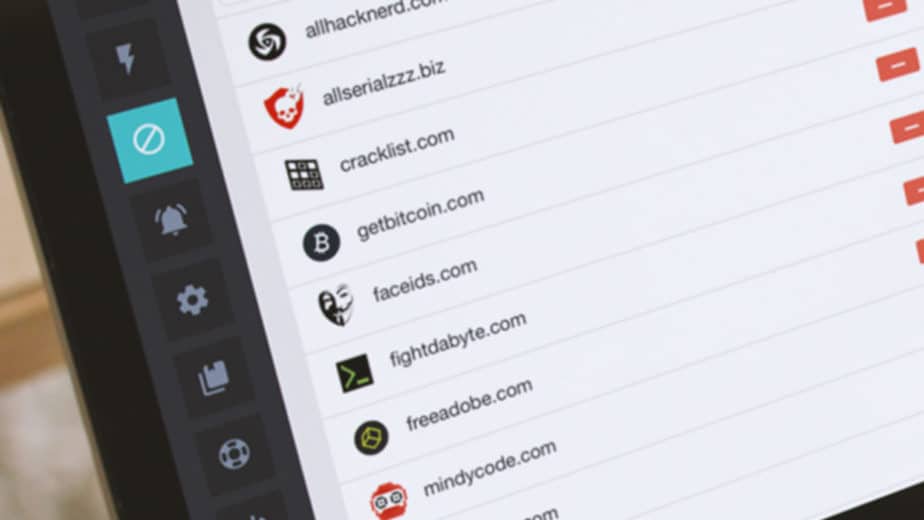
Control the Internet Usage as You Want
- Are you a concerned parent who is worried about what website their kids visit over the internet?
- Are you an employer who wants to restrict the access to social media or other irrelevant sites at your business place?
- Are you a management personnel at some educational institute’s computer lab and you want to stop students’ access to age restricted content on the internet?





