Now that all the new year craziness is winding down, I’d like to take a second and talk about the year we had at ActivTrak.
ActivTrak had an amazing 2016! We got new digs, made new friends, and as always, added to and improved upon our fantastic software.
Don't have ActivTrak? Click here to signup for our free internet tracking software!
I’m going to start by going over all of the major additions from 2016, then tell you a bit about what we’re currently working on, and finally, I’ll give you just a sneak peek at the most exciting plans we have for the coming year.MILESTONES IN 2016:
New Dashboard One of the biggest upcoming changes we noted in last year’s review piece was the redesign of our product. The goal here was to create a more modern looking, easy-to-use product with all the same bells and whistles you know and love to use. We debuted our shiny new dashboard in February of 2016.
[caption id="attachment_3222" align="aligncenter" width="300"] Old ActivTrak Dashboard[/caption]
Old ActivTrak Dashboard[/caption]
 Old ActivTrak Dashboard[/caption]
Old ActivTrak Dashboard[/caption]
[caption id="attachment_3199" align="aligncenter" width="300"]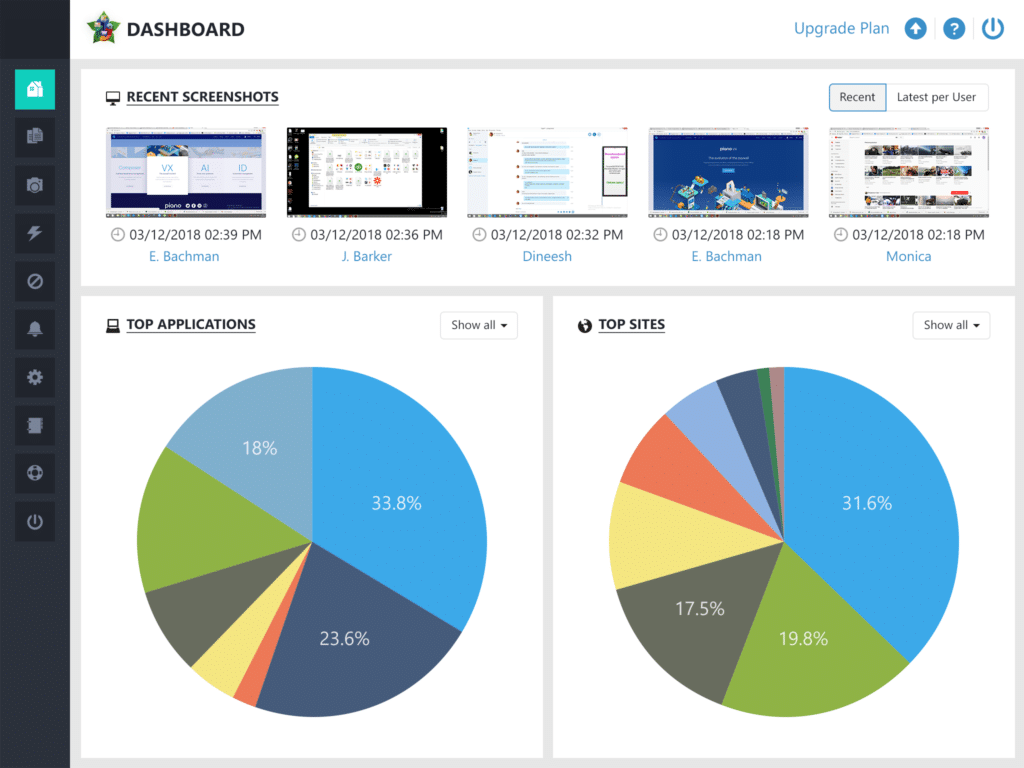 New ActivTrak Dashboard[/caption]
While the transition took a bit of getting used to for some, we did see an increased number of logins and decreased numbers for time spent logged in across an identical time span.What does that mean? ActivTrak is easier to use than ever, and users are finding the data they need faster.
That said, we’re always looking for ways to improve ActivTrak, so please let us know if you have any suggestions on how we can improve usability, and we’ll take it into considerations.
Real-time Monitoring
Real-time Monitoring was also released back in February 2016. The idea was to create a feature that gave administrators an immediate idea of what activity was going on in the moment.
With Real-time Monitoring administrators can check in on what’s happening on the monitored workstation at any given point during the day. Real-time provides a live data stream of the active window on a monitored workstation. Critical usage data is transmitted in real-time so you know what application is being used, the title bar of the current page, how long the user has been there, and much more. This visible data is also adjustable.
Now if you see something fishy walking through the office, head to your Real-time page inside ActivTrak and see exactly what’s happening there.
Productivity Reports (Indiv. & Aggregate)
We announced the initial Productivity Report shortly after Real-time Monitoring. The first iteration of the feature would show the color of the productive value in a timeline format so the administrator could understand when and where to look while investigating productivity.
This proved to be a great representation of activity for a single workstation on a single day, but we soon found that you, our users, wanted to see this information across a longer time span and for more than just one user. For this, the Aggregate Productivity Chart was created. This graph appears both on your Dashboard and in the Productivity Report.
Aggregate Productivity allows ActivTrak administrators to view productivity for multiple users over any given time span in chunks of days, weeks or months depending on your preference and need. Simply select the date range and the users you’d like to analyze, then decide how you’d like your data to be displayed in weeks, months or years.
Scheduled Monitoring
In our continued effort to build a product that protects both those monitoring and being monitored, we’ve added Scheduled Monitoring to our options for customization. Now administrators never have to worry about gathering any activity outside of scheduled hours.
With Scheduled Monitoring, you can create a schedule and then assign them to the individuals or groups on that schedule. Once assigned, the schedule will tell the agent only operate and collect data during the hours specified on the assigned schedule.
Access Scheduled Monitoring by navigating to Settings > Scheduling.
Easy Screenshot Configuration
Some users thought the way we captured screenshots was a bit confusing. Now, with our ‘Configure’ button on the Screenshots page, you no longer need to create an Alarm to capture screenshots!
Historically speaking, screenshot timing has been configured by creating an Alarm. Now you can just click the ‘configure’ button to create new screenshot settings directly from the Screenshots page.
The functionality is essentially the same, but we’ve removed the distracting additional options you see while creating an alarm. Simply enter the condition(s) in which you’d like to collect screenshots (e.g. URL contains Facebook), then select whether you'd like to collect a single screenshot or multiple in an interval, and click save!
Don’t worry, you can still create alarms the exact same way you used to, just know that you have another option now that’s a bit quicker and easier to access.
Split Categories
Much like with Screenshots, we figured the categorization aspect of ActivTrak could be a bit more simplified. To fix the issue, we gave the two types (activity & productive values) of categorization their own dedicated page within ActivTrak!
Now you have one place to categorize the activity, and another to assign the productivity value. All functionality is the exact same, but now it’s just a little easier to differentiate the two. We think it’s a bit cleaner and less confusing this way.
Proactively Categorize Any Application
Some of our more advanced users knew exactly which applications their team should be using, and which would end up causing distractions. These users asked for the option to label applications with a category and productivity value before anyone had the chance to open it, thus ensuring complete regulatory compliance and control.
Now, you can upload an application file directly from your computer to the ActivTrak categorization pages and assign categories all before anyone has the chance to open it.
You can Add an application on both the Settings > Categories page and Settings > Productivity page.
Downloadable Invoices
We wanted to make it easier for you to track your costs, so we added an Invoice page where you can view and download your invoices.
Invoices can be found under Subscription > Invoices.
Our Team Grew!
Last year we grew our team from 2 to 12 people.
This year, we've added five more members to the team, and we've got more on the way!
New ActivTrak Dashboard[/caption]
While the transition took a bit of getting used to for some, we did see an increased number of logins and decreased numbers for time spent logged in across an identical time span.What does that mean? ActivTrak is easier to use than ever, and users are finding the data they need faster.
That said, we’re always looking for ways to improve ActivTrak, so please let us know if you have any suggestions on how we can improve usability, and we’ll take it into considerations.
Real-time Monitoring
Real-time Monitoring was also released back in February 2016. The idea was to create a feature that gave administrators an immediate idea of what activity was going on in the moment.
With Real-time Monitoring administrators can check in on what’s happening on the monitored workstation at any given point during the day. Real-time provides a live data stream of the active window on a monitored workstation. Critical usage data is transmitted in real-time so you know what application is being used, the title bar of the current page, how long the user has been there, and much more. This visible data is also adjustable.
Now if you see something fishy walking through the office, head to your Real-time page inside ActivTrak and see exactly what’s happening there.
Productivity Reports (Indiv. & Aggregate)
We announced the initial Productivity Report shortly after Real-time Monitoring. The first iteration of the feature would show the color of the productive value in a timeline format so the administrator could understand when and where to look while investigating productivity.
This proved to be a great representation of activity for a single workstation on a single day, but we soon found that you, our users, wanted to see this information across a longer time span and for more than just one user. For this, the Aggregate Productivity Chart was created. This graph appears both on your Dashboard and in the Productivity Report.
Aggregate Productivity allows ActivTrak administrators to view productivity for multiple users over any given time span in chunks of days, weeks or months depending on your preference and need. Simply select the date range and the users you’d like to analyze, then decide how you’d like your data to be displayed in weeks, months or years.
Scheduled Monitoring
In our continued effort to build a product that protects both those monitoring and being monitored, we’ve added Scheduled Monitoring to our options for customization. Now administrators never have to worry about gathering any activity outside of scheduled hours.
With Scheduled Monitoring, you can create a schedule and then assign them to the individuals or groups on that schedule. Once assigned, the schedule will tell the agent only operate and collect data during the hours specified on the assigned schedule.
Access Scheduled Monitoring by navigating to Settings > Scheduling.
Easy Screenshot Configuration
Some users thought the way we captured screenshots was a bit confusing. Now, with our ‘Configure’ button on the Screenshots page, you no longer need to create an Alarm to capture screenshots!
Historically speaking, screenshot timing has been configured by creating an Alarm. Now you can just click the ‘configure’ button to create new screenshot settings directly from the Screenshots page.
The functionality is essentially the same, but we’ve removed the distracting additional options you see while creating an alarm. Simply enter the condition(s) in which you’d like to collect screenshots (e.g. URL contains Facebook), then select whether you'd like to collect a single screenshot or multiple in an interval, and click save!
Don’t worry, you can still create alarms the exact same way you used to, just know that you have another option now that’s a bit quicker and easier to access.
Split Categories
Much like with Screenshots, we figured the categorization aspect of ActivTrak could be a bit more simplified. To fix the issue, we gave the two types (activity & productive values) of categorization their own dedicated page within ActivTrak!
Now you have one place to categorize the activity, and another to assign the productivity value. All functionality is the exact same, but now it’s just a little easier to differentiate the two. We think it’s a bit cleaner and less confusing this way.
Proactively Categorize Any Application
Some of our more advanced users knew exactly which applications their team should be using, and which would end up causing distractions. These users asked for the option to label applications with a category and productivity value before anyone had the chance to open it, thus ensuring complete regulatory compliance and control.
Now, you can upload an application file directly from your computer to the ActivTrak categorization pages and assign categories all before anyone has the chance to open it.
You can Add an application on both the Settings > Categories page and Settings > Productivity page.
Downloadable Invoices
We wanted to make it easier for you to track your costs, so we added an Invoice page where you can view and download your invoices.
Invoices can be found under Subscription > Invoices.
Our Team Grew!
Last year we grew our team from 2 to 12 people.
This year, we've added five more members to the team, and we've got more on the way!
 Interested in joining our team? Check out careers page here!
Moved Offices
Did I mention our team grew? Well, we needed some more space, so we moved into a shiny new office!
Same building, different office.
In our old office, we had some folks in cubicles, some shoved in a closet and a few others stashed away in a coat closet! Just kidding, but we were packed pretty tight.
Now we have double the space and room to grow!
Plus, we created all this awesome content!
Interested in joining our team? Check out careers page here!
Moved Offices
Did I mention our team grew? Well, we needed some more space, so we moved into a shiny new office!
Same building, different office.
In our old office, we had some folks in cubicles, some shoved in a closet and a few others stashed away in a coat closet! Just kidding, but we were packed pretty tight.
Now we have double the space and room to grow!
Plus, we created all this awesome content!
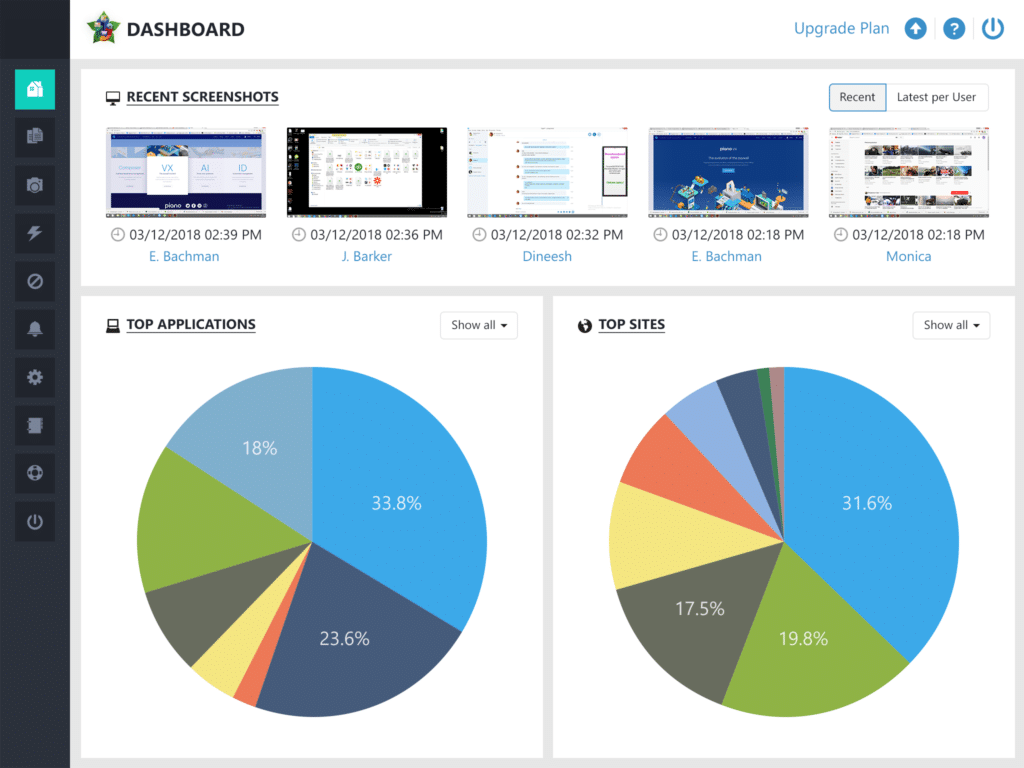 New ActivTrak Dashboard[/caption]
While the transition took a bit of getting used to for some, we did see an increased number of logins and decreased numbers for time spent logged in across an identical time span.What does that mean? ActivTrak is easier to use than ever, and users are finding the data they need faster.
That said, we’re always looking for ways to improve ActivTrak, so please let us know if you have any suggestions on how we can improve usability, and we’ll take it into considerations.
Real-time Monitoring
Real-time Monitoring was also released back in February 2016. The idea was to create a feature that gave administrators an immediate idea of what activity was going on in the moment.
With Real-time Monitoring administrators can check in on what’s happening on the monitored workstation at any given point during the day. Real-time provides a live data stream of the active window on a monitored workstation. Critical usage data is transmitted in real-time so you know what application is being used, the title bar of the current page, how long the user has been there, and much more. This visible data is also adjustable.
Now if you see something fishy walking through the office, head to your Real-time page inside ActivTrak and see exactly what’s happening there.
Productivity Reports (Indiv. & Aggregate)
We announced the initial Productivity Report shortly after Real-time Monitoring. The first iteration of the feature would show the color of the productive value in a timeline format so the administrator could understand when and where to look while investigating productivity.
This proved to be a great representation of activity for a single workstation on a single day, but we soon found that you, our users, wanted to see this information across a longer time span and for more than just one user. For this, the Aggregate Productivity Chart was created. This graph appears both on your Dashboard and in the Productivity Report.
Aggregate Productivity allows ActivTrak administrators to view productivity for multiple users over any given time span in chunks of days, weeks or months depending on your preference and need. Simply select the date range and the users you’d like to analyze, then decide how you’d like your data to be displayed in weeks, months or years.
Scheduled Monitoring
In our continued effort to build a product that protects both those monitoring and being monitored, we’ve added Scheduled Monitoring to our options for customization. Now administrators never have to worry about gathering any activity outside of scheduled hours.
With Scheduled Monitoring, you can create a schedule and then assign them to the individuals or groups on that schedule. Once assigned, the schedule will tell the agent only operate and collect data during the hours specified on the assigned schedule.
Access Scheduled Monitoring by navigating to Settings > Scheduling.
Easy Screenshot Configuration
Some users thought the way we captured screenshots was a bit confusing. Now, with our ‘Configure’ button on the Screenshots page, you no longer need to create an Alarm to capture screenshots!
Historically speaking, screenshot timing has been configured by creating an Alarm. Now you can just click the ‘configure’ button to create new screenshot settings directly from the Screenshots page.
The functionality is essentially the same, but we’ve removed the distracting additional options you see while creating an alarm. Simply enter the condition(s) in which you’d like to collect screenshots (e.g. URL contains Facebook), then select whether you'd like to collect a single screenshot or multiple in an interval, and click save!
Don’t worry, you can still create alarms the exact same way you used to, just know that you have another option now that’s a bit quicker and easier to access.
Split Categories
Much like with Screenshots, we figured the categorization aspect of ActivTrak could be a bit more simplified. To fix the issue, we gave the two types (activity & productive values) of categorization their own dedicated page within ActivTrak!
Now you have one place to categorize the activity, and another to assign the productivity value. All functionality is the exact same, but now it’s just a little easier to differentiate the two. We think it’s a bit cleaner and less confusing this way.
Proactively Categorize Any Application
Some of our more advanced users knew exactly which applications their team should be using, and which would end up causing distractions. These users asked for the option to label applications with a category and productivity value before anyone had the chance to open it, thus ensuring complete regulatory compliance and control.
Now, you can upload an application file directly from your computer to the ActivTrak categorization pages and assign categories all before anyone has the chance to open it.
You can Add an application on both the Settings > Categories page and Settings > Productivity page.
Downloadable Invoices
We wanted to make it easier for you to track your costs, so we added an Invoice page where you can view and download your invoices.
Invoices can be found under Subscription > Invoices.
Our Team Grew!
Last year we grew our team from 2 to 12 people.
This year, we've added five more members to the team, and we've got more on the way!
New ActivTrak Dashboard[/caption]
While the transition took a bit of getting used to for some, we did see an increased number of logins and decreased numbers for time spent logged in across an identical time span.What does that mean? ActivTrak is easier to use than ever, and users are finding the data they need faster.
That said, we’re always looking for ways to improve ActivTrak, so please let us know if you have any suggestions on how we can improve usability, and we’ll take it into considerations.
Real-time Monitoring
Real-time Monitoring was also released back in February 2016. The idea was to create a feature that gave administrators an immediate idea of what activity was going on in the moment.
With Real-time Monitoring administrators can check in on what’s happening on the monitored workstation at any given point during the day. Real-time provides a live data stream of the active window on a monitored workstation. Critical usage data is transmitted in real-time so you know what application is being used, the title bar of the current page, how long the user has been there, and much more. This visible data is also adjustable.
Now if you see something fishy walking through the office, head to your Real-time page inside ActivTrak and see exactly what’s happening there.
Productivity Reports (Indiv. & Aggregate)
We announced the initial Productivity Report shortly after Real-time Monitoring. The first iteration of the feature would show the color of the productive value in a timeline format so the administrator could understand when and where to look while investigating productivity.
This proved to be a great representation of activity for a single workstation on a single day, but we soon found that you, our users, wanted to see this information across a longer time span and for more than just one user. For this, the Aggregate Productivity Chart was created. This graph appears both on your Dashboard and in the Productivity Report.
Aggregate Productivity allows ActivTrak administrators to view productivity for multiple users over any given time span in chunks of days, weeks or months depending on your preference and need. Simply select the date range and the users you’d like to analyze, then decide how you’d like your data to be displayed in weeks, months or years.
Scheduled Monitoring
In our continued effort to build a product that protects both those monitoring and being monitored, we’ve added Scheduled Monitoring to our options for customization. Now administrators never have to worry about gathering any activity outside of scheduled hours.
With Scheduled Monitoring, you can create a schedule and then assign them to the individuals or groups on that schedule. Once assigned, the schedule will tell the agent only operate and collect data during the hours specified on the assigned schedule.
Access Scheduled Monitoring by navigating to Settings > Scheduling.
Easy Screenshot Configuration
Some users thought the way we captured screenshots was a bit confusing. Now, with our ‘Configure’ button on the Screenshots page, you no longer need to create an Alarm to capture screenshots!
Historically speaking, screenshot timing has been configured by creating an Alarm. Now you can just click the ‘configure’ button to create new screenshot settings directly from the Screenshots page.
The functionality is essentially the same, but we’ve removed the distracting additional options you see while creating an alarm. Simply enter the condition(s) in which you’d like to collect screenshots (e.g. URL contains Facebook), then select whether you'd like to collect a single screenshot or multiple in an interval, and click save!
Don’t worry, you can still create alarms the exact same way you used to, just know that you have another option now that’s a bit quicker and easier to access.
Split Categories
Much like with Screenshots, we figured the categorization aspect of ActivTrak could be a bit more simplified. To fix the issue, we gave the two types (activity & productive values) of categorization their own dedicated page within ActivTrak!
Now you have one place to categorize the activity, and another to assign the productivity value. All functionality is the exact same, but now it’s just a little easier to differentiate the two. We think it’s a bit cleaner and less confusing this way.
Proactively Categorize Any Application
Some of our more advanced users knew exactly which applications their team should be using, and which would end up causing distractions. These users asked for the option to label applications with a category and productivity value before anyone had the chance to open it, thus ensuring complete regulatory compliance and control.
Now, you can upload an application file directly from your computer to the ActivTrak categorization pages and assign categories all before anyone has the chance to open it.
You can Add an application on both the Settings > Categories page and Settings > Productivity page.
Downloadable Invoices
We wanted to make it easier for you to track your costs, so we added an Invoice page where you can view and download your invoices.
Invoices can be found under Subscription > Invoices.
Our Team Grew!
Last year we grew our team from 2 to 12 people.
This year, we've added five more members to the team, and we've got more on the way!
 Interested in joining our team? Check out careers page here!
Moved Offices
Did I mention our team grew? Well, we needed some more space, so we moved into a shiny new office!
Same building, different office.
In our old office, we had some folks in cubicles, some shoved in a closet and a few others stashed away in a coat closet! Just kidding, but we were packed pretty tight.
Now we have double the space and room to grow!
Plus, we created all this awesome content!
Interested in joining our team? Check out careers page here!
Moved Offices
Did I mention our team grew? Well, we needed some more space, so we moved into a shiny new office!
Same building, different office.
In our old office, we had some folks in cubicles, some shoved in a closet and a few others stashed away in a coat closet! Just kidding, but we were packed pretty tight.
Now we have double the space and room to grow!
Plus, we created all this awesome content!
- [New Feature] Scheduled Monitoring
- [Product Update] Real-time For Mac, Simplified Categories & More!
- What Are ActivTrak Customers Saying?
- [New Feature] Real-time Monitoring
- 5 Way to Ensure Productivity Without Being Creepy
WHAT WE’RE WORKING ON NOW:
Weekly Digest This year, we’ll be announcing and implementing ActivTrak’s Weekly Digest. Your Weekly Digest will consist of key account metrics that you’ll need to stay up-to-date on what’s going on inside your ActivTrak account. This way you can understand exactly what your team is doing without even logging in! Public API We’re working on a public API to make your data more flexible and accessible! The details on the API will have to wait until we release it, but you can start to anticipate integrating your ActivTrak data with all other key business metrics.WHAT’S TO COME IN THE FUTURE:
We’ve got quite a few large improvements scheduled to be knocked out during 2017. Here’s just a taste of what you can expect from us throughout this year:- Improved Account Management features
- Improved Mobile Experience
- Expanded Real-Time features
- More detail on Activity Log

